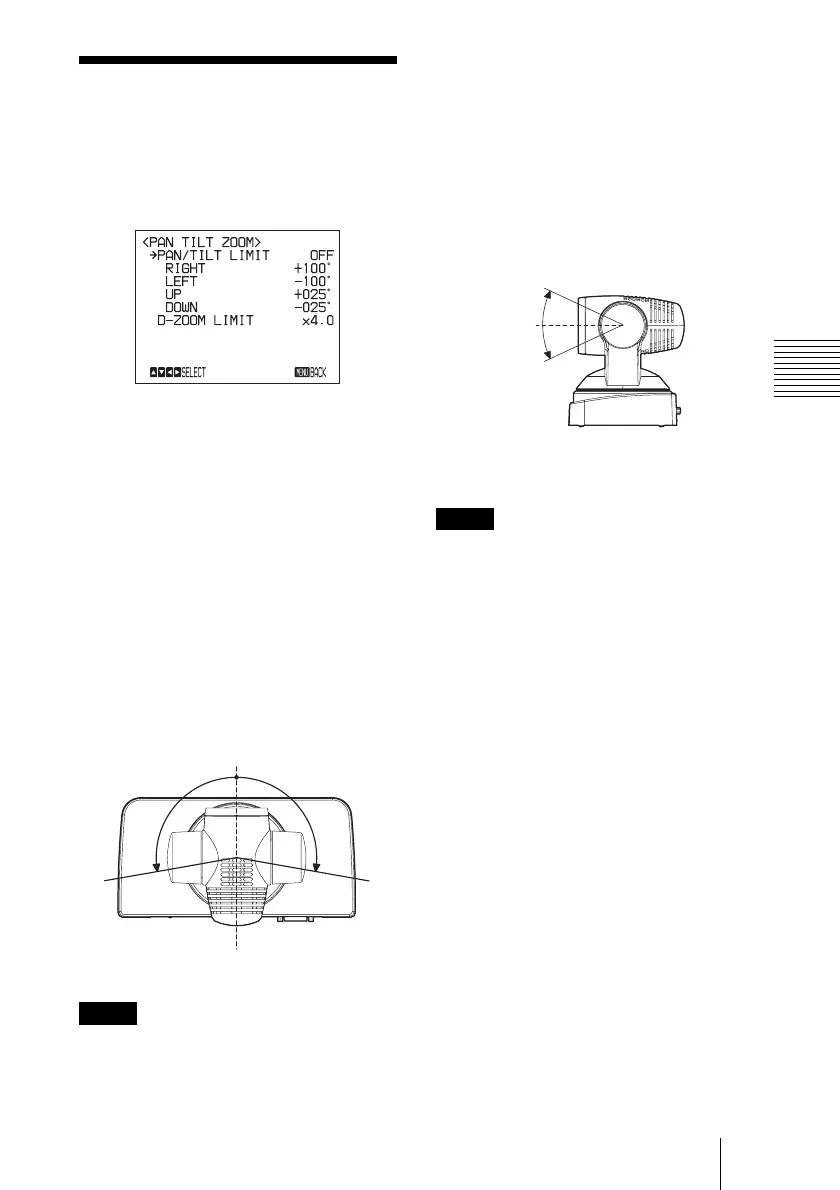65
PAN TILT ZOOM Menu
Adjusting and Setting with Menus
PAN TILT ZOOM
Menu
The PAN TILT ZOOM menu is used to
select the pan/tilt/zoom mode.
PAN/TILT LIMIT
When you set PAN/TILT LIMIT to ON, you
can select the limit of pan/tilt operation.
You can select the following values:
RIGHT: +100° to –100°, selectable with an
interval of 1°
LEFT: –100° to +100°, selectable with an
interval of 1°
UP: +25° to –25°, selectable with an interval
of 1°
DOWN: –25° to +25°, selectable with an
interval of 1°
Setting the range of LEFT/RIGHT
movement
The limit of pan/tilt operation becomes
effective promptly after you set the range of
PAN/TILT LIMIT. When you want to make
the camera start with the ranges set, before
turning off the power, store those values in
POSITION 1.
For details, see “Storing the Camera
Settings in Memory — the Presetting
Feature” (page 72).
Setting the range of UP/DOWN
movement
When you turn the camera to the right or left
beyond the 25° with the camera pointed
downward by 25°, the camera may be caught
on the lens, depending on the zoom position
of the lens.
D-ZOOM LIMIT (digital zoom limit)
You can select the magnification of the
electronic zoom from among ×4, ×2, or
×1.5. When you select ×1, digital zoom does
not operate. Only the optical zoom operates.
The electronic zoom (×4, ×2 or ×1.5)
operates after the optical zoom (×10), giving
×40 zooming as a maximum.
Note
CENTER (±0°)
+100°
–100°
Note
±0°
+25°
–25°
