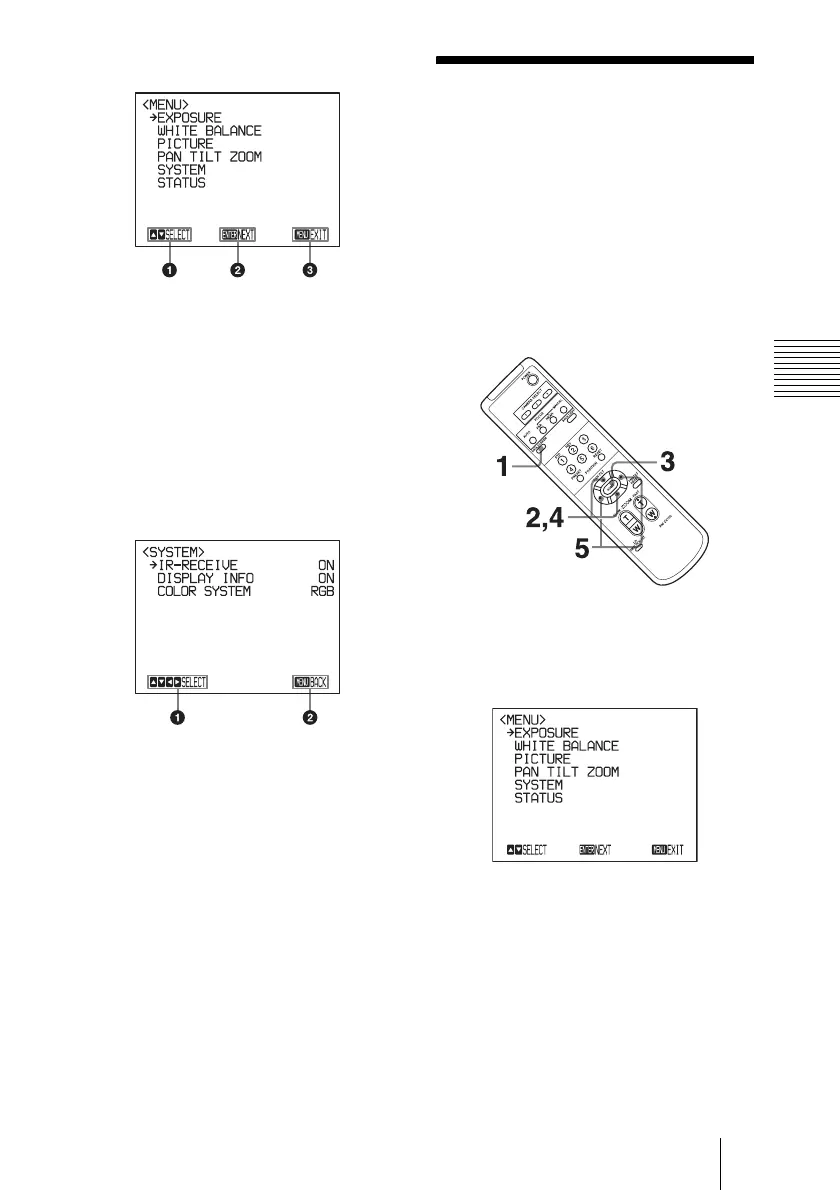61
Operating the Camera Using Menus
Adjusting and Setting with Menus
Main menu
a Indicates that you should use the V or v
button on the remote commander to
select the setting menu.
b Indicates that you can move to the next
layer (setting menu) by pressing the
HOME button.
c Indicates that you can return to the
normal display by pressing the DATA
SCREEN button.
Setting menu
a Indicates that you can select the setting
item by using the V
or v button and you
can change the set value by using tthe B
or b button.
b Indicates that you can return to the main
menu by pressing the DATA SCREEN
button.
Operating the
Camera Using
Menus
This section explains how to perform
operations using the supplied remote
commander.
For details on each menu, see page 63 to
page 67.
1 Press the DATA SCREEN button.
The main menu appears.
