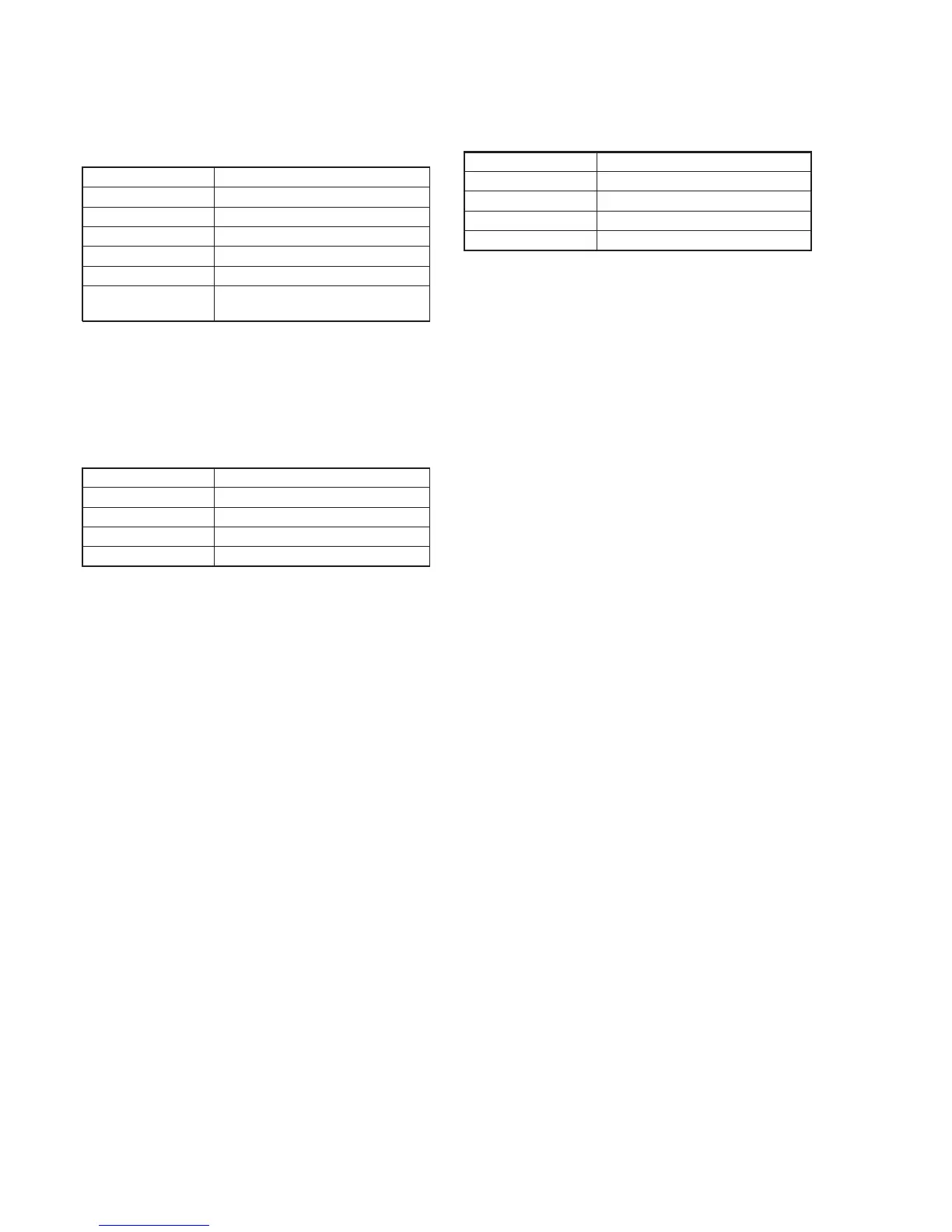5-46
3-5-2. Clock Adjustments
1. IC1900 27MHz XTAL f0 Adjustment (VC-206 Board)
Set the sub-carrier frequency of the video output signal in the VTR
mode.
Mode VTR stop
Signal No signal
Measurement Point R1901 (Pin 2 of IC1900)
Measuring Instrument Frequency counter
Adjustment Page D
Adjustment Address 98
Specified Value f = 13500000 ± 68 Hz (NTSC)
f = 13500000 ± 68 Hz (PAL)
Adjusting method:
1) Select page: 0, address: 01, and set data: 01.
2) Select page: D, address: 98, change the data and set the clock
frequency (f) to the specified value.
3) Press the PAUSE button of the adjustment remote commander.
4) Select page: 0, address: 01, and set data: 00.
2. IC1900 VCO Operation Check (VC-206 Board)
Mode VTR stop
Signal No signal
Measurement Point Display data of page: 2, address: 0E
Measuring Instrument Adjustment remote commander
Specified Value “C0” to “FF”
Adjusting method:
1) Select page: 0, address: 01, and set data: 01.
2) Select page: 2, address: 05, set data: 02, and press the PAUSE
button of the adjustment remote commander.
3) Select page: D, address: B0, set data: 03, and press the PAUSE
button.
4) Select page: 2, address: 0E, and check that the data is “C0” to
“FF”.
5) Select page: D, address: B0, set data: 05, and press the PAUSE
button.
6) Select page: 2, address: 0E, and check that the data is “C0” to
“FF”.
7) Select page: D, address: B0, set data: 00, and press the PAUSE
button.
8) Select page: 2, address: 05, set data: 00, and press the PAUSE
button.
9) Select page: 0, address: 01, and set data: 00.
3. IC6101 41.85MHz VCO Operation Check
(VC-206 Board)
Mode VTR playback
Signal Arbitrary
Measurement Point Display data of page: 3, address: 39
Measuring Instrument Adjustment remote commander
Specified Value “37” to “C9”
Checking method:
1) Select page: 3, address: 39, and check that the data is “37” to
“C9”.
