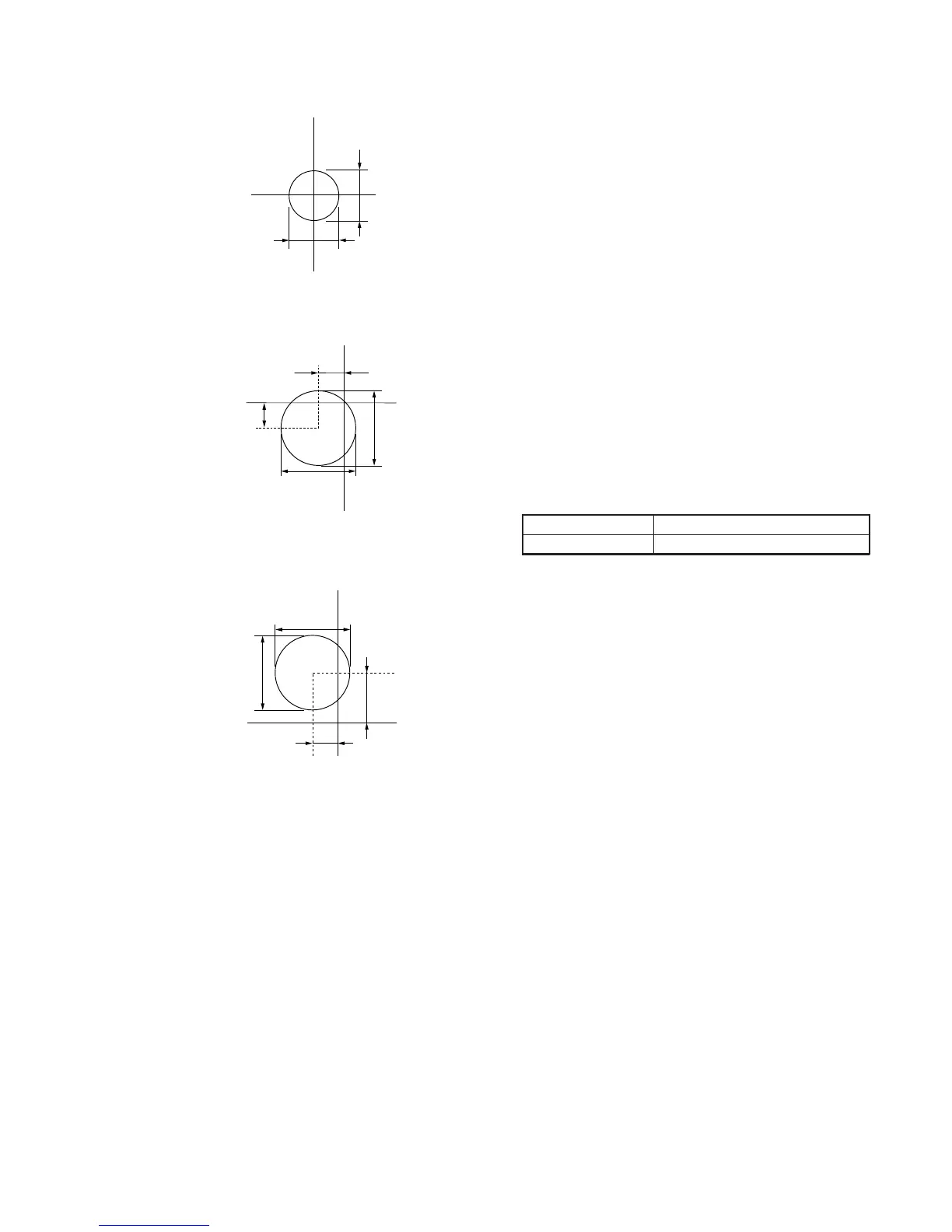3mm
3mm
2.0mm
1.0mm
Fig. 5-1-10 (A)
Fig. 5-1-10 (B)
Fig. 5-1-10 (C)
13. Angular Velocity Sensor Sensitivity Adjustment
• This adjustment is performed only when replacing the angular
velocity sensor.
Although this adjustment need not be performed when the circuit
is damaged, etc., check the operations.
• Note down the sensitivity displayed on the angular velocity sensor
of the repair parts. At this time, note down also to which board it
was attached to.
Be sure to check because if attached incorrectly, the screen will
vibrate up and down or left and right during hand-shake correction
operations.
Precautions on the Parts Replacement
There are two types of repair parts.
Type A ENC03JA or ENC03GA
Type B ENC03JB or ENC03GB
Replace the broken sensor with a same type sensor. If replace with
other type parts, the image will vibrate up and down or left and
right during hand-shake correction operations. After replacing, re-
adjust according to the adjusting method after replacement.
Precautions on Angular Velocity Sensor
The sensor incorporates a precision oscillator. Handle it with care
as if it dropped, the balance of the oscillator will be disrupted and
operations will not be performed properly.
Adjustment Page F
Adjustment Address 41, 42
Note: The sensor sensitivity of SE451 and SE452 of the CD-185 board is
written only on the repair parts.
Adjusting method:
1) Select page: 6, address: 00, and set data: 01.
2) Read the sensor sensitivity written on SE451 of the CD-185
board, and take this as S451.
3) Read the sensor sensitivity written on SE452 of the CD-185
board, and take this as S452.
4) Calculate D43' and D44' using the following equation (decimal
calculation).
NTSC model: D41' = 85/S452
D42' = 90/S451
PAL model: D41' = 118/S452
D42' = 106/S451
5) Convert D41' and D42' into hexadecimal digits, to obtain D41
and D42. (Round off decimal points)
6) Select page: F, address: 41, set data: D41, and press the PAUSE
button of the adjustment remote commander.
7) Select page: F, address: 42, set data: D42, and press the PAUSE
button of the adjustment remote commander.
Processing after Completing Adjustments:
1) Select page: 6, address: 00, and set data: 00.
2) Check that the steady shot operations have been performed
normally.
