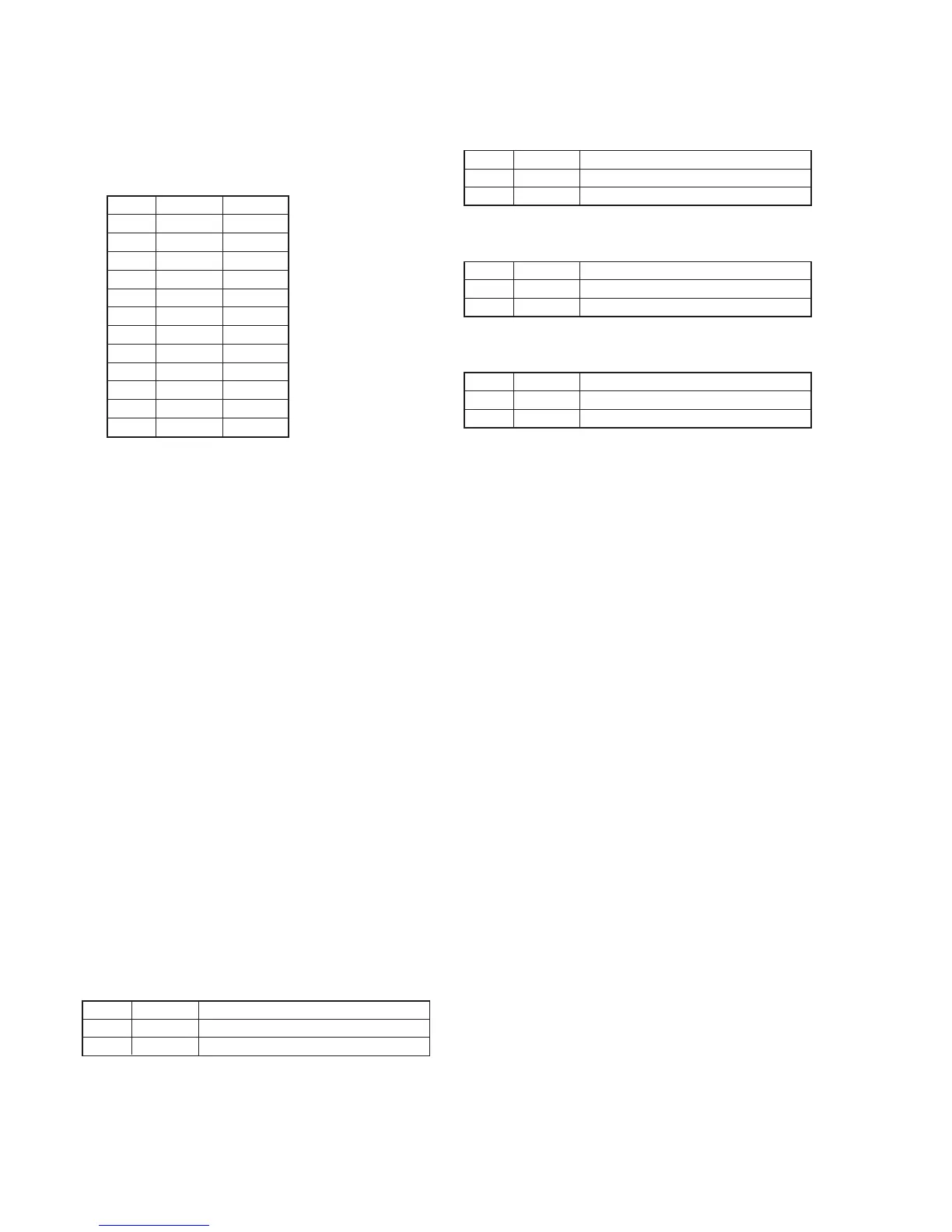5-56
2. Recording System Check
Note: Perform “Playback System Check” before this check.
1) Playback the BIST check tape.
2) Input the following data in order.
Note: Press the PAUSE button each time set the data.
3) While keep the HOLD switch of the adjustment remote
commander at ON (SERVICE) position, eject the BIST check
tape and insert a tape for recording in place of the tape.
4) Select page: 0, address: 01, and set data: 01.
5) Only for AEP and UK model, select page: D, address: 14, after
memorizing the data, set the bit value of bit 0 to “1”, and then
press the PAUSE button. (Refer to “4-3, 3. Bit value
discrimination” of “5-4. Service Mode”).
6) Select page: D, address: 15, after memorizing the data, set data:
07 and then press the PAUSE button.
7) While keep the HOLD switch of the adjustment remote
commander at ON (SERVICE) position, set to the VTR
recording mode. (Use the wireless remote commander of 8mm
VCR, only for AEP and UK model.)
8) Select page: 4, address: 11, and set data: 02, then press the
PAUSE button.
9) Select page: 4, address: 13, and set data: 02, then press the
PAUSE button.
10) Select page: 4, address: 11, and set data: 00, then press the
PAUSE button.
IC1701 (D1) Recording System Check
11) Select page: 3, address: 01, and set data: 0D, then press the
PAUSE button.
12) Select page: 4, address: 1C, and set data: FF, then press the
PAUSE button.
13) Select page: 4, address: 11, and set data: 04, then press the
PAUSE button.
14) Select page: 4, address: 11, and set data: 00, then press the
PAUSE button.
15) Select page: 4, address: 13, and set data: 03, then press the
PAUSE button.
(The data will be automatically return to “00”.)
16) When the IC1601 (U1) → IC1701 (D1) recording system is
normal, following data will be displayed in page: 4, address:
14 and 15.
Page
4
4
4
4
4
4
4
4
4
4
4
4
Address
41
0F
0E
40
0F
40
40
0F
40
40
0F
40
Data
01
02
01
01
0A
00
01
0E
00
01
8E
00
Page
4
4
Address
15
14
Data
C6 (NTSC), F8 (PAL)
90 (NTSC), 3E (PAL)
17) When the IC1701 (D1) → IC3501 (INDI) recording system is
normal, following data will be displayed in page: 4, address:
16 and 17.
18) When the IC1901 (A1) → IC1701 (D1) recording system is
normal, following data will be displayed in page: 4, address:
18 and 19.
19) When the IC1701 (D1) → IC6101 (DX) recording system is
normal, following data will be displayed in page: 4, address:
1A and 1B.
20) Only for AEP and UK model, select page: D, address: 14, and
set the data memorized at step 5) .
21) Select page: D, address: 15, and set the data memorized at step
6).
22) Press the PAUSE button of the adjustment remote commander.
23) Select page: 0, address: 01, and set data: 00.
Page
4
4
Address
17
16
Data
19 (NTSC), 2A (PAL)
AA (NTSC), AE (PAL)
Page
4
4
Address
19
18
Data
76 (NTSC), CE (PAL)
B9 (NTSC), E7 (PAL)
Page
4
4
Address
1B
1A
Data
98 (NTSC), DC (PAL)
E6 (NTSC), 85 (PAL)
