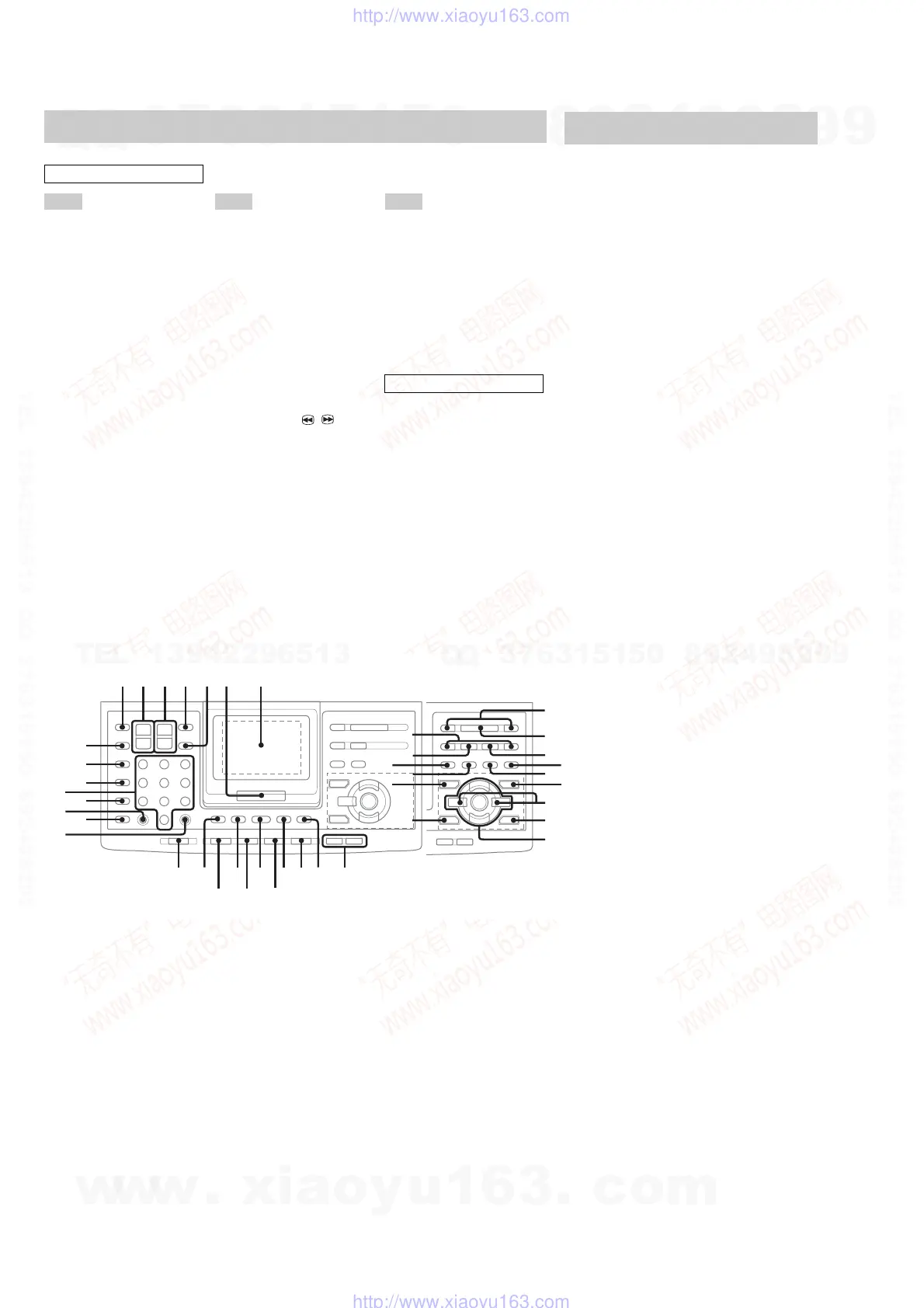10
HCD-FLX5D/FLX7D
2.1CH/MULTI* e;
ALBUM +/− ed
AMP MENU 9
Remote Control
ALPHABETICAL ORDER
A – E
ANGLE ek
AUDIO el
CLEAR ql
CLOCK/TIMER SELECT* wf
B
v
V
1 2 3 456 7
890qa
qs
qd
qf
qg
qh
qjqk
ql
wh
wg
wf
ws
w;
wa
wd
Bb
v
V
wk
wj
wl
e;
ea
es
ef
ed
eg
eh
ej
ek
el
r;
ra
CLOCK/TIMER SET wf
D.SKIP 5
digipad 7
DISPLAY 4
DSP EDIT* ej
DVD qh
DVD DISPLAY* qa
DVD MENU qa
DVD SETUP* 9
DVD TOP MENU qg
EFFECT* es
ENTER 6
FUNCTION 0
GAME MODE eh
GROOVE* ef
KARAOKE PON* eh
MOVIE MODE es
MUSIC MODE ej
Numeric buttons wd
P FILE* el
PLAY MODE/DIRECTION w;
TAPE A/B qs
TOOL MODE ef
TUNER MEMORY* w;
TUNER/BAND qf
TUNING +/− ra
TV/VIDEO wh
TV ?/1 1
TV CH +/− 3
TV VOL +/− 2
VOLUME +/− 8
?/1 (power) qk
hH (play) wk
X (pause) r;
x (stop) wl
. (go back) wj
> (go forward) wj
m (rewind) ra
M (fast forward) ra
V/v/B/b/ENTER eg
>10 wa
*To use these functions, press the
button while pressing SHIFT.
F – S T – V
BUTTON DESCRIPTIONS
PRESET +/− wj
PREV/NEXT wj
REPEAT/FM MODE ws
RETURN O e;
SCAN/SLOW t / T ra
SELECT wk
SHIFT qd
SLEEP wg
SONY TV DIRECT qj
SUBTITLE ea
1 Tu rn on the system.
2 Press CLOCK/TIMER SET on the
remote.
3 Press . or > repeatedly to set the
hour.
4 Press ENTER on the remote.
5 Press . or > repeatedly to set the
minutes.
6 Press ENTER on the remote.
To adjust the clock
1 Press CLOCK/TIMER SET on the remote.
2 Press . or > repeatedly to select
“CLOCK SET?”, then press ENTER on the
remote.
3 Do the same procedures as step 3 to 6
above.
Note
The clock settings are canceled when you disconnect
the power cord or if a power failure occurs.
Setting the clock
w
w
w
.
x
i
a
o
y
u
1
6
3
.
c
o
m
Q
Q
3
7
6
3
1
5
1
5
0
9
9
2
8
9
4
2
9
8
T
E
L
1
3
9
4
2
2
9
6
5
1
3
9
9
2
8
9
4
2
9
8
0
5
1
5
1
3
6
7
3
Q
Q
TEL 13942296513 QQ 376315150 892498299
TEL 13942296513 QQ 376315150 892498299
http://www.xiaoyu163.com
http://www.xiaoyu163.com