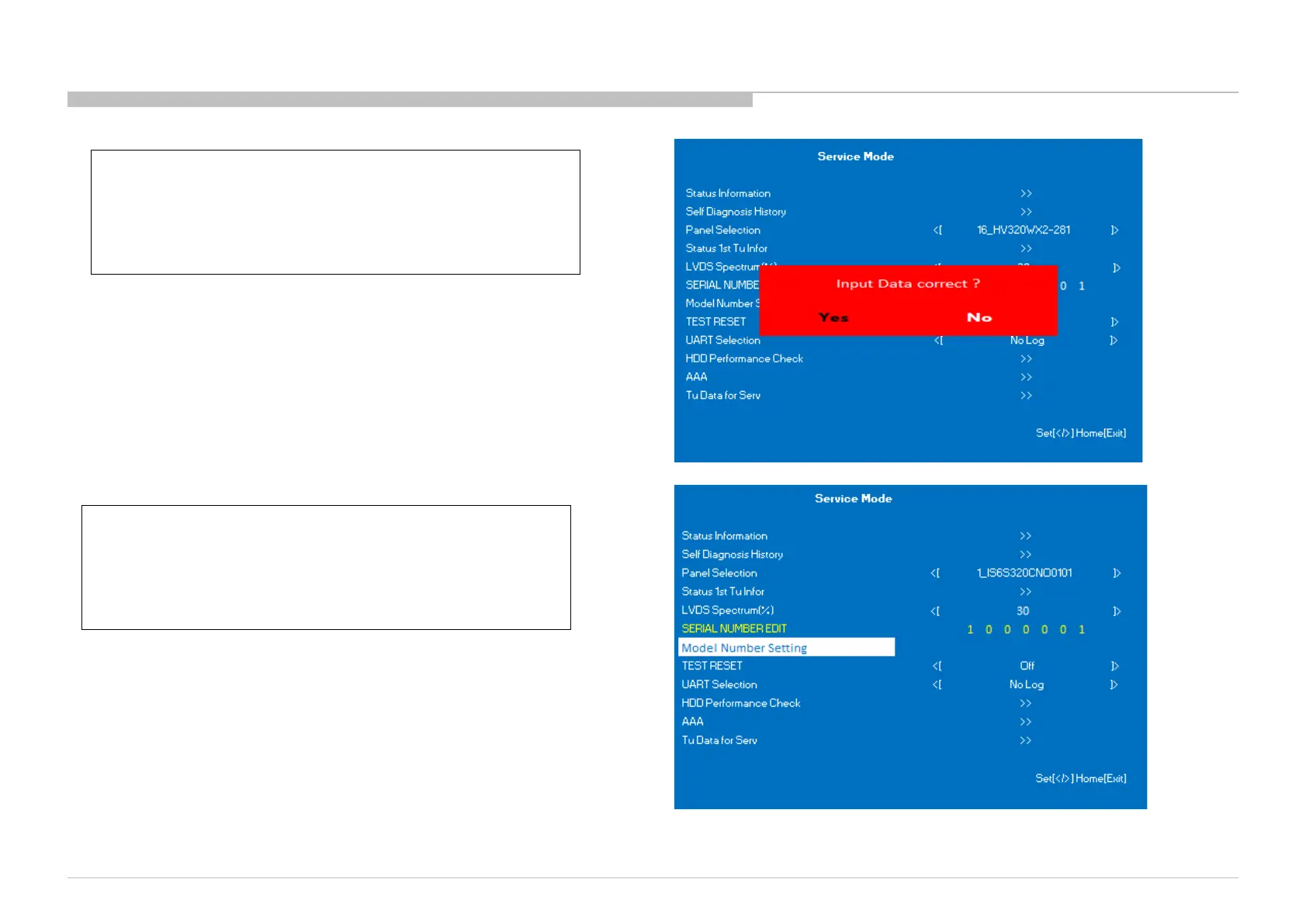119
03.9 Serial Number Edit
3) After user input data , press <Enter>. Pop dialog will
appear to inform user to confirm data. Press → or
← button to select YES or NO. Select YES if input
data is correct. Select NO if input data is incorrect.
Press <Enter> to save answer.
4) If YES is selected, the input data is saved into
EEPROM. “SERIAL NUMBER EDIT” is greyed out
and the serial number that has been input is
displayed. User will not able to select “SERIAL
NUMBER EDIT” to edit anymore.
* The font color of YES is change to black when it is
selected.
