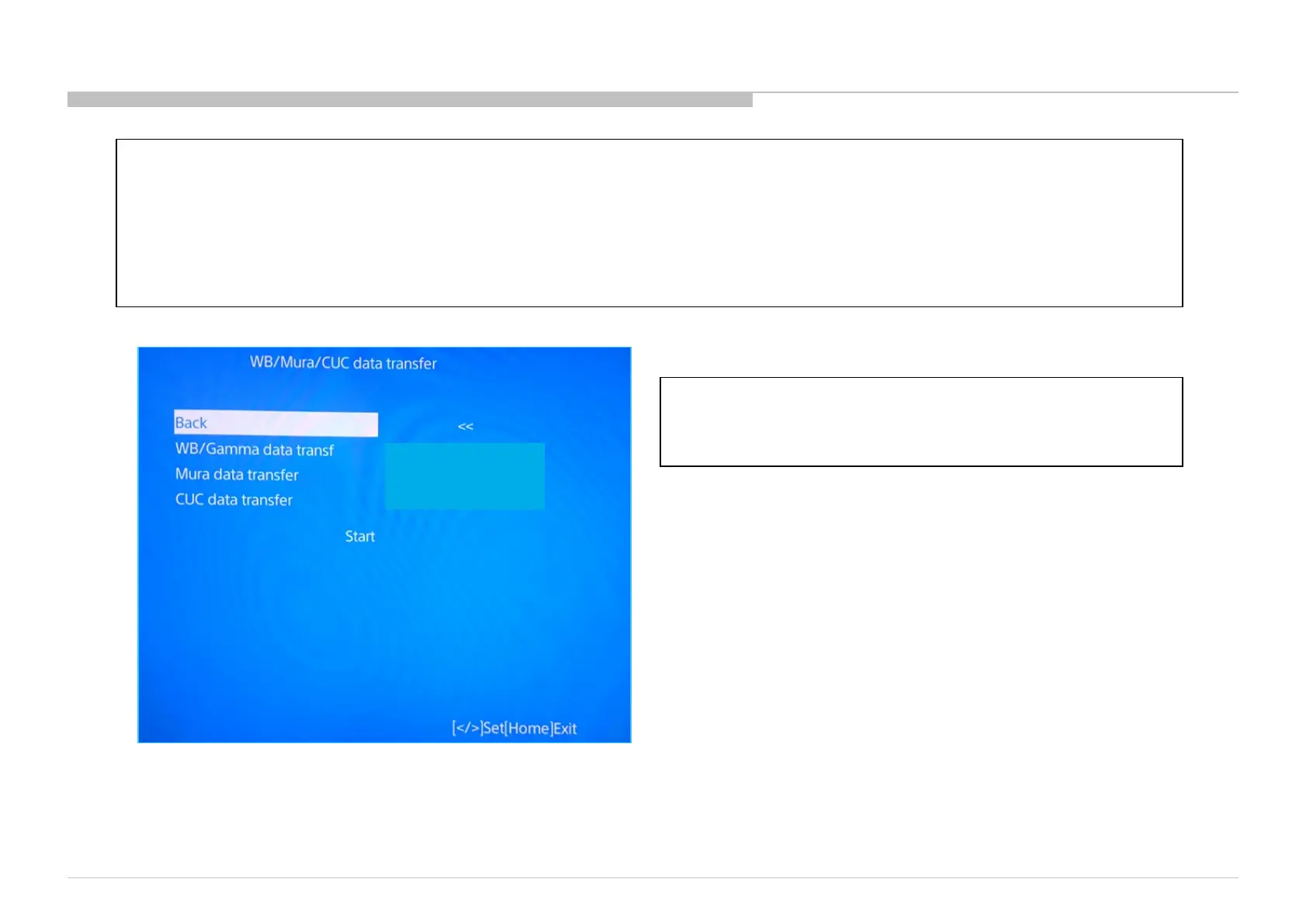127
03.11B WB/MURA/CUC Data Transfer
2) (a) Select “WB/Gamma data transf” by pressing “↑” or “↓” on remote commander.
(b) To change the items, press “←” or “→” on remote commander and press “Enter” button.
select “1. T-con to SoC” for each items.
(c) Select “[start]” and press “Enter” button to start transfer.
Remark#1
AC OFF/ON TV is required for the data to be reflected and
updated into the TV’s NVM.
1. T-con to SoC
1. T-con to SoC
1. T-con to SoC
