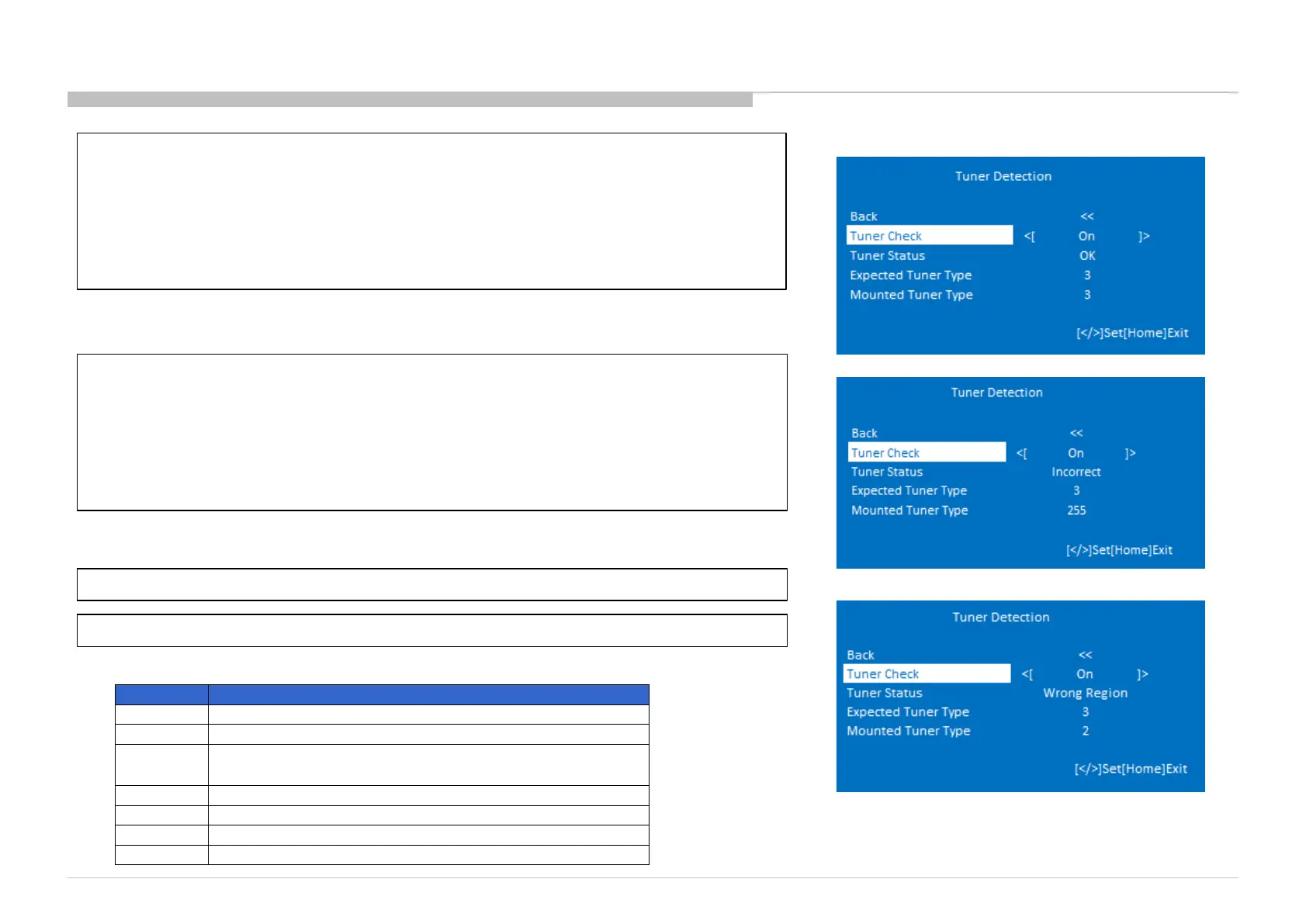131
03.13 Tuner Detection
3) Go to “Tuner Check” and press “” or “” to enter selection “On” or “Off” *.
• “Tuner Check” = On , to execute “Tuner Check” and update “Tuner Status”
value.
• “Tuner Check” = Off (default value). Always set “Tuner Check” to “Off” after
confirm “Tuner Status” value
* Perform AC Off/On for changes to take effect.
4) “Tuner Status” has 3 values. **
• “Tuner Status” = OK. Tuner module is OK.
• “Tuner Status” = Incorrect. Tuner module is not inserted correctly.
• “Tuner Status” = Wrong Region. Wrong tuner module is inserted.
**”Tuner Status” will only update if “Tuner Check”=‘On’ and AC Off/On is already
performed.
5) “Expected Tuner Type” is the expected tuner module to be inserted to TV.
6) “Mounted Tuner Type” is the type of tuner module that is currently inserted to TV
Tuner Type
0
-1Tuner
2
-T2 - 1Tuner
3
-DVB / LA-ISDB (SoC) (BR/AR/EC/Chile/Peru/Urg) -- 1
4
-1Tuner
5
- 1 Tuner
6
-T2 (Col) - 1 Tuner
10
-STD / PH-ISDB (SoC) -1Tuner
