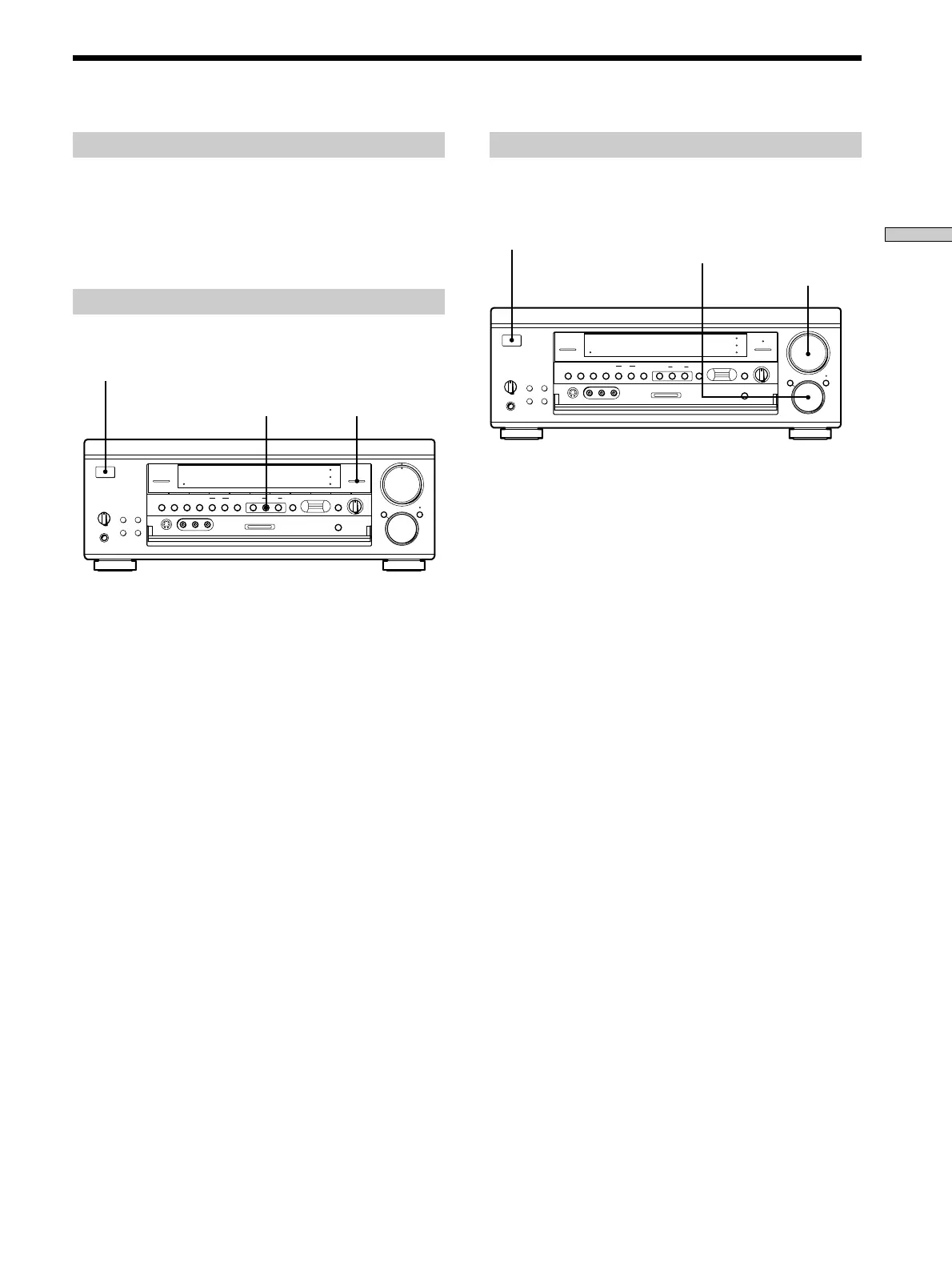19
GB
Hooking Up and Setting Up the Speaker System
SOUND FIELD
ON/OFF
1/u
SOUND FIELD
GENRE
PHONES
SPEAKERS
A
OFF
A
+
B
B
0
1
0
SHIFT FM/AM
– +
PRESET TUNING
MEMORY FM MODE
LRVIDEO AUDIOS-VIDEO
INPUT
MODE
VIDEO 3
INPUT
EQUALIZER SOUND FIELD
GENRE MODE
CURSOR
MODE
SET UP
V
bB
v
PHONO
SOUND FIELD
ON/OFF
TUNERCDMD/DATTAPETV/LDDVDVIDEO 3VIDEO 2
BASS BOOST
VIDEO 1
•
•
•
BALANCE
LR
SUR
INDEX
EQ
DISPLAY
MULTI CHANNEL DECODING
MODE FUNCTION MUTING
MASTER
VOLUME
5.1
INPUT
TUNING/
– PTY SELECT +
PTY EON
RDS
MASTER VOLUME
FUNCTION
1/u
PHONES
SPEAKERS
A
OFF
A
+
B
B
0
1
0
SHIFT FM/AM
– +
PRESET TUNING
MEMORY FM MODE
LRVIDEO AUDIOS-VIDEO
INPUT
MODE
VIDEO 3
INPUT
EQUALIZER SOUND FIELD
GENRE MODE
CURSOR
MODE
SET UP
V
bB
v
PHONO
SOUND FIELD
ON/OFF
TUNERCDMD/DATTAPETV/LDDVDVIDEO 3VIDEO 2
BASS BOOST
VIDEO 1
•
•
•
BALANCE
LR
SUR
INDEX
EQ
DISPLAY
MULTI CHANNEL DECODING
MODE FUNCTION MUTING
MASTER
VOLUME
5.1
INPUT
TUNING/
– PTY SELECT +
PTY EON
RDS
Before turning on the receiver
Make sure that you have:
•Turned MASTER VOLUME to the leftmost position (0).
• Selected the appropriate front speakers (see “8
SPEAKERS selector” on page 23).
• Set BALANCE to the center position.
Clearing the receiver’s memory
Before you use your receiver for the first time or when
you want to clear the receiver’s memory, do the following.
1 Turn off the receiver.
2 While pressing down SOUND FIELD GENRE and
SOUND FIELD ON/OFF, press 1/u to turn on the
receiver.
“ALL CLEAR” appears in the display and the items
including the following are reset or cleared:
• All preset stations are reset or cleared.
• All sound field parameters are reset to their factory
settings.
• All index names (of preset stations and program
sources) are cleared.
• All adjustments made with the SET UP button are
reset to their factory settings.
• The sound field memorized for each program source
and preset stations are cleared.
Before You Use Your Receiver
Checking the connections
After connecting all of your components to the receiver,
do the following to verify that the connections were made
correctly.
1 Press 1/u to turn on the receiver.
2 Rotate FUNCTION to select a component (program
source) that you connected (e.g., CD player or tape
deck).
3 Turn on the component and start playing it.
4 Rotate MASTER VOLUME to turn up the volume.
If you do not obtain normal sound output after
performing this procedure, look for the reason in the
following checklist and take the appropriate measures to
correct the problem.
There is no sound no matter which component is
selected.
/ Check that both the receiver and all components
are turned on.
/ Check that the MASTER VOLUME control is not
set at 0.
/ Check that the SPEAKERS selector is not set to
OFF or to a position for front speakers that are not
connected to the receiver (see “8 SPEAKERS
selector” on page 23).
/ Check that all speaker cords are connected
correctly.
/ Press the MUTING button to turn off the indicator
above the button.
