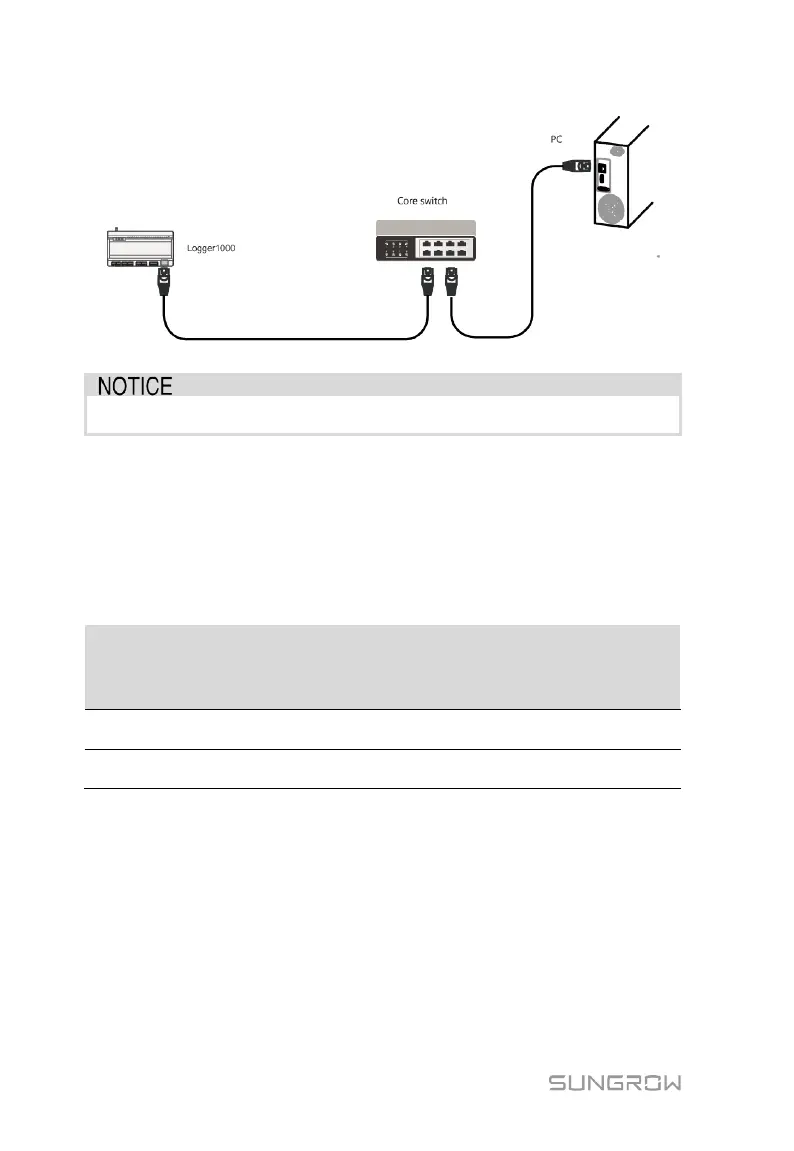6 Electrical Connection User Manual
28
Fig. 6-2 Connection to PV background system
Default IP of the "ETH": IP12.12.12.12.
6.5 Connection to Power Supply
The Logger1000 supports DC24V power supply. Prepare two-core DC cable,
three-core AC cable, and grounding cable before wiring. Power cable specifications
are shown in the table below.
Tab. 6-2 Power cable specification
Cable
cable
diameters
d
cross-section
Protective layer
to be stripped off
Length of
insulation to
be stripped
off
3mm 1mm
2
~2mm
2
15mm 8mm~10mm
1mm
2
~2mm
2
8mm~10mm
Power cable wiring steps are as follows:
Step 1 Strip the cable jackets and insulation layers of the DC cable, AC cable, and
grounding cable with a wire stripper by appropriate length.
