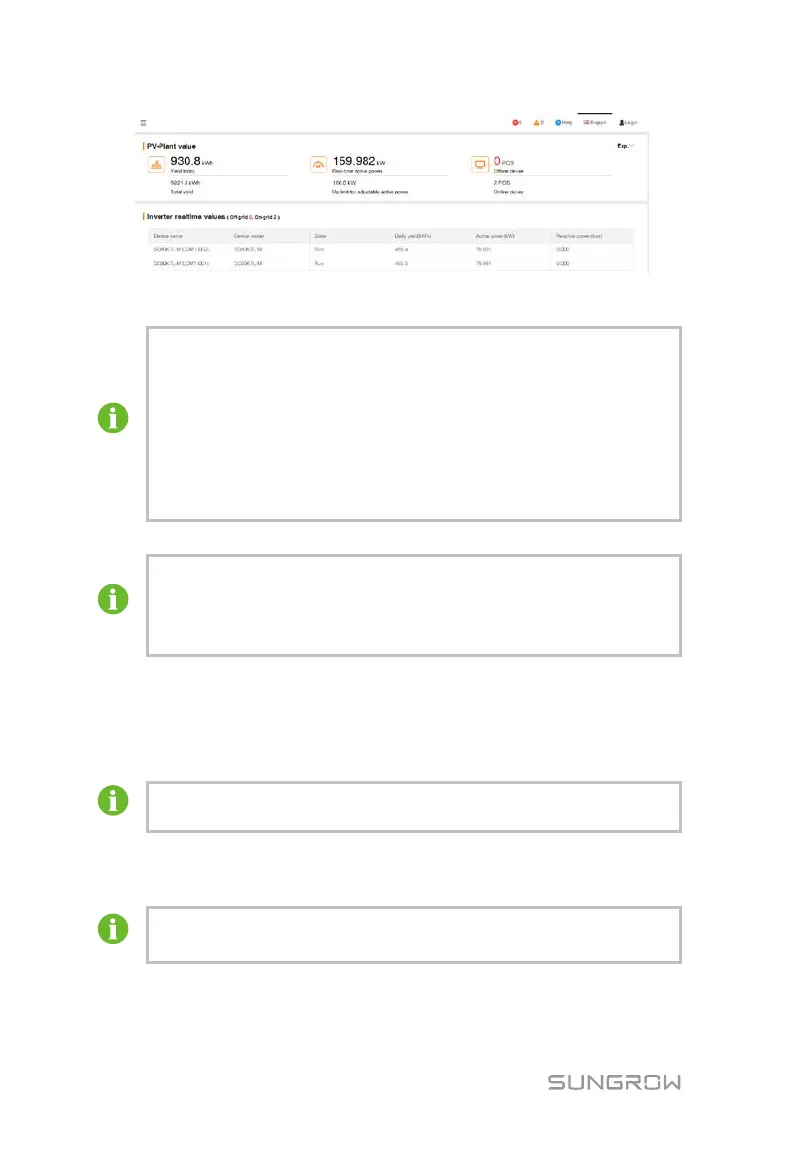8 Web Interface User Manual
34
Step 3 Click the button "Login" in the upper right corner, enter the default password
"pw1111", and click "Login", to enter the O&M user interface.
User types include "general user" and "O&M user".
The general user can view basic information, real-time fault, and
device monitoring information of the Logger1000.
In addition to all permissions of the general user, the O&M user has
the permission to set and modify parameters of the Logger1000 and
devices connected to the Logger1000.
In the following, description is given by using the O&M permission as an
After login for the first time, it is recommended to change the password as
soon as possible. Click "O&M user" -> "Modify password" to change the
password.
With the login password forgotten, contact SUNGROW and provide the
device S/N as well as system time, to get the password.
8.3.2 WiFi Login
Step 1 Open the wireless network settings of the PC, search for the wireless network
"SG-A1234567890" of the Logger1000, and connect the PC to the wireless
network of the Logger1000 (without password).
"SG-A1234567890" is just used as an example. For actual wireless network,
refer to the S/N on the label attached to the front side of the Logger1000.
Step 2 Enter the IP address 11.11.11.1 of the Logger1000 in the PC address bar to
enter the general user login interface.
Step 3 Refer to the step 3 in "0Ethernet Login" to login into the O&M user interface.
User types include "general user" and "O&M user".
Users of different types have different permissions.
