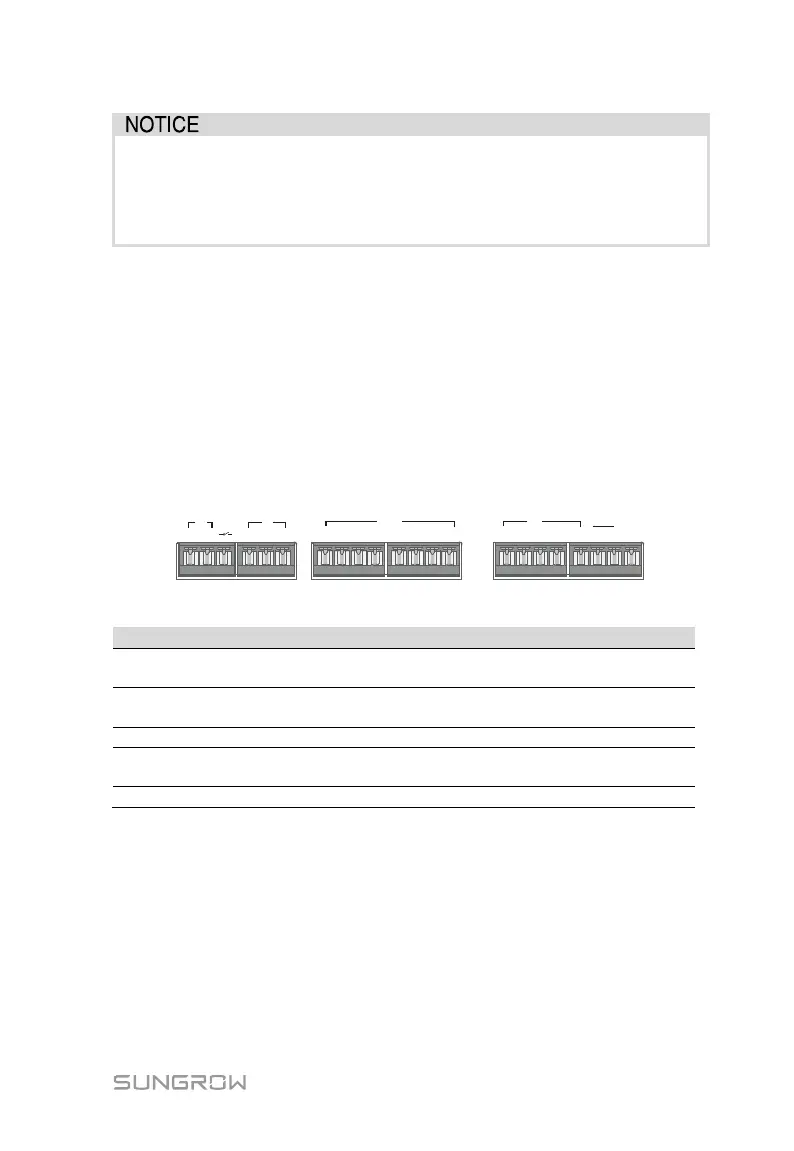User Manual 9 Grid Dispatching Function
57
The corresponding power dispatching function is available only when the
inverter supports active power control, power factor control, and reactive
power regulation!
For details, refer to the inverter user manual or consult the local retailer.
9.2 Interface Description
The Logger1000 is equipped with digital control interfaces and analog control
interfaces for receiving digital instructions and analog instructions sent by the grid
dispatching center.
9.2.1 Digital Control Interface
The digital control interfaces are at the bottom of the Logger1000, and a sum of 5
digital input ports are provided, as shown in the figure below.
1+ 1- 2+ 2-
AI/DI
3+ 4+3- 4-
1
2
3 4
DI DRM
5 R C
24V
OUT
DI
+
-
24V
IN
+
-
0V
Tab. 9-1 Digital control interface signal definition
DI
Enabling switch for converting AI function to DI
function
1+, 1-, 2+, 2-
3+, 3-, 4+, 4-
4 input dry contact channels
5 independent-input dry contact signal channel
DRM
Works together with the DI1 to DI4 to achieve the
DRM function
Input dry contact signal ground
There are 4 ports at the bottom of the Logger1000 compatible with the AI/DI
function. When the DI function of the "AI/DI" port is enabled, use a power cable to
connect the "24V OUT+" port to "DI" port.
Wiring between the Logger1000 and the wireless receiver controller is as follows:
