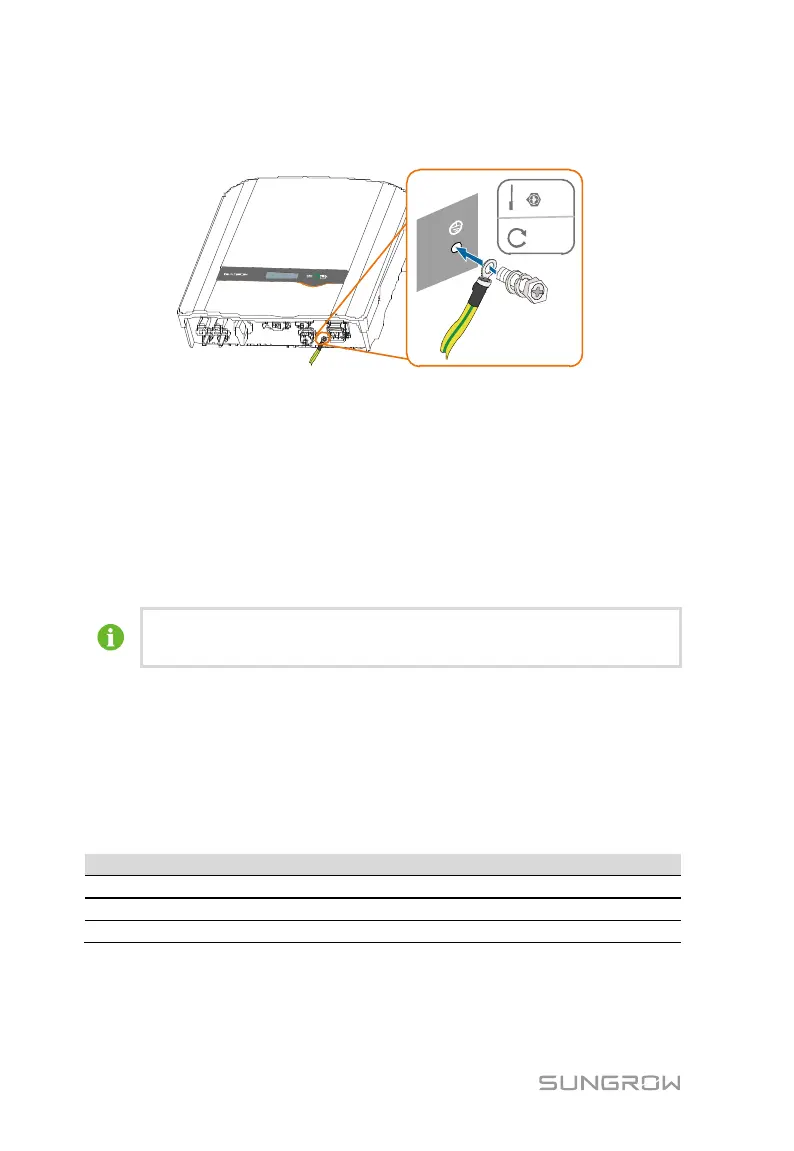5 Electrical Connection User Manual
38
2. Remove the screw on the grounding terminal and fasten the cable with a
screwdriver.
3. Apply paint to the grounding terminal to ensure corrosion resistance.
5.4 AC Cable Connection
The inverter is connected to the grid via 3 wires (L, N and PE).
Inverter is equipped with the waterproof direct plug-in connector which matches
the AC terminal at the bottom of the inverter.
5.4.1 AC Side Requirements
Connect the inverter to the grid only after getting an approval from
the local electric power company.
Before connecting the inverter to the grid, ensure the grid voltage and
frequency comply with requirements, for which, refer to "10.1 Technical Data".
Otherwise, contact the electric power company for help.
AC Circuit Breaker
An independent two-pole circuit breaker is installed on the output side of the
inverter to ensure safe disconnection from the grid. The recommended
specifications are as follows:
SG2K-S / SG2K5-S / SG3K-S / SG3K-D
SG3K6-D / SG4K-D / SG4K6-D / SG5K-D