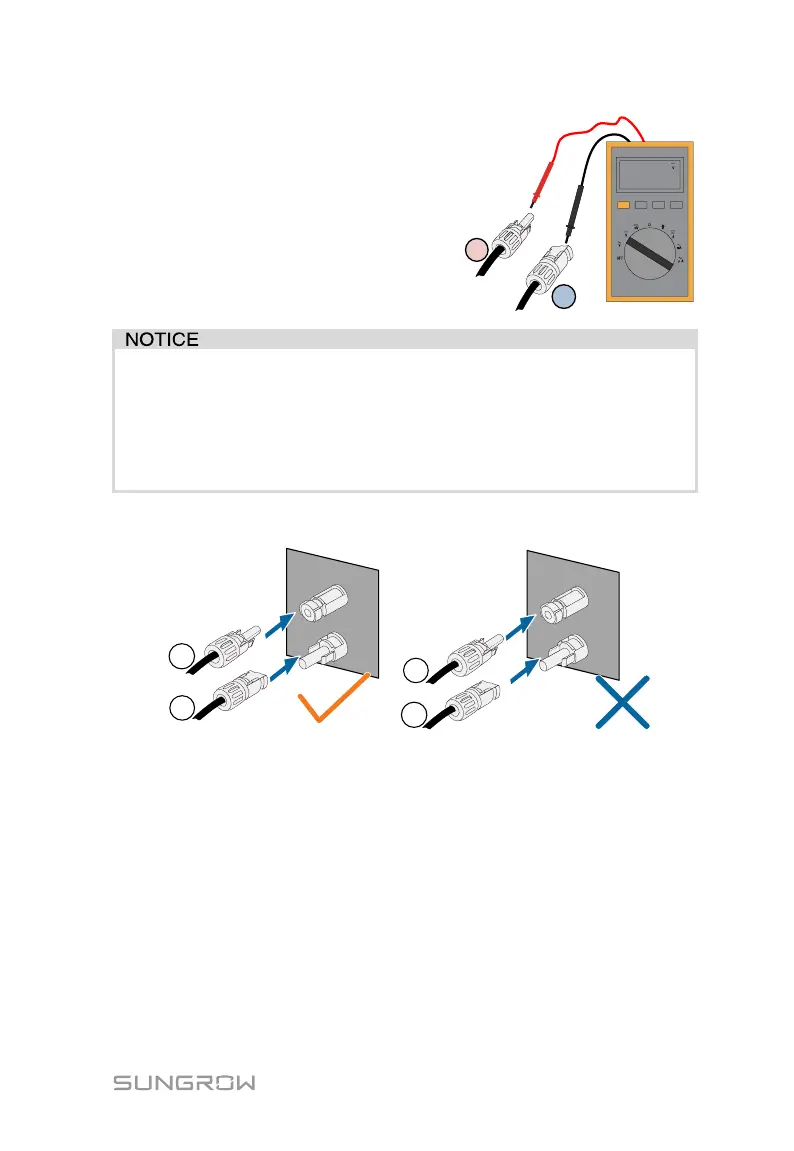User Manual 5 Electrical Connection
47
2. Check the cable connection of the
PV string for polarity correctness
and ensure that the open circuit
voltage in any case does not
exceed the inverter input limit of
600 V.
Check the positive and negative polarity of the PV strings, and
connect the PV connectors to corresponding terminals only after
ensuring polarity correctness.
Arc or contactor over temperature may occur if the PV connectors are
not firmly in place, and SUNGROW shall not be held liable for any
damage caused.
3. Connect the PV connectors to corresponding terminals until there is an
audible click.
* The image shown here is for reference only. The actual product you receive
may differ.
4. (-D series) Seal the unused PV terminals with the terminal caps.
5.6 RS485 Communication Connection
More detailed information for the RS485 communication module can be found
in the respective manual.