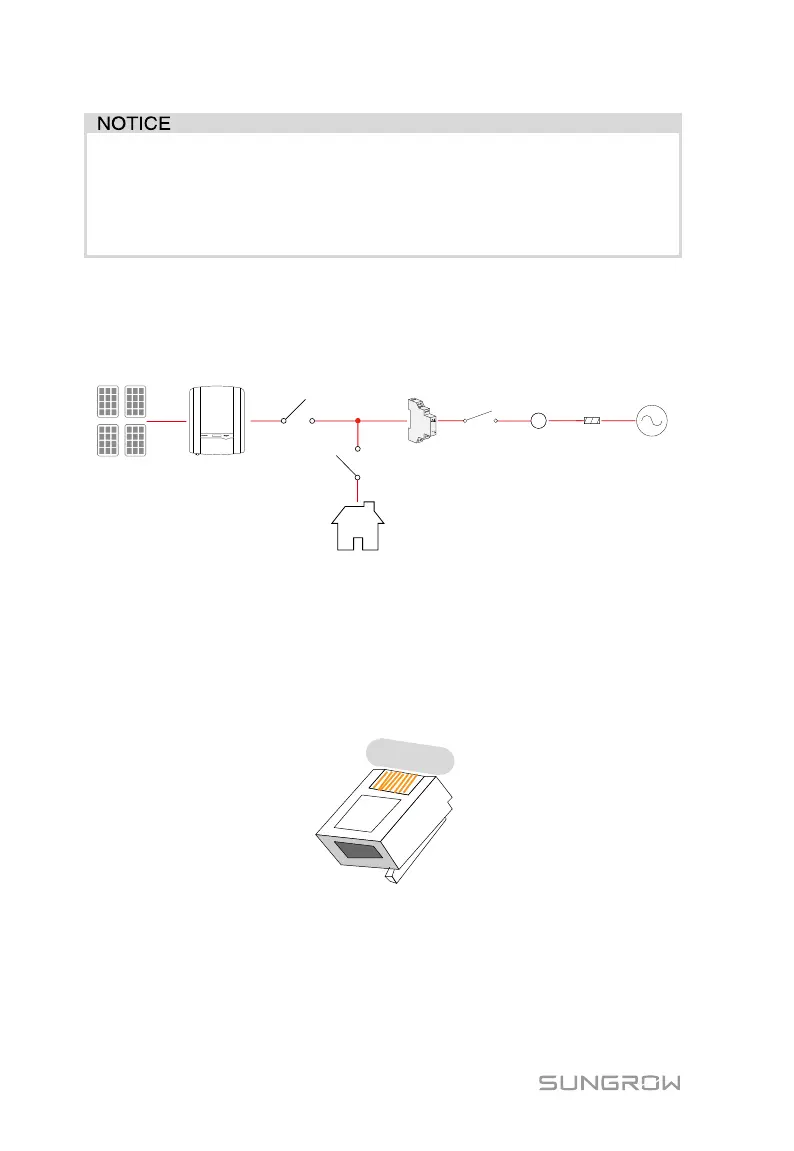The Com. terminal can also be used to connect an external RS485
device. For the pin definition and waterproof procedure, please contact
SUNGROW.
Failure to comply with the requirements of wiring or waterproofing will
void the warranty.
Proceed as follows to connect the RS485 wires to the inverter.
1. (Optional) If the RS485 cable is prepared by the customer, we
recommend the shield twisted pair cable or shield Ethernet cable. Strip
the insulation layer of the RS485 cable with an Ethernet wire stripper,
and lead the corresponding RS485 A/B signal cables out. Then insert the
stripped communication cable into the RJ45 plug in the correct order,
and crimp it with a crimper.