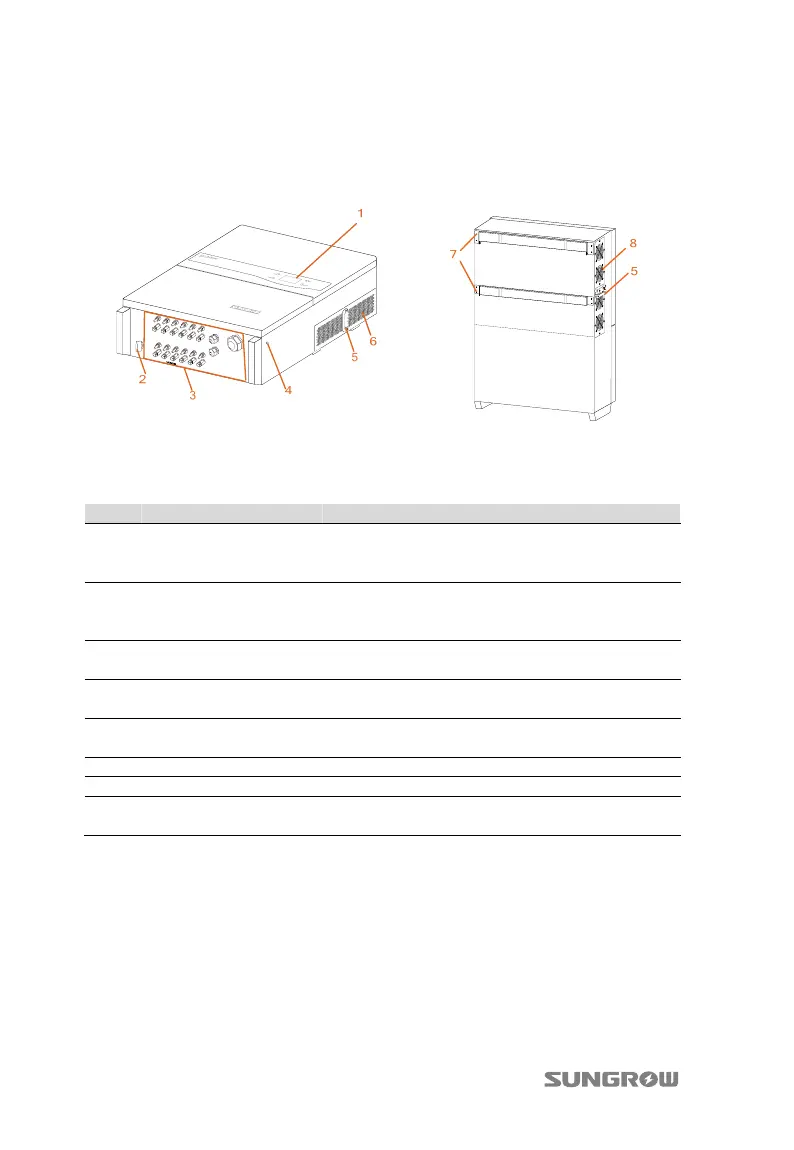2 Product Introduction User Manual
8
2.2 Product Description
2.2.1 Product Appearance
Fig. 2-2 Product Components Description
*Image shown here is for reference only. Actual product you receive may differ.
Item Name Description
1 LCD display panel
Inverter operation data viewing and parameters
configuration can be performed via the LCD display
panel.
2 DC switch
During normal operation it is in “ON” state. It can
shut down the inverter immediately in “OFF”
position.
3 Connection terminals
They are DC input terminals, AC output terminal
and RS485 communication terminal.
4 Second PE Terminals
Second protective earth terminals as specified in EN
50178.
5 Handles
The handles are designed for holding the unit when
transporting, installing or servicing.
6 Air outlet Exit of hot air during the inverter operation.
7 Mounting ear It is used for hanging inverter onto the backplate.
8 Fans
There are four fans to perform controlled forced-air
cooling.
