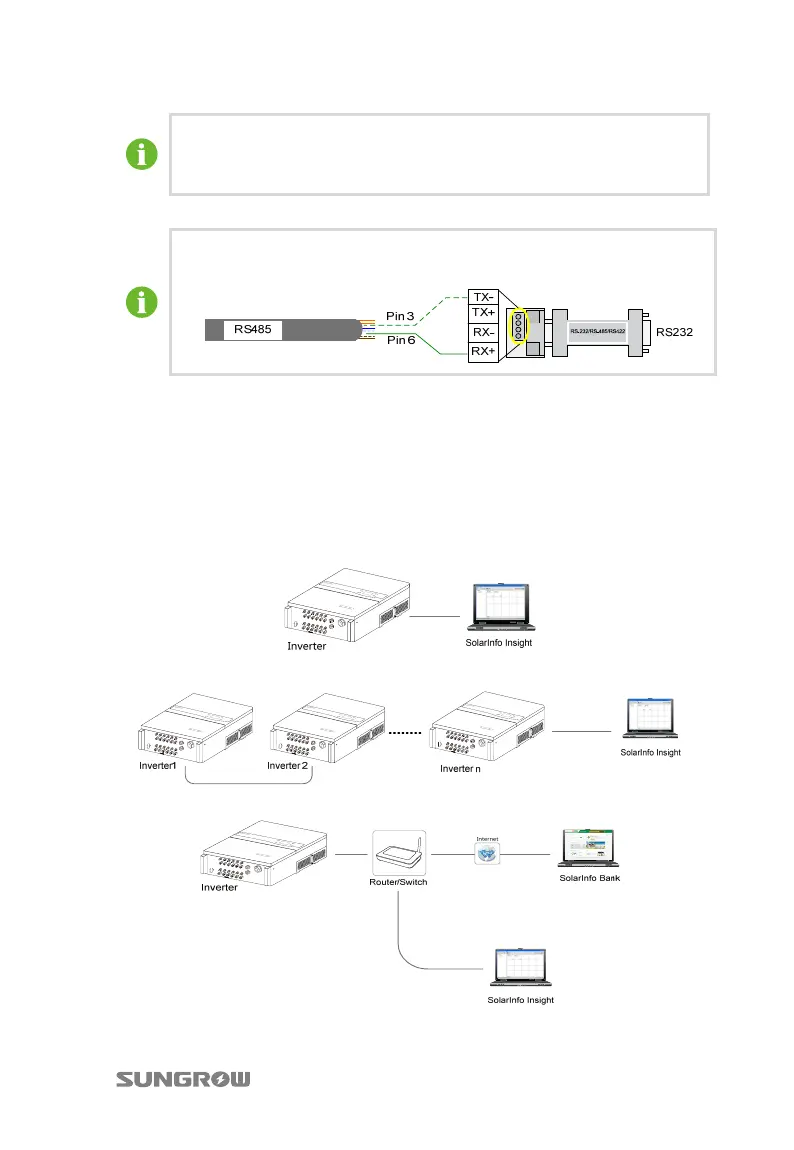User Manual 6 Electrical Connection
47
If there is more than one inverter to communicate with a PC or a data
logger, it is crucial to configure the communication parameters of each
inverter. See “10.12 Communication Parameters Setting”.
SolarInfo logger and RS485-232 converter are optional parts and can be
ordered from Sungrow.
6.5.4 Ethernet Connection
Connect the inverter to PC through network ports to set up Ethernet
communication.
Ethernet communication can be connected either in single, daisy chain or star
topology.
Fig. 6-5 Direct network connection of single inverter
Fig. 6-6 Direct network connection of multiple inverters
Fig. 6-7 Single inverter network connection
