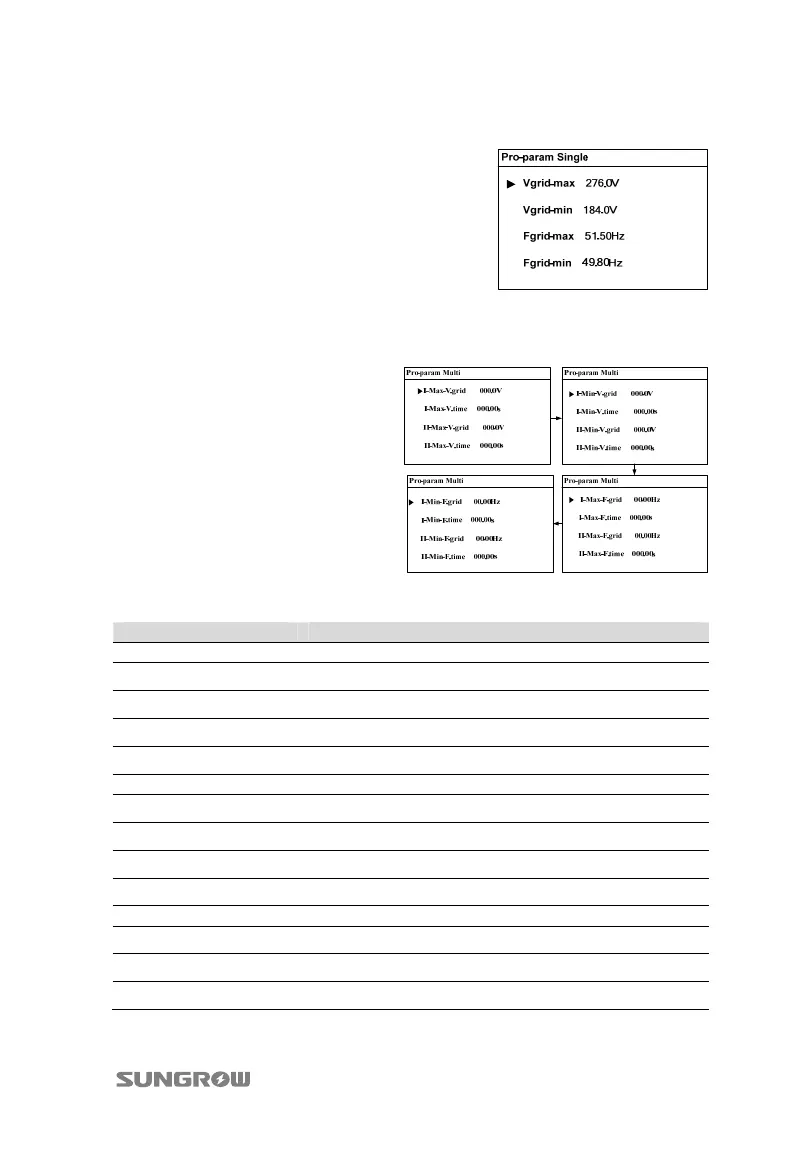User Manual 10 Operation of LCD Display
87
10.11.2 Single-stage Protection Parameter Setting
The following interfaces will appear if
Single-stage is selected.
Press to select parameter, Press to move
cursor and Press to set the appropriate
value. Confirm settings by Pressing ENTER.
10.11.3 Multi-stage Protection Parameter Setting
The following interfaces will appear if
Multi-stage is selected.
Press to select parameter, Press
to move cursor and Press to set
the appropriate value. Confirm
settings by Pressing ENTER.
Tab. 10-11 Multi-stage Protection Parameters Explanation
Parameter Explanation
Max-V. prot
Over-voltage protection
Ⅰ-Max-V. grid Stage Ⅰ Grid over-voltage (U>)
Ⅰ-Max-V. time Stage Ⅰ Grid over-voltage (U>) tripping time
Ⅱ-Max-V. grid Stage Ⅱ Grid over-voltage (U>>)
Ⅱ-Max-V. time Stage Ⅱ Grid over-voltage (U>>) tripping time
Min-V. prot
Under-voltage protection
Ⅰ-Min-V. grid Stage Ⅰ Grid under-voltage (U<)
Ⅰ-Min -V. time Stage Ⅰ Grid under-voltage (U<) tripping time
Ⅱ-Min -V. grid Stage Ⅱ Grid under–voltage (U<<)
Ⅱ-Min -V. time Stage Ⅱ Grid under–voltage (U<<) tripping time
Max-F. prot
Over-frequency protection
Ⅰ-Max-F. grid Stage Ⅰ Grid over-frequency (f>)
Ⅰ-Max-F. time Stage Ⅰ Grid over-frequency (f>) tripping time
Ⅱ-Max-F. grid Stage Ⅱ Grid over-frequency (f>>)
