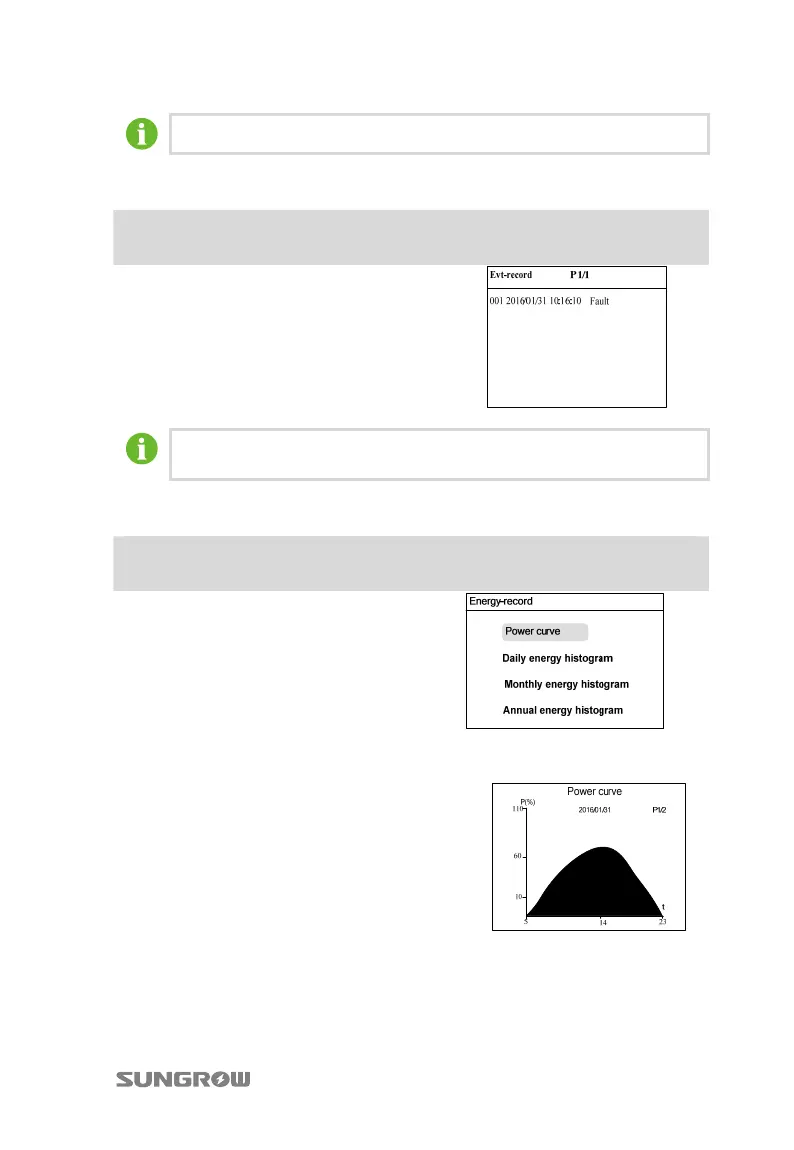User Manual 10 Operation of LCD Display
71
The inverter can only store at most 100 latest fault records.
10.6.3 Checking History Event Records
Main Screen (Press ENTER)→Menu (Press , Press ENTER)→His-inform(Press ,
Press ENTER)→His-event (Press ENTER)
On the “Evt-record” interface, scroll pages
forwards by pressing, and press to scroll
pages backwards.
The inverter can only store at most 100 latest fault records.
10.6.4 Checking Energy Records
Main Screen (Press ENTER)→Menu (Press , Press ENTER)→His-inform(Press ,
Press ENTER)→Energy-record (Press ENTER)
LCD display shows the energy records.
User can view various energy records by
pressing : power curve, daily energy
histogram, daily energy histogram,
monthly energy histogram, and annual
energy histogram.
Power curve: shows the power output from 5am
to 11pm in a single day. Each point in the curve is
the percentage of present power and nominal
power. Press or to view the power curve of
the latest 7 days.
