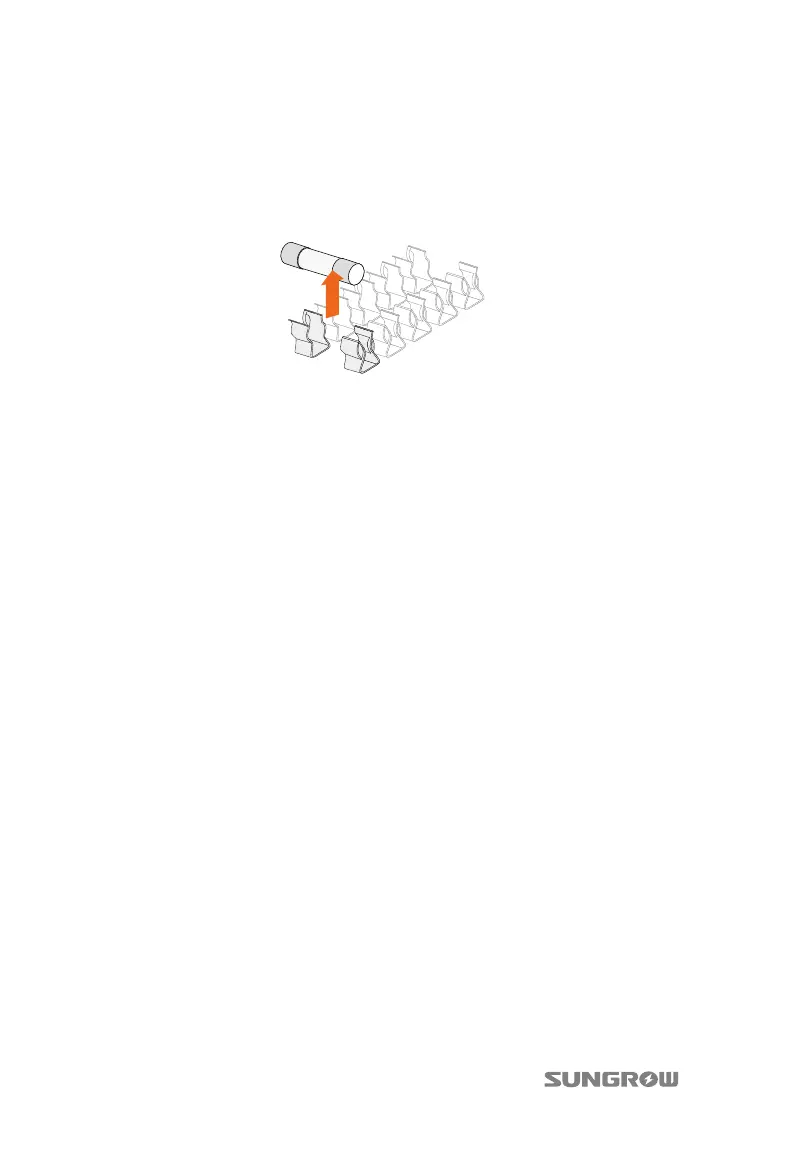9 Troubleshooting and Maintenance User Manual
64
Step 5
Observe the string fuse assignment and check the fuse conductivity using
the multimeter. A non-conductive fuse indicates a fault in the affected string.
Step 6 Check the affected string by installer of the PV generator and replace the
defective string fuse with same specification (order from Sungrow).
Step 7 Remove the blown string fuse.
Step 8 Insert the new fuse into the fuse holder.
Step 9 Close the inverter and startup the inverter again.
Clean Air Inlet and Outlet
A huge amount of heat is generated in the process of running the inverter. The
inverter adopts a controlled forced-air cooling method.
In order to maintain good ventilation, please check whether there is anything
blocking the air inlet and outlet.
Clean the air inlet and outlet with soft brush or vacuum cleaner if necessary.
9.3 Contact Sungrow Service
Should you have any problems in operating on the inverter, please contact us:
Service hotline: +86 551 65327817
Email: service@sungrow.cn
We need the following information to provide you the best assistance:
Type of the inverter
Serial number of the inverter
Fault code/name
Brief description of the problem
