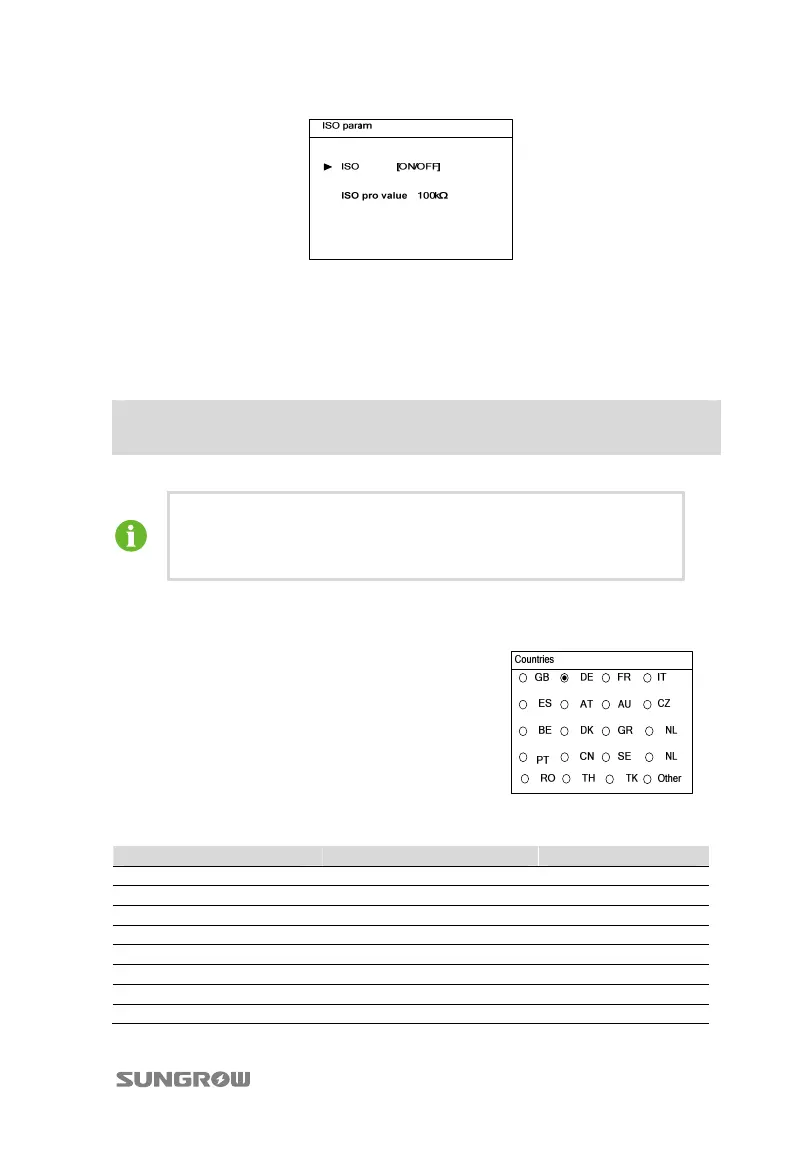User Manual 10 Operation of LCD Display
85
10.11 Protection Parameter Setting
Protection parameters are designed for the threshold value that can trigger the
protection function of the inverter.
Main Screen (Press ENTER)→Menu (Press ×3)→Set-param (Press ENTER)→Enter
password (Press ENTER, Press ×2)→Pro-param (Press ENTER)
Press to move cursor and Press to input the password.
10.11.1 Country Setting
To make the protection parameters setting convenient,
inverter provides in-built protection parameters for
certain countries.
Press to choose countries and press ENTER to
confirm.
If the country selected is not in the list, please choose
Other and then input the protection parameters
manually.
Tab. 10-10 Country code description
Country Code Country Language
GB Great Britain English
DE Germany German
FR France French
IT Italy Italian
ES Spain English
AT Austria German
AU Australia English
CZ Czech English
User can only check the parameter in this interface.
he default values of the
protection parameters have been preset as per grid code of corresponding
countries.
To set the protection parameter, please contact Sungrow to acquire advanced
password.
