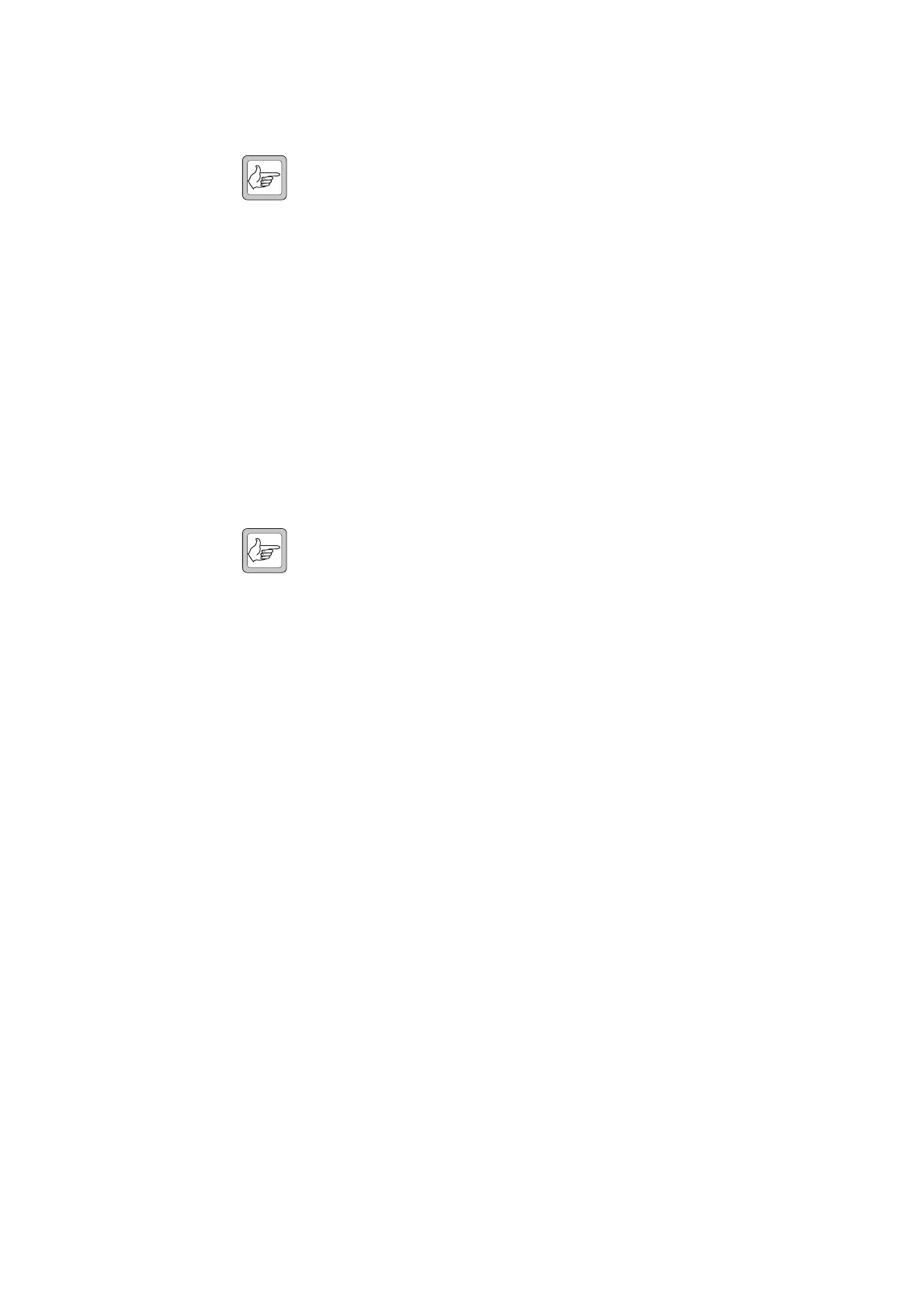TB7100 Service Manual Disassembly and Reassembly 109
© Tait Electronics Limited October 2005
7.9 Replacing the Fan Power Board
Note The fan power board is manufactured as part of the UI board and
cannot be ordered separately. For more information, refer to
“Spare Parts” on page 369.
The circled numbers in this section refer to the items in Figure 7.8 on
page 108.
1. Disconnect the fan control cable and the fan cables from the fan
power board
c.
2. Use a Torx T10 screwdriver to remove the screw
f attaching the fan
power board
c to the fan duct d.
3. Fitting is carried out in reverse order.
7.10 Replacing the Temperature Sensor Board
Note The temperature sensor board is manufactured as part of the
SI board and cannot be ordered separately. For more information,
refer to “Spare Parts” on page 369.
1. Disconnect the temperature sensor cable from the SI board
(Figure 7.7,
g).
2. Use a Torx T10 screwdriver to remove the screw (Figure 7.4,
h)
attaching the temperature sensor board to the transmitter module.
3. Fitting is carried out in reverse order.
7.11 Replacing the Speaker
Removal 1. Use a Torx T10 screw driver to remove the two screws securing the
speaker to the tray chassis.
2. Fitting is carried out in reverse order.
