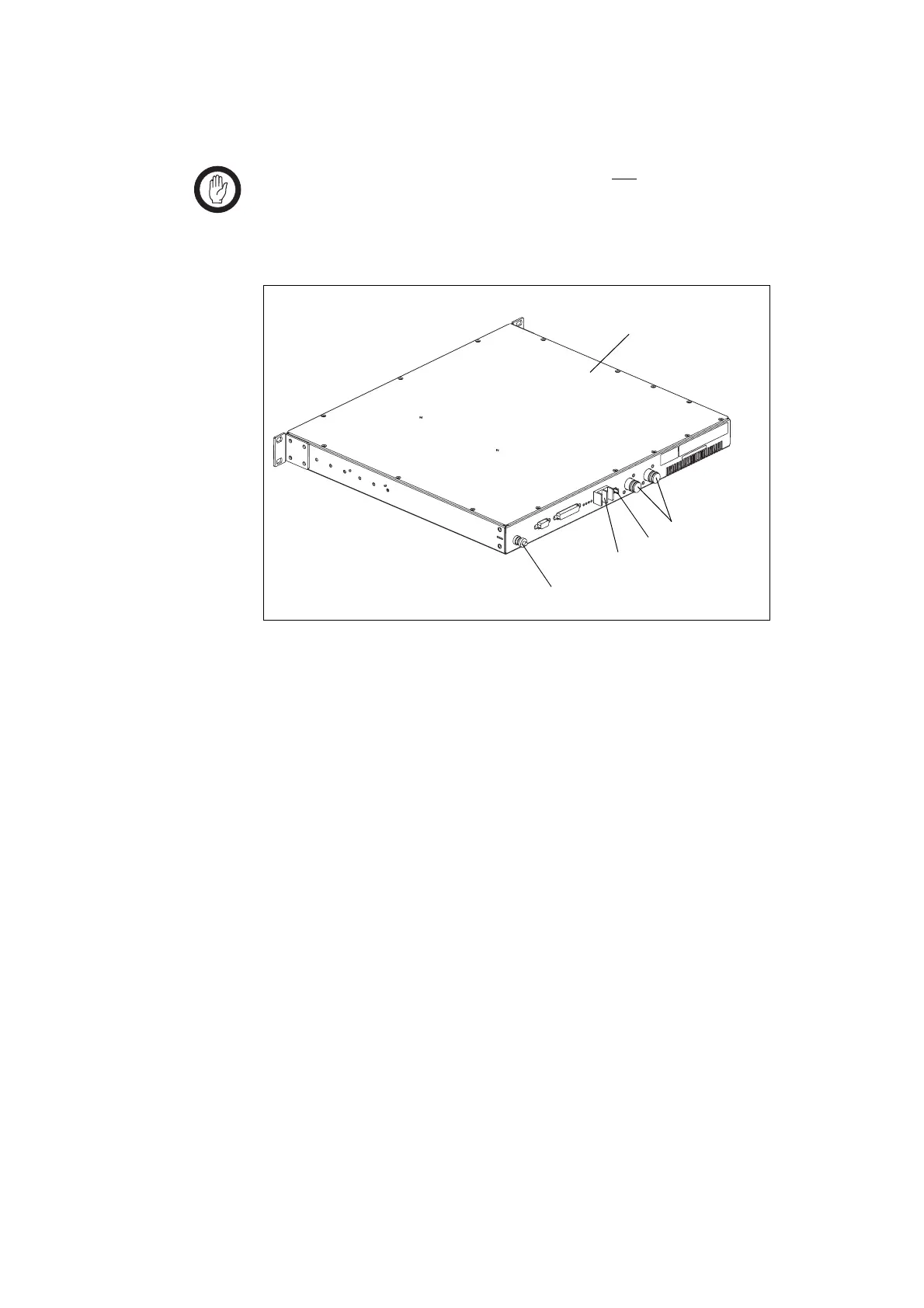100 Disassembly and Reassembly TB7100 Service Manual
© Tait Electronics Limited October 2005
7.1 Removing the Base Station and Opening the Tray
Important The modules in the base station are not hot-pluggable. It is
recommended the tray is removed from the rack before any
modules are replaced.
1. Remove the fuse
d at the rear of the base station to disconnect the
base station from DC power.
2. Use a Philips #2 screwdriver to disconnect the cables from the DC
power connector
e.
3. Disconnect the antenna connectors for transmit and receive
c.
4. Disconnect any other connectors.
5. Disconnect the ground cable from the ground point
f.
6. Use a PZ2 Pozidriv screwdriver to remove the four M6 screws, and
remove the base station from the rack.
7. Use a Torx T10 screwdriver to remove the 15 countersunk screws.
Remove the tray cover
b.
Figure 7.1 Opening the tray
b
d
e
f
c
