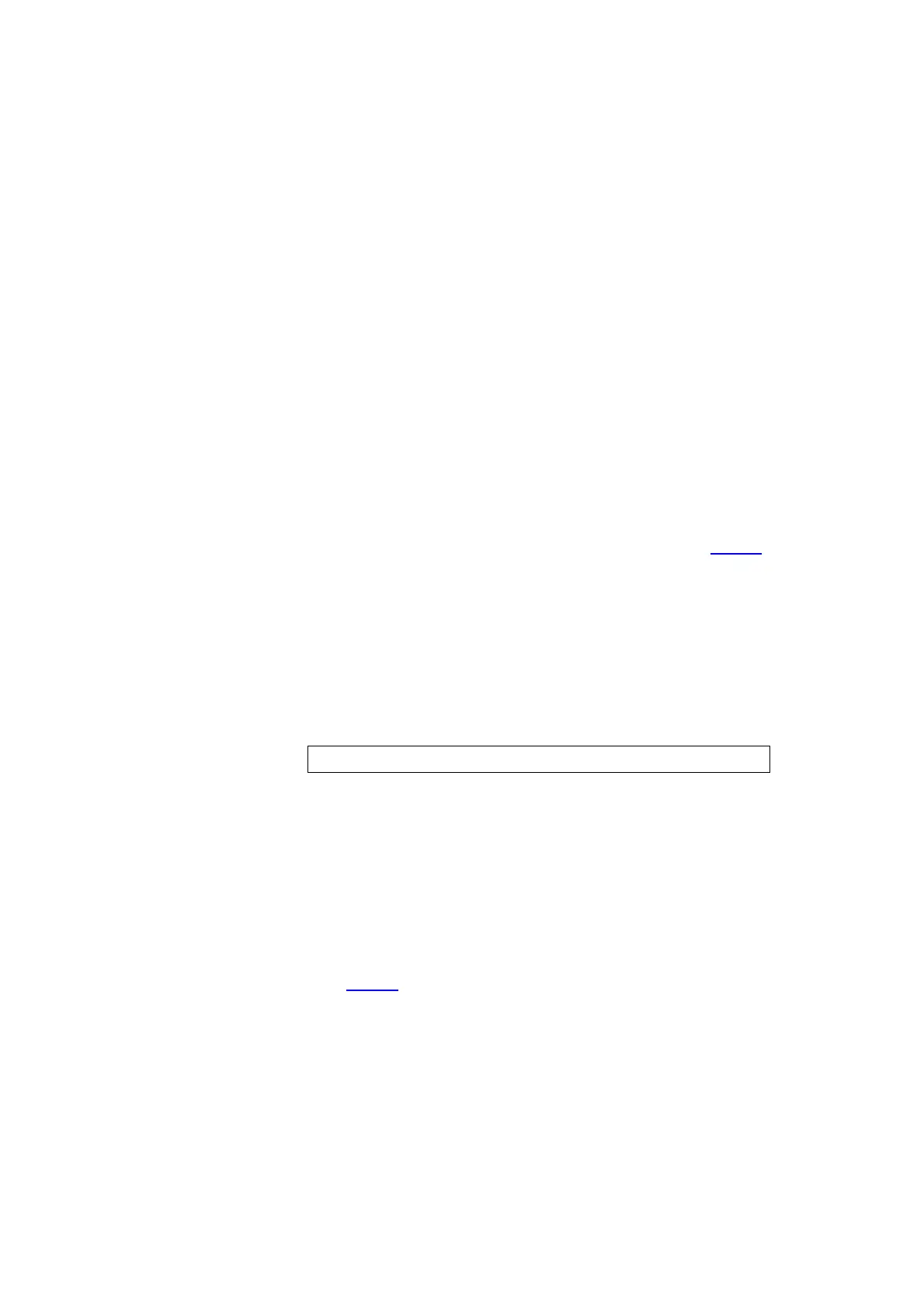366 CODEC and Audio Fault Finding TB7100 Service Manual
© Tait Electronics Limited October 2005
15.6 Faulty Modulation Using Auxiliary Connector
Introduction This section covers the case where the transmitter operates normally but
there is no modulation (although there is modulation at the auxiliary
connector). There are two tasks:
■ Task 15: apply AUD TAP IN signal
■ Task 16: check CODEC 2 device
If there was also a fault with the speaker audio at the auxiliary connector, it
is assumed that this has now been rectified.
Task 15 —
Apply AUD TAP IN
Signal
First check the modulation and, if necessary, the DC offset.
1. Enter the CCTM command 33 to place the radio in transmit mode.
(The frequency is that of channel 1.)
2. Check the modulation via the microphone input.
3. Enter the CCTM command 32 to place the radio in receive mode.
4. If the modulation is correct, go to Step 5. If it is not, go to Task 12
of “Faulty Modulation” on page 362.
5. Apply a 1kHz AC-coupled signal of 0.7V
pp
at pin 7 (AUD TAP IN) of
the auxiliary connector (alternatively, as
ITF AUD TAP IN at the junction
of R237 and R241 — see Figure 15.10).
6. Enter the CCTM command 323 t5.
7. Check the DC offset voltage at pin 7:
8. If the above DC offset is correct, go to Step 9. If it is not, go to
Step 11.
9. Remove the
CDC TOP can.
10. Check for and repair any soldering faults around IC205, or else
replace IC205 (see Figure 15.10). Conclude with Step 12.
11. Check for shorts at pin 7 of the auxiliary connector. If there are none,
go to Task 16
. If there are, repair the fault and conclude with Step 12.
12. Confirm the removal of the fault and go to “Final Tasks” on
page 123. If the repair failed, replace the main-board assembly and go
to “Final Tasks” on page 123.
pin 7 of auxiliary connector: approximately 1.5V DC offset
