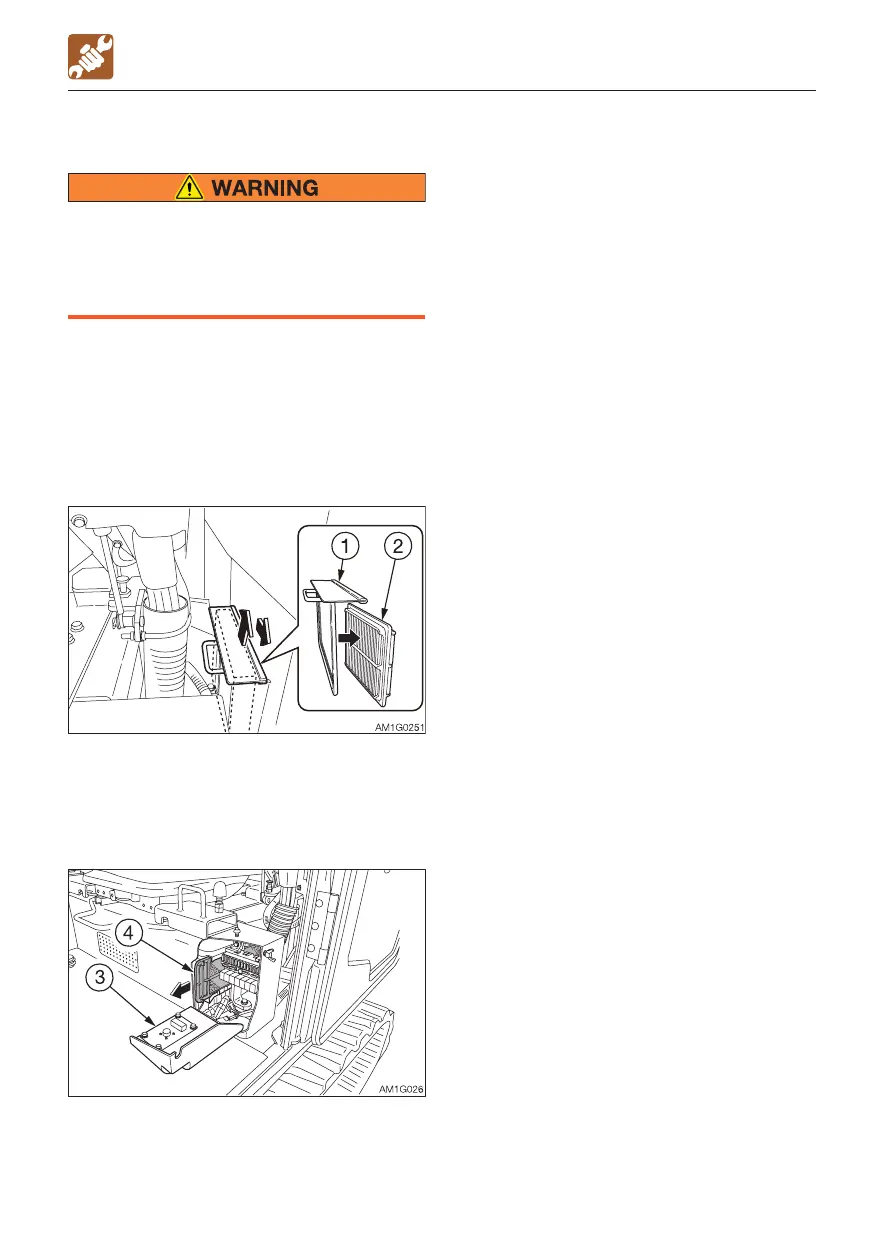5-47
MAINTENANCE
CLEANING THE AIR FILTERS (AC)
Wear required appropriate equipment
such as protective goggle and filter mask
when using compressed air, as metal
fragments or other objects can fly and
cause serious injury.
Clean the filters immediately after operating
in dusty places.
If the filters are clogged, the air flow is
reduced and a booming sound is heard from
the air conditioner unit.
Removing the filters
EVERY 250 HOURS
1. Open the cab door.
2. Pull out the filter case (1) upward and
remove the ventilation filter (2) from the
filter case (1).
Ventilation filter (2): parts No. 19115-13680
3. Open the cover (3).
4. Remove the circulation filter (4).
5. Use compressed air or water to clean the
filters, depending on how dirty they are.
Cleaning
1. Blow dry, compressed air (138 kPa or 20
psi or less) directly on the filters from the
inside, moving up and down along the
pleats.
Be sure to keep the nozzle at an adequate
distance from the filters.
2. Wash the filter with neutral detergent if it is
very dirty. Dry the filter completely after
washing it.
Replacing
Replace the filter with a new one once a year
or if it is still clogged after blow-drying with
compressed air and washing.
