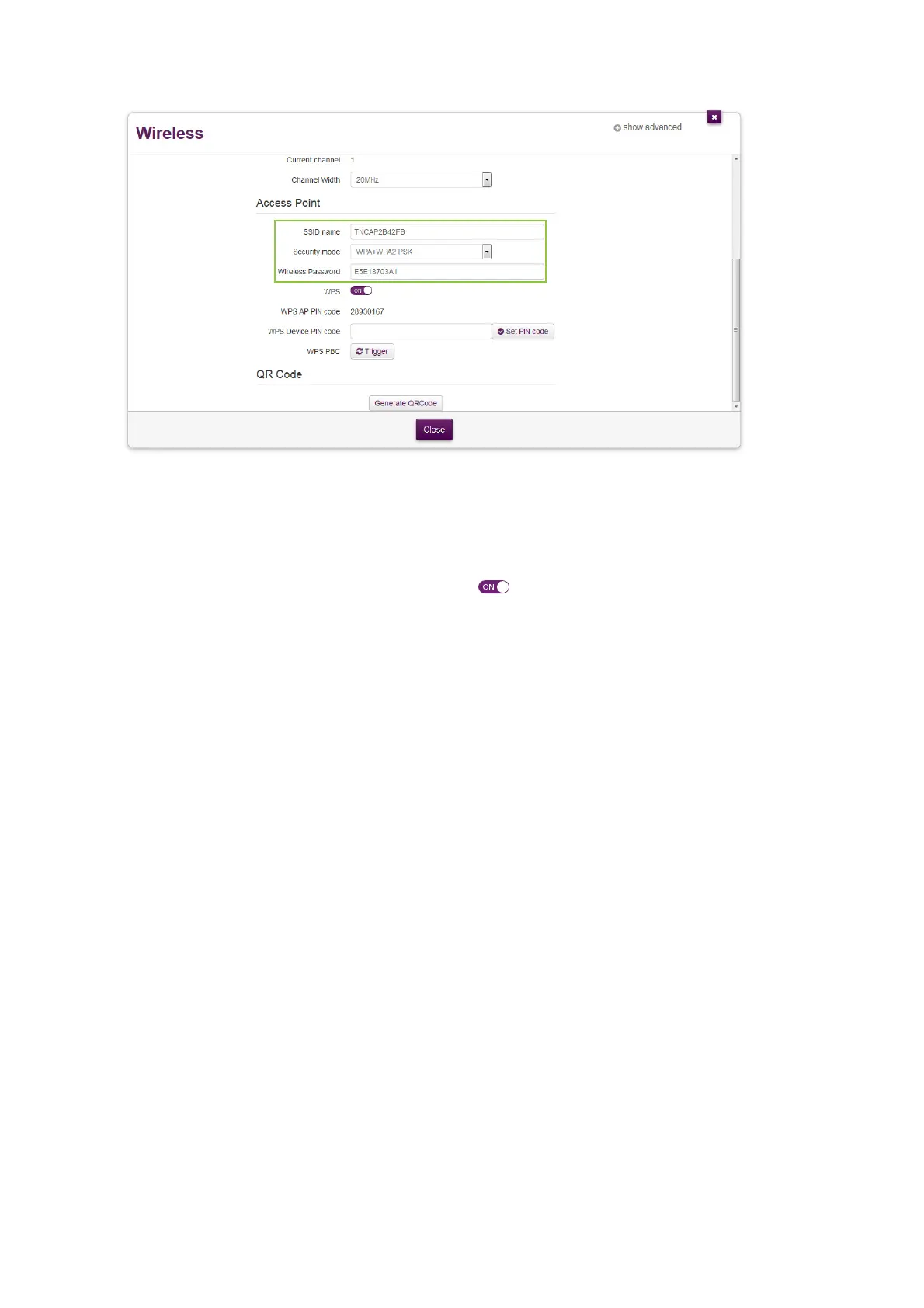84
8 Support
DMS3-CTC-25-420 v1.0. Copyright © 2017 Technicolor. All rights reserved.
This document contains Technicolor proprietary and confidential information. Passing on and copying of this document, use, extraction and
communication of its contents, is not permitted without written authorization from Technicolor.
5 Under Access Point, you can find the network name (SSID) and wireless key (password).
The DGA4130 does not appear in your wireless client’s access point list
• Make sure that the DGA4130 wireless interface is enabled.
a Browse to the DGA4130 web interface.
For more information, see “4.1.1 Accessing the DGA4130 web interface from your local network” on page 40.
b In the Wireless card header, make sure that the switch is .
• If the signal is low or not available, try to reposition the DGA4130 for optimal performance.
• Change the wireless channel.
The DGA4130 access point no longer available
If you were able to connect in the past, but can’t connect anymore:
• Make sure that the wireless client adapter is enabled (message like “radio on”).
• Make sure that the wireless client is still using the correct wireless settings (network name (SSID), security settings).
Poor Wireless Connectivity or Range
Try the following:
• Check the signal strength, indicated by the wireless client manager. If the signal is low, try to reposition the DGA4130 for
optimal performance.
• Change the wireless channel.
• Use WPA(2)-PSK as encryption.
For more information, see “3.3 Securing your wireless connection” on page 30.
Change the wireless channel
Proceed as follows:
1 Browse to the DGA4130 web interface.
For more information, see “4.1.1 Accessing the DGA4130 web interface from your local network” on page 40.
2 Click Wireless. The Wireless page appears.
3 In the Channel list under Interface, click a channel other than displayed in Current channel.
4 Click Save.
