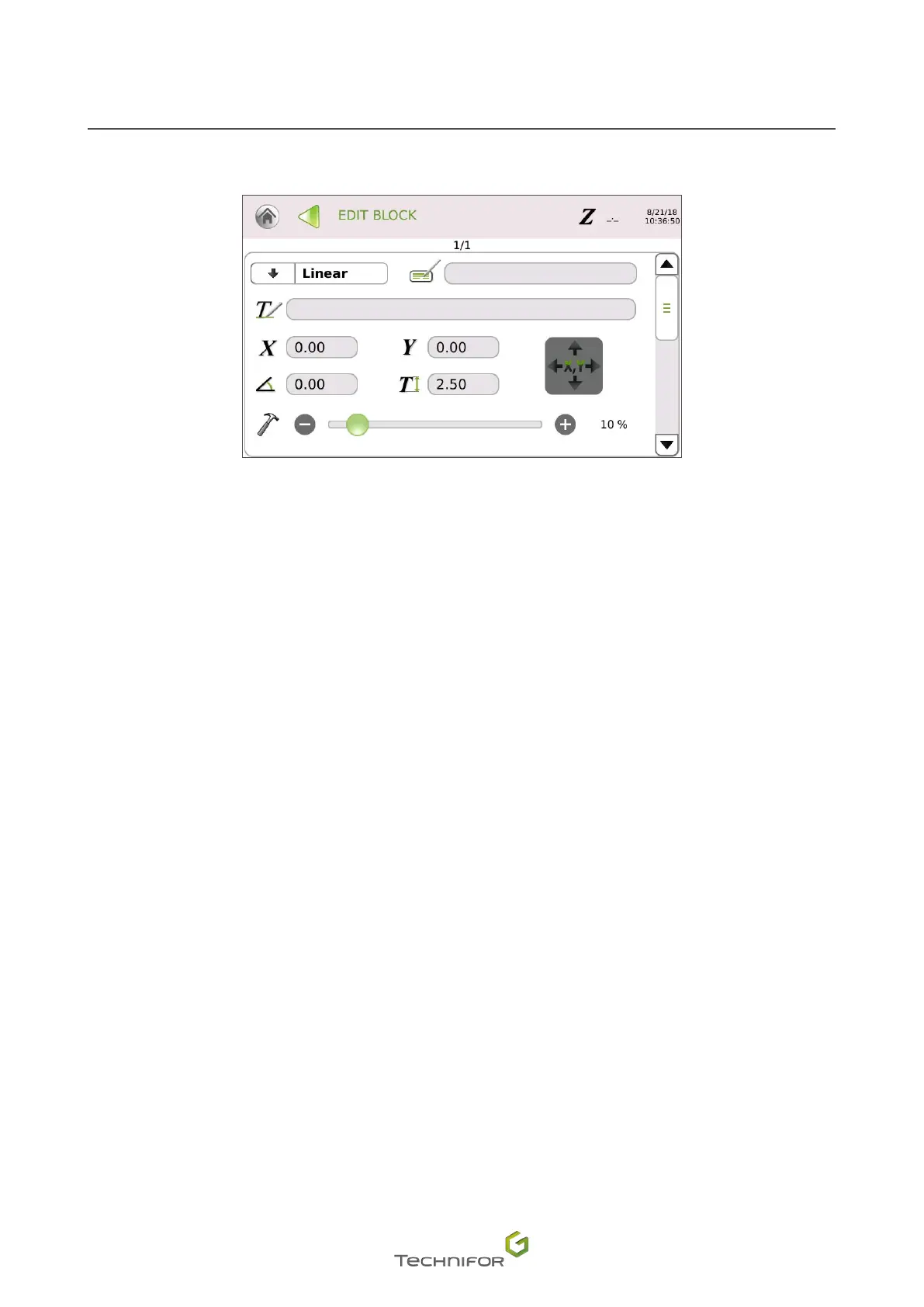113
M_T08_EN_B
Use
Double-click on a block to enter data.
Linear marking is selected by default. Keep this marking mode: no change.
Insertion of a key word in the "Text" eld: touch the "Text" eld.
To enter text, a touch keypad appears on-screen. The keywords are listed on page 2 of the keypad (See: Using
the touch screen). Select the option required: DD. The selected keyword appears in the "Text" eld. Touch the
"Text" eld. Insert a dash after the key word. Start again with the keyword MM. Insert a dash after the key word.
Start again with the keyword YYYY. To validate the entry, press the key at the bottom right (touch keypad).
X coordinate: for this example, enter the value 25.
Y coordinate: for this example, enter the value 15.
The size of the text 2.5 is selected by default. Keep this value: no action required.
Text angle: for this example, enter the value 35.
The default value of the "Force" area varies according to the machine's conguration. Keep this value: no
action required.