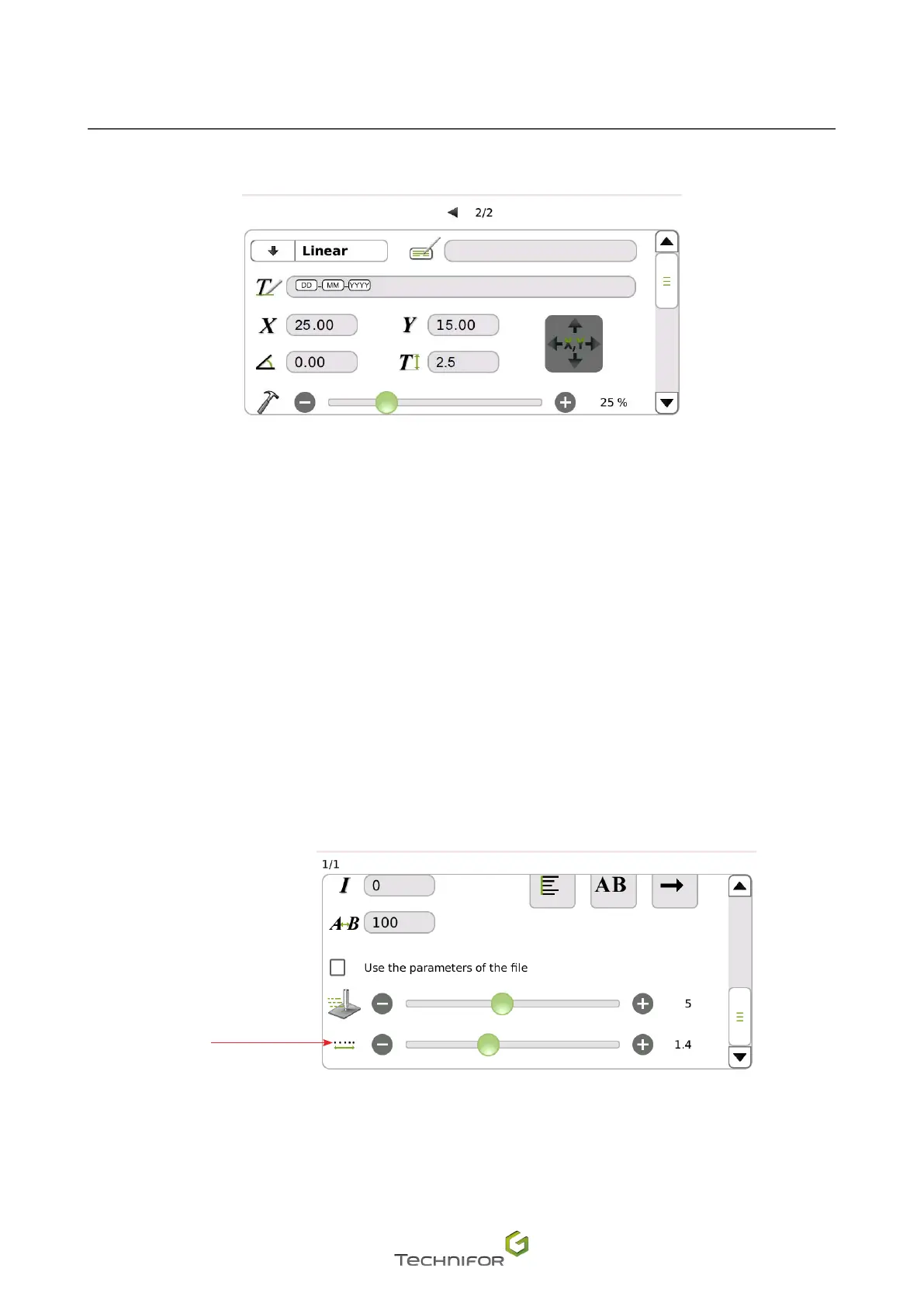114
M_T08_EN_B
Use
After the entry is complete, the following screen should be displayed:
To enter other information, use the scroll bar.
The font 0 is selected by default. Keep this parameter: no action required.
The compression rate 100 is selected by default. Keep this value: no action required.
Inclination: enter the value 30 / Spacing: enter the value 150 / Alignment: select "Centered".
The marking eect "Normal" is selected by default. Keep this parameter: no action required.
The default marking direction is from left to right. Keep this parameter: no action required.
To enter other information, use the scroll bar.
Movement speed - Marking speed - Marking quality: keep this value: no action required.
Dot density per millimeter (electromagnetic version only): keep this value: no action required.
1
1.
Dot density per millimeter
Creation of block # 1 is nished.