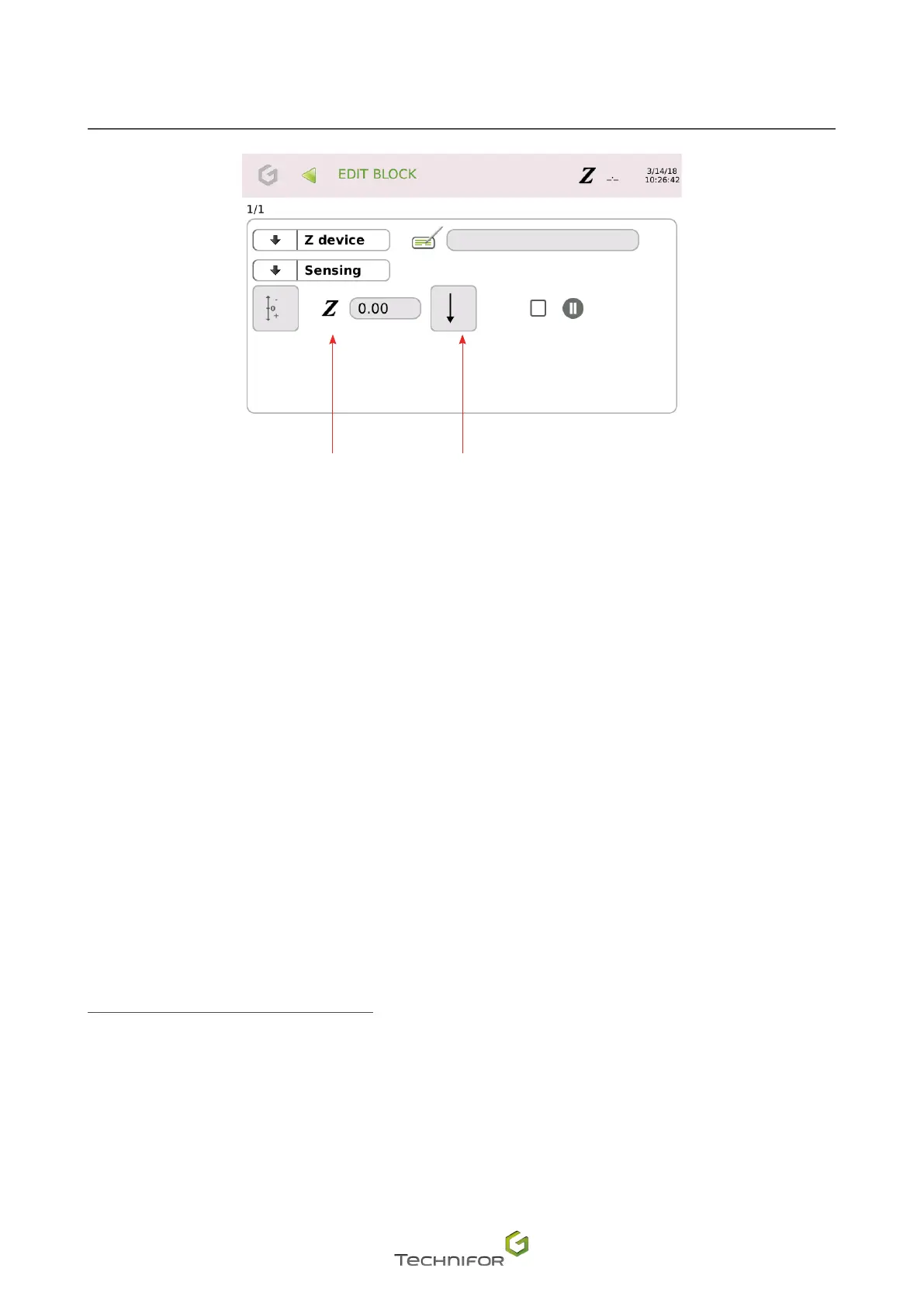20
M_T08_EN_B
Z axis conguration
1 2
1.
Distance between the stylus and the part
2.
Direction of sensing (Top /Bottom)
When the position is reached, the marking head leaves this position to repeat the sensing operation slowly.
In "Sensing" mode, do not leave the stylus activated (point out of the stylus) for more than 5 mn so as not to
damage the electromagnet.
A mid position is pre-set during automatic positioning by sensing.
This function is available in relative mode only.
Example: Datamatrix
This type of marking requires light impacts for greater precision.
The optimum distance (Do) of the stylus in relation to the surface to be marked decreases as the marking force
decreases.
Distance between the stylus and the part: used to adjust the Z distance after sensing the part. By default, the
distance between the stylus and the surface is 3 mm (0.118 in). This distance can be changed.