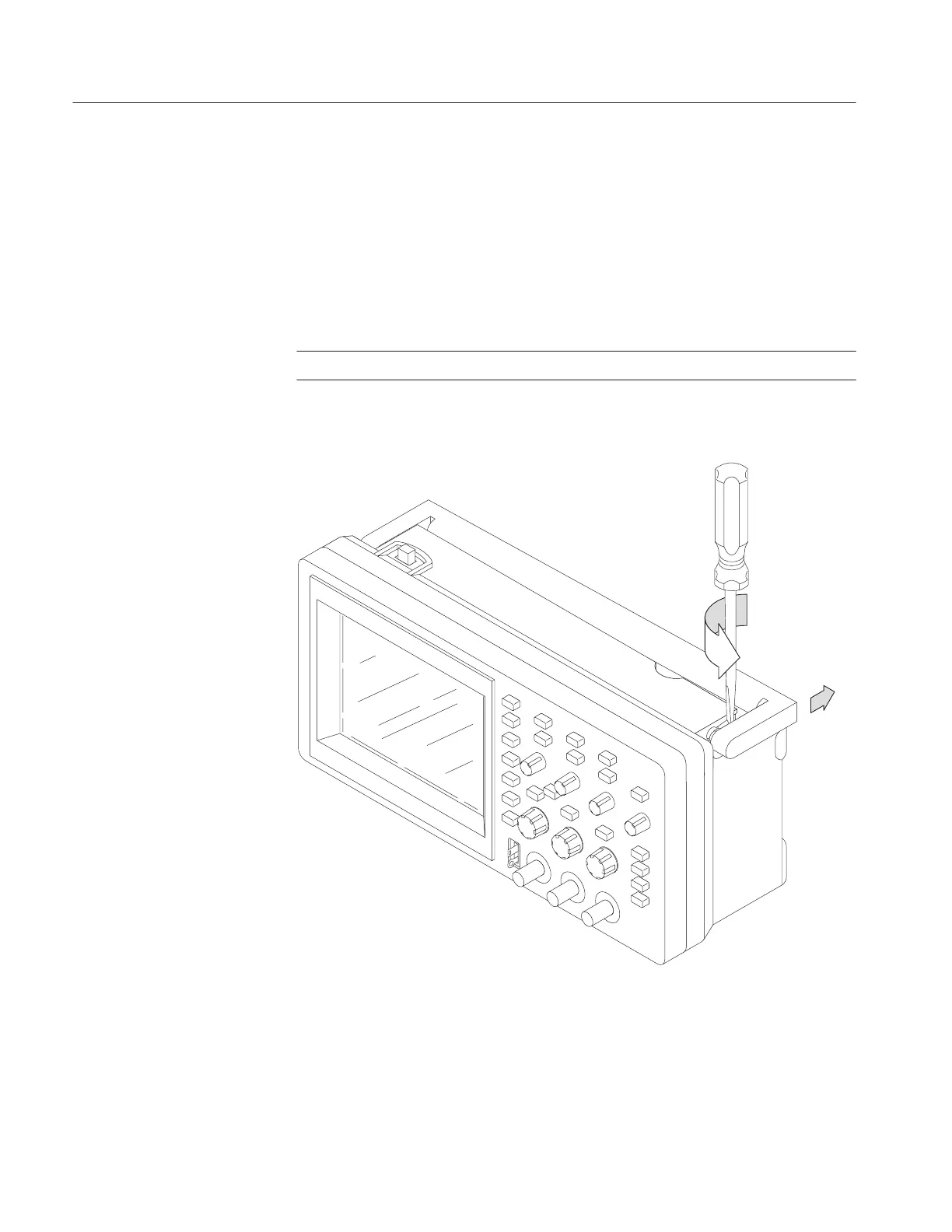Maintenance
6–12
TDS 200 Series Digital Oscilloscope Service Manual
You will need a flat-blade screw driver to remove the handle.
Removal. Use this procedure to remove the handle.
1. Place the instrument on its feet.
2. With the handle laying down, pry one end of the handle out of the case as
shown in Figure 6–5.
NOTE. Use care not to mar the surface with the screwdriver.
3. Slide the handle towards the back of the rear case.
Figure 6–5: Removing the handle
Handle
