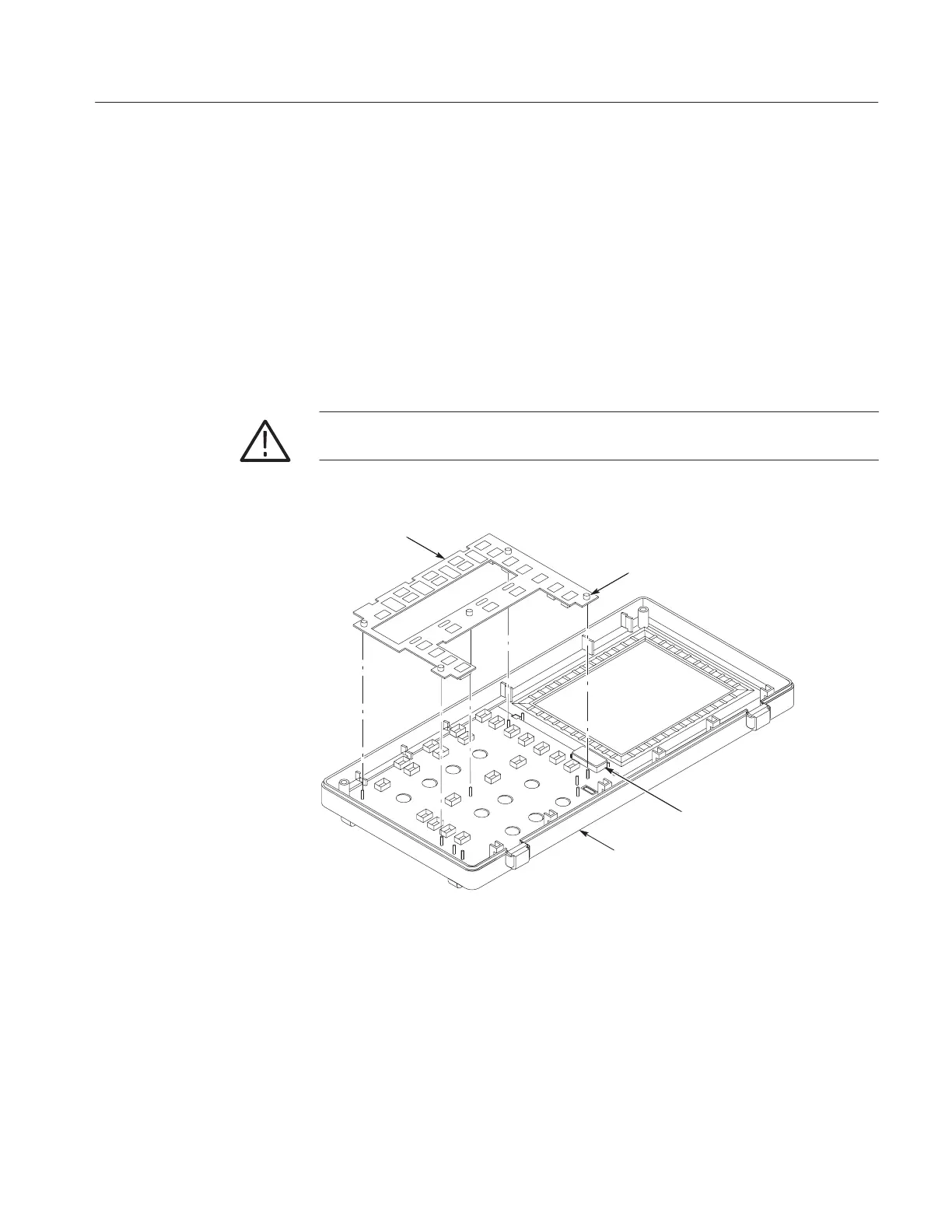Maintenance
TDS 200 Series Digital Oscilloscope Service Manual
6–33
You will need a torque-limiting Torx T-15 screwdriver and a flat-blade
screwdriver for this procedure.
Removal. First remove the handle, power button, and rear case using the
procedures on pages 6–12, 6–13, and 6–14. Then, use the following procedure to
remove the switch keypad.
1. Remove the entire internal assembly from the front case using the procedure
on page 6–24.
2. Lift the keypad out of the front case. Refer to Figure 6–23.
CAUTION. Keep the electrical contacts on the back of the keypad clean. Skin oils
and dust will inhibit good electrical contact.
Keypad
Guide
post
Front case
Conductive
foam pad
Figure 6–23: Removing and installing the keypad
Keypad
