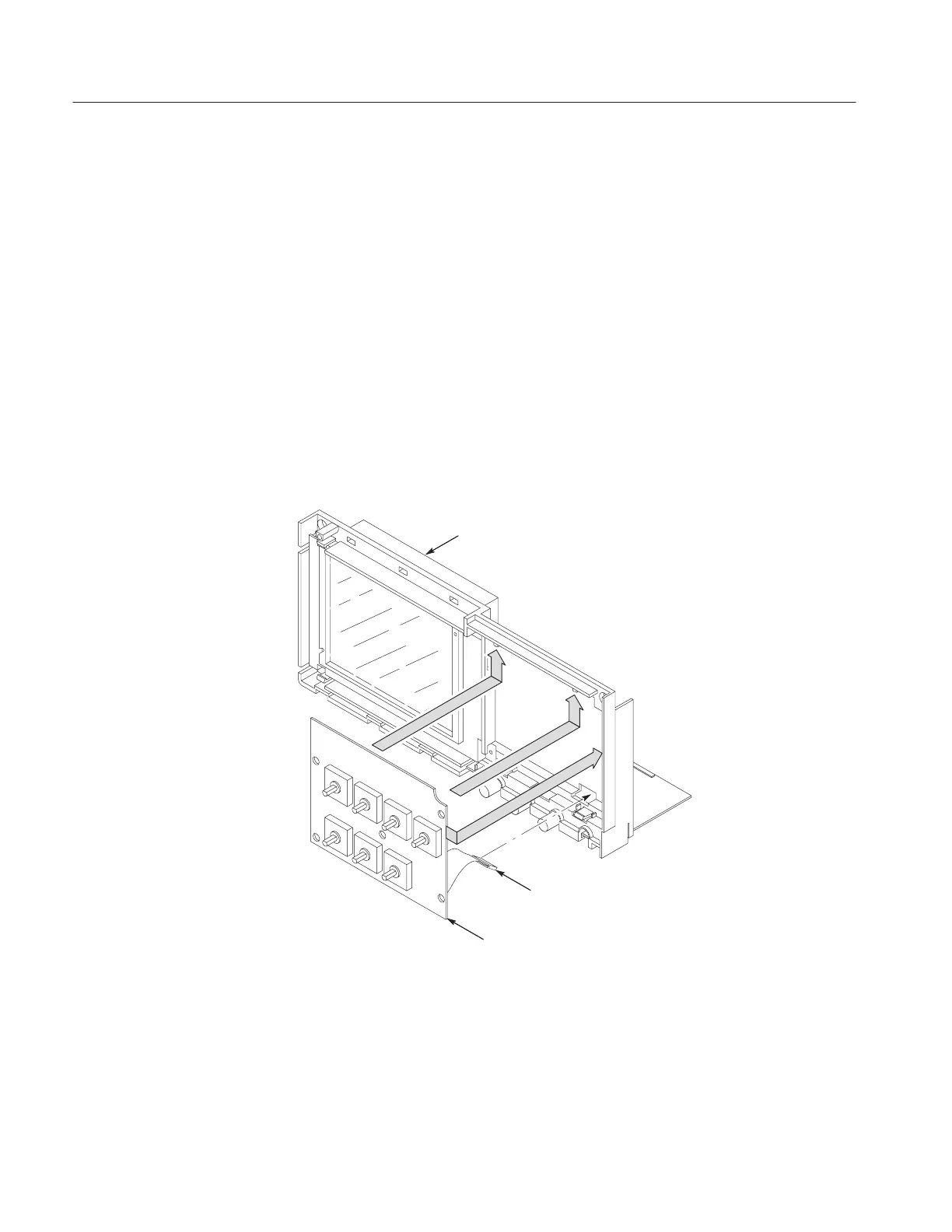Maintenance
6–32
TDS 200 Series Digital Oscilloscope Service Manual
Installation. Use this procedure to install the front panel module.
1. Route the front panel ribbon cable through the opening in the chassis as
shown in Figure 6–22.
2. Insert the top of the front panel module under the tabs at the top of the
chassis and press the board down until the securing tabs at the bottom of the
chassis lock into place. Refer to Figure 6–21.
3. Reconnect the front panel ribbon cable at J603 or J103 on the main board.
Refer to Figure 6–17.
4. Place the entire internal assembly into the front case as shown in Fig-
ure 6–15.
5. Use the installation procedures for each module removed to reassemble the
instrument.
Ribbon cable to
J202 on main
board
Internal chassis
Front panel module
Figure 6–22: Installing the front panel module
