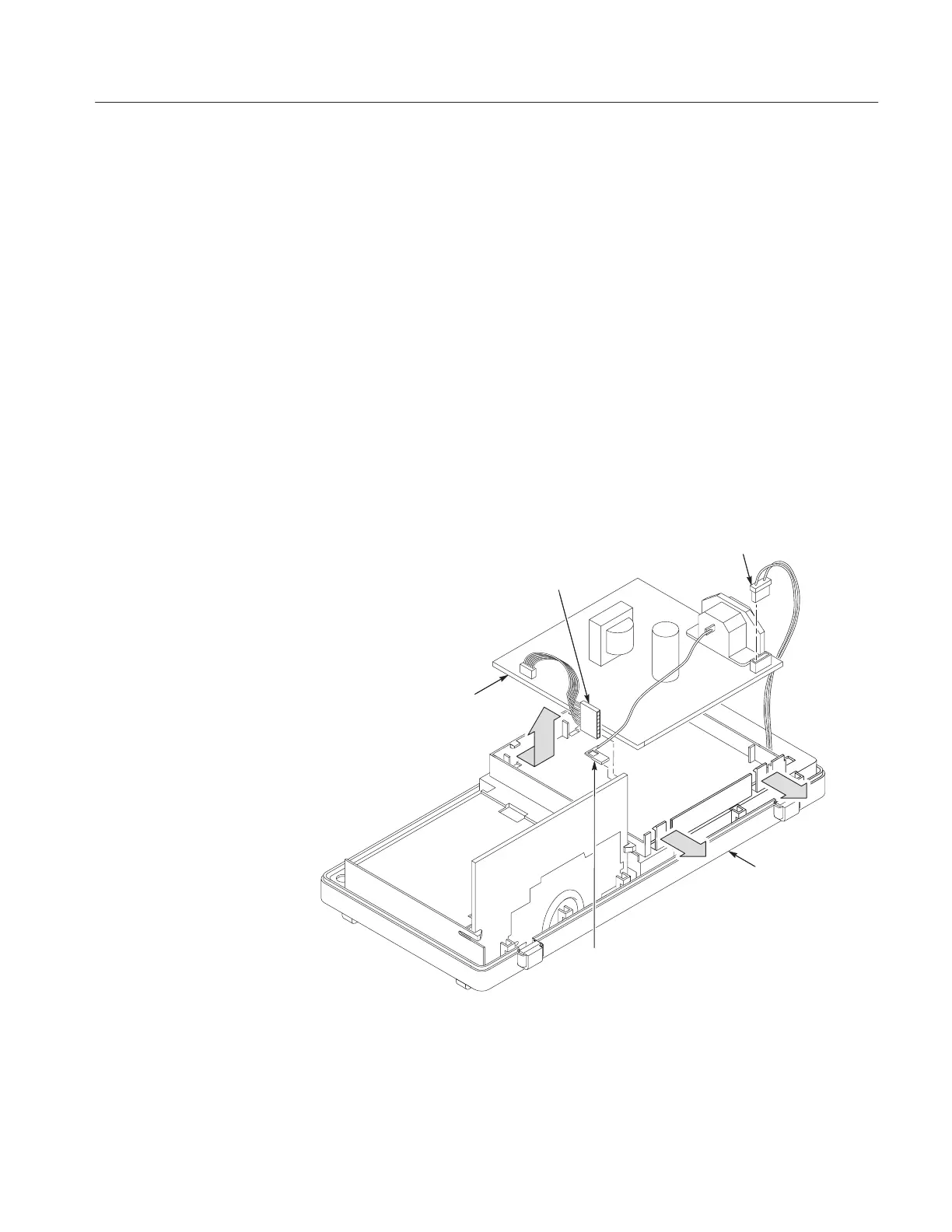Maintenance
TDS 200 Series Digital Oscilloscope Service Manual
6–21
You will need a torque-limiting Torx T-15 screwdriver and a flat-blade
screwdriver for this procedure.
Removal. First remove the handle, power button, and rear case using the
procedures on pages 6–12, 6–13, and 6–14. Then, use the following procedure to
remove the power supply module. Refer to Figure 6–13.
1. Disconnect the following wires.
a. The line cord ground wire on the main board at J602 or J101.
b. The seven-conductor ribbon cable on the main board at J131.
c. The two-conductor backlight cable on the power supply module.
2. Slightly bend back the two securing tabs at the bottom of the power supply
module and lift the module out of the inner chassis.
Front case
Line cord
ground wire
Seven-conductor
ribbon cable
Two-conductor
backlight cable
Power supply module
Figure 6–13: Removing the power supply module
Power Supply Module
