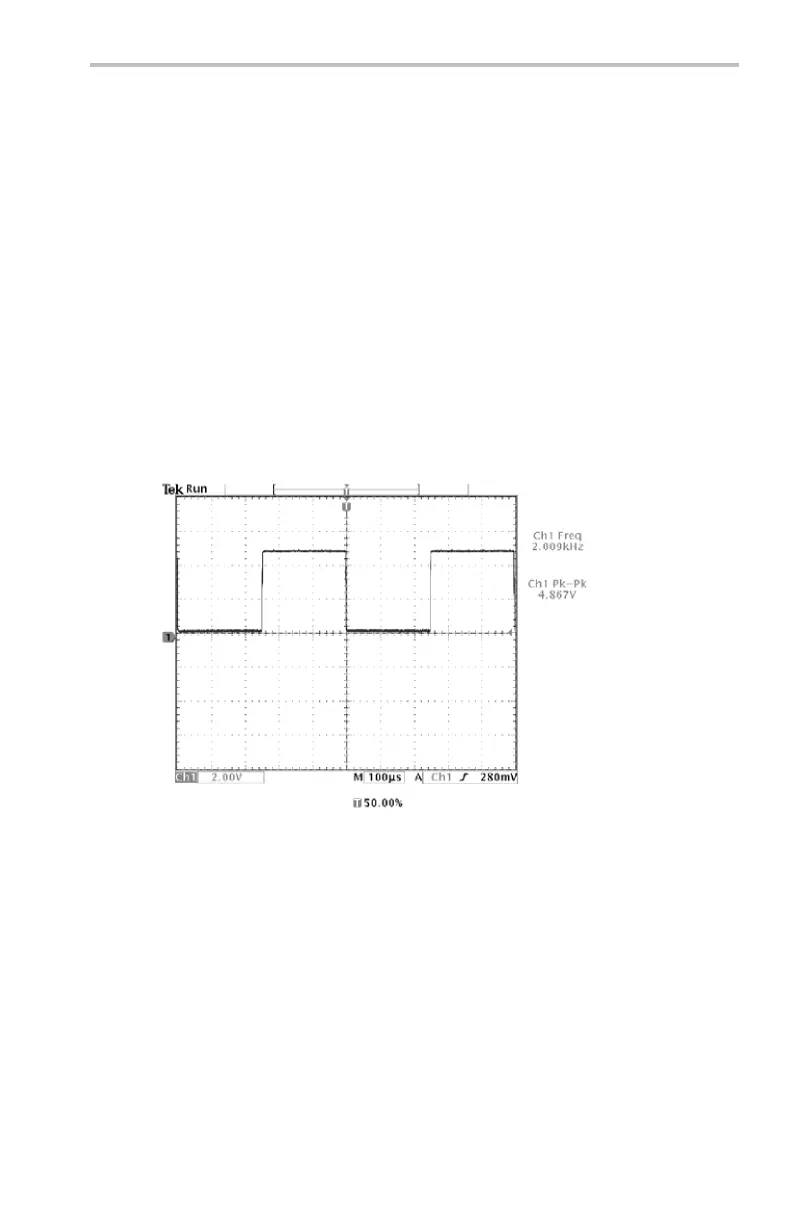Application Examples
Selecting Automatic Me asurements
The oscilloscope can take automatic measurements of most displayed
signals. To measure signal frequency and peak-to-peak amplitude,
follow these steps:
1. Push the Meas button to see the Select Measurement menu.
2. Push the channel 1 button and then push the Select Measurement
for Ch1 screen button.
3. Select the Frequency measurement.
4. Push the mo re screen button and select the Pk-Pk m easurem ent.
5. Push the Menu Off button.
The measurements show on the screen and update as the signal changes.
Measuring
Two Signals
You are testing a piece of equipment and need to measure the gain of
its audio
amplifier. You have an audio generator that can inject a test
signal at the amplifier input. Connect two oscilloscope channels to the
amplifier input and output as shown . Measure both signal levels an d u se
these m
easurements to calculate the gain.
TDS3000C Series O scilloscope User Manual 33
