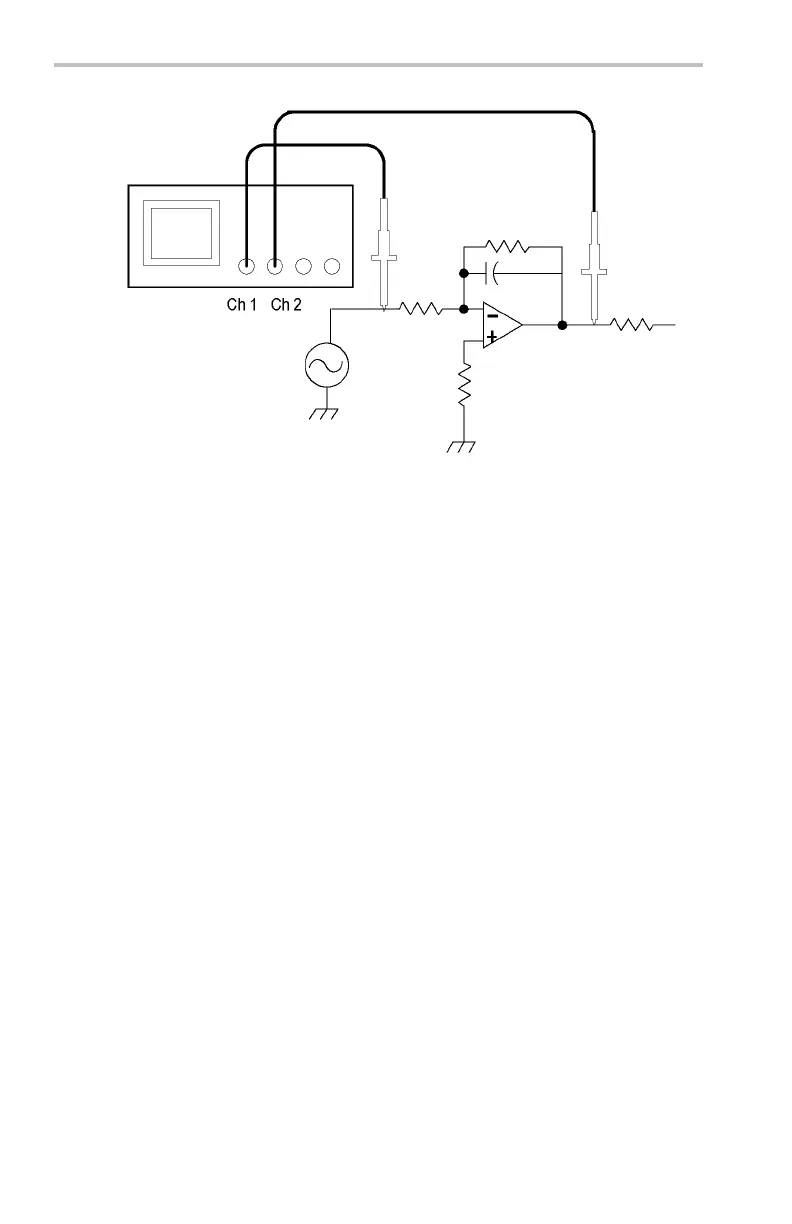Application Examples
To display the signals connected to channels 1 and 2, follow these steps:
1. Push the channel 1 and 2 buttons to activate both channels.
2. Push the Autoset button.
To select measurements for the two channels, follow these step s:
1. Push the Meas button to see the Select Measurement menu.
2. Push the channel 1 button and then push the Select Measurement
for Ch1 screen button.
3. Select the Amplitude measurem ent.
4. Push the channel 2 button and then push the Select Measurement
for Ch2 screen button.
5. Select the Amplitude measurem ent.
34 TDS3000C Series Oscilloscope User Manual
