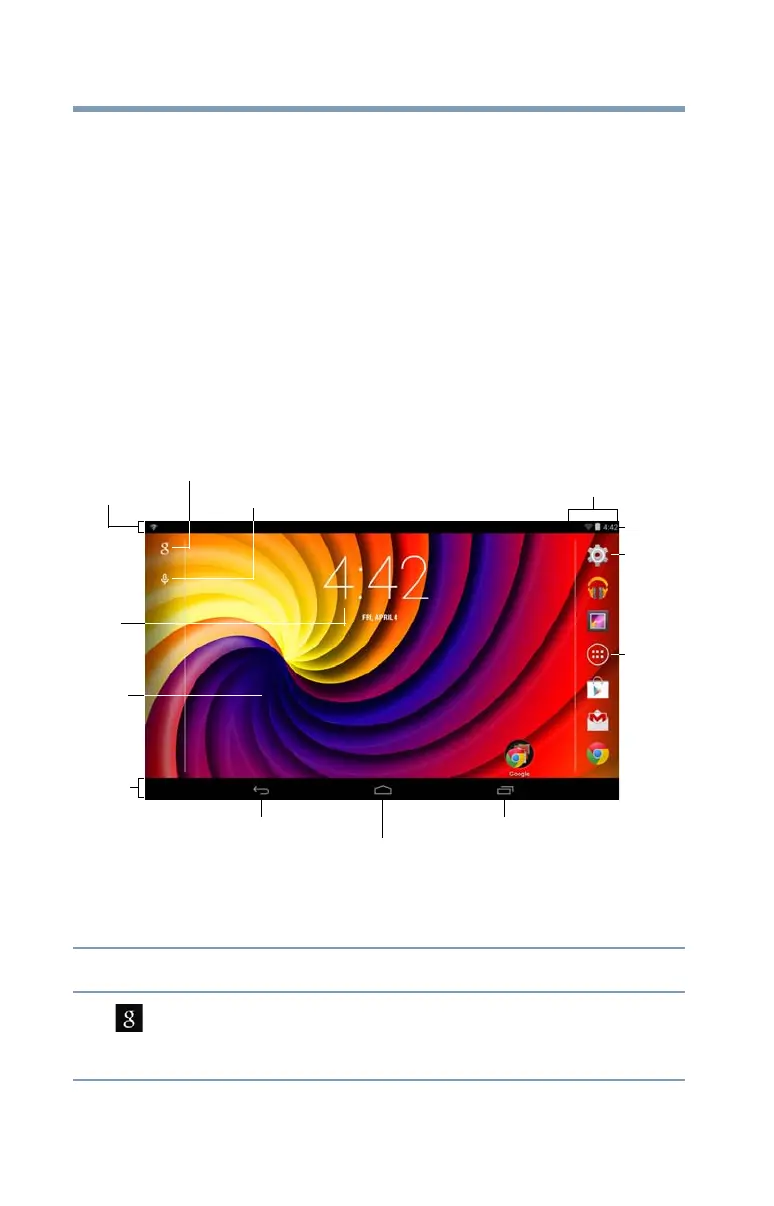34
Getting Started
Navigation and features
Touch the Arrow key to continue.
The data that is backed up may include the following:
❖ Your Wi-Fi
®
networks and passwords, user data, and
tablet settings
❖ Many Google application settings, such as your Browser
bookmarks
❖ The apps you download from Google Play™ Store
Navigation and features
Your device exemplifies the innovative blending of touch-
screen technology and intuitive application design making
the most of your tablet device.
(Sample Image) Central Home screen
Icons and buttons you may find on your display screen:
Icon Name Description
Google™
search bar
icon
Touch to perform a search using the
keyboard.
Google™ search bar
Home
screen
Back
Status icons
Time
System
bar
Apps
Notifications
Clock
Home
Recent apps
Widget
Google™ voice search
Settings
Icon
icon
