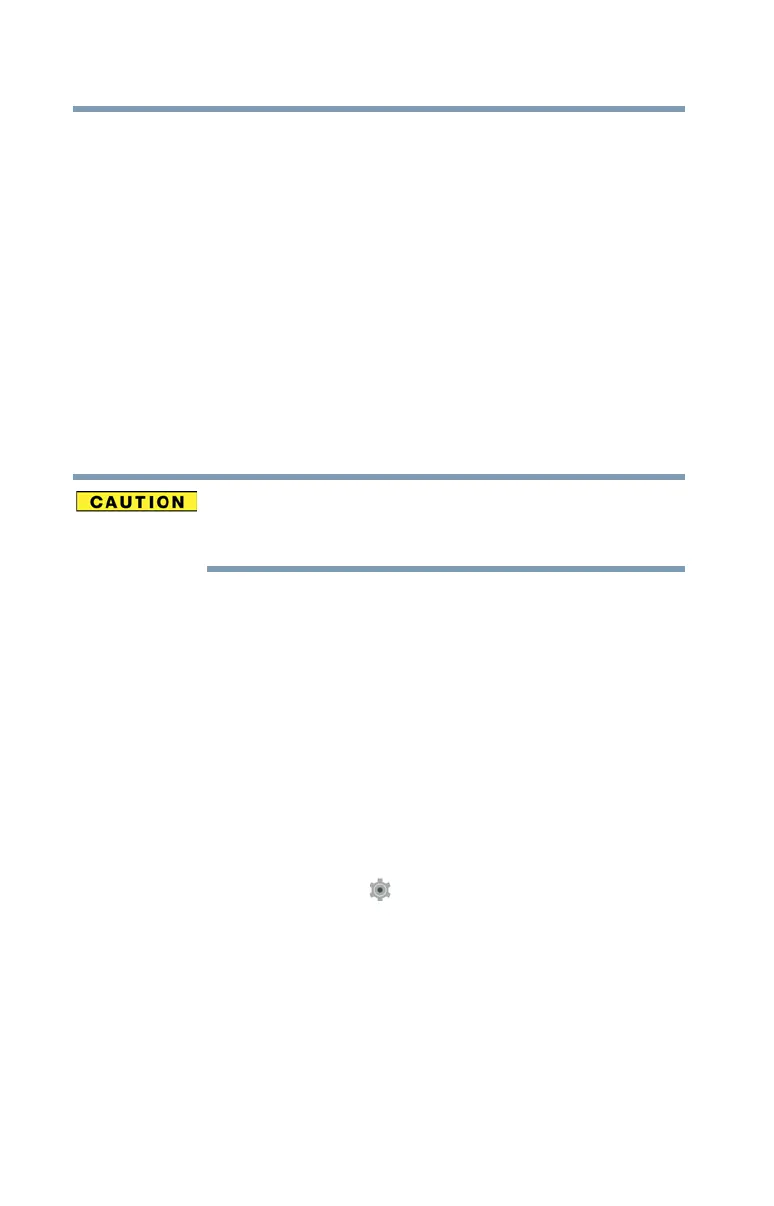48
Getting Started
Managing your accounts
You can also place your tablet into Sleep mode by pressing
the Power button quickly.
Factors to consider when choosing Sleep mode:
❖ While in Sleep mode, the device uses some battery
power.
❖ Because the state of the system is stored in memory,
you will lose data if the battery discharges completely
while the device is in Sleep mode.
❖ Waking your device from Sleep mode takes less time
and consumes less battery power than restarting after
shutting down the device.
❖ When starting up again, the device returns to the screen
last viewed.
If you place the device in Sleep mode and the battery
discharges fully, your unsaved data will be lost. Be sure
to backup your data first.
Managing your accounts
Using the Accounts settings, you can configure the ways in
which your account interacts with the applications on your
tablet, and you can sync contacts, email, calendar events,
etc. from your multiple Google™ Accounts.
Add an account
Add multiple Google™ Accounts and Microsoft
®
Exchange
ActiveSync accounts to have all your accounts available on
your tablet device. For more information, see “Accounts
settings” on page 66.
1 Touch the
Settings () icon.
The Settings menu appears.
