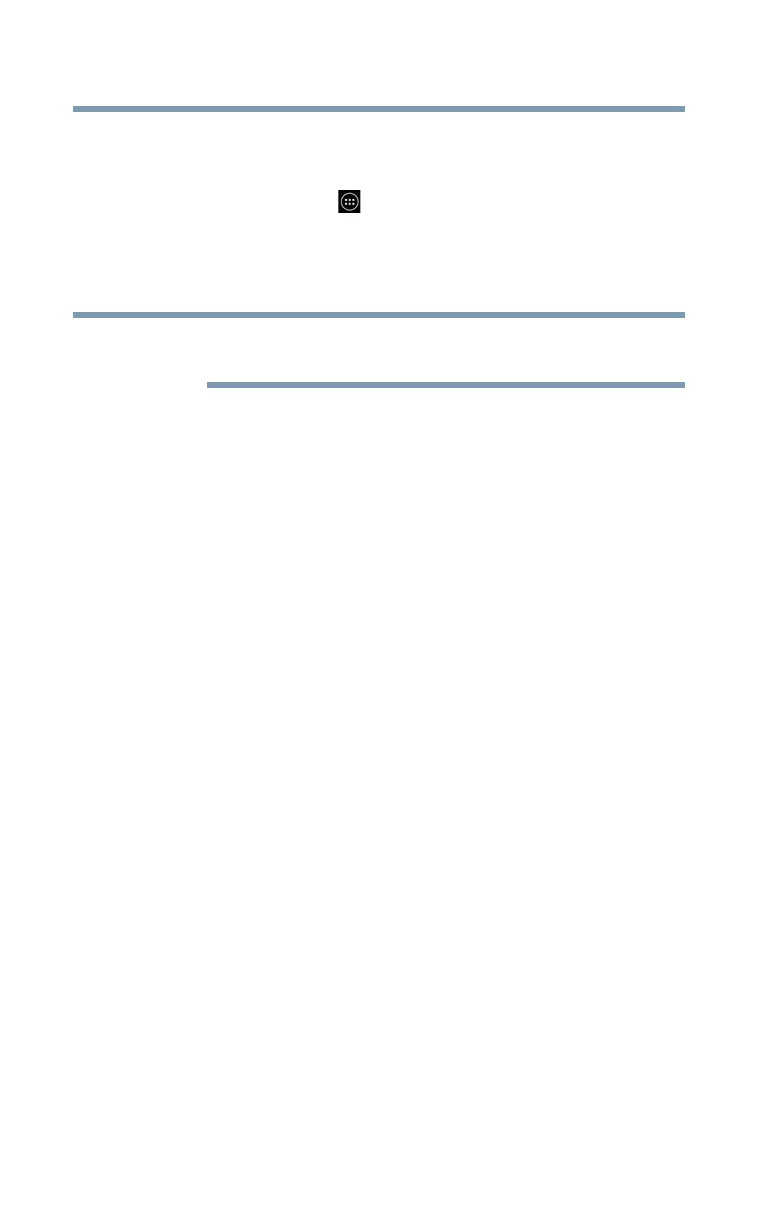76
Working with Apps
Apps
Uninstalling Apps on your tablet
To uninstall applications from your tablet.
1 Touch the
Apps () icon.
2 Touch & hold the icon that represents the application you
want to delete, and then drag it to
Uninstall.
3 Confirm the deletion.
Applications that came preinstalled on your tablet cannot
be deleted from the device.
NOTE
