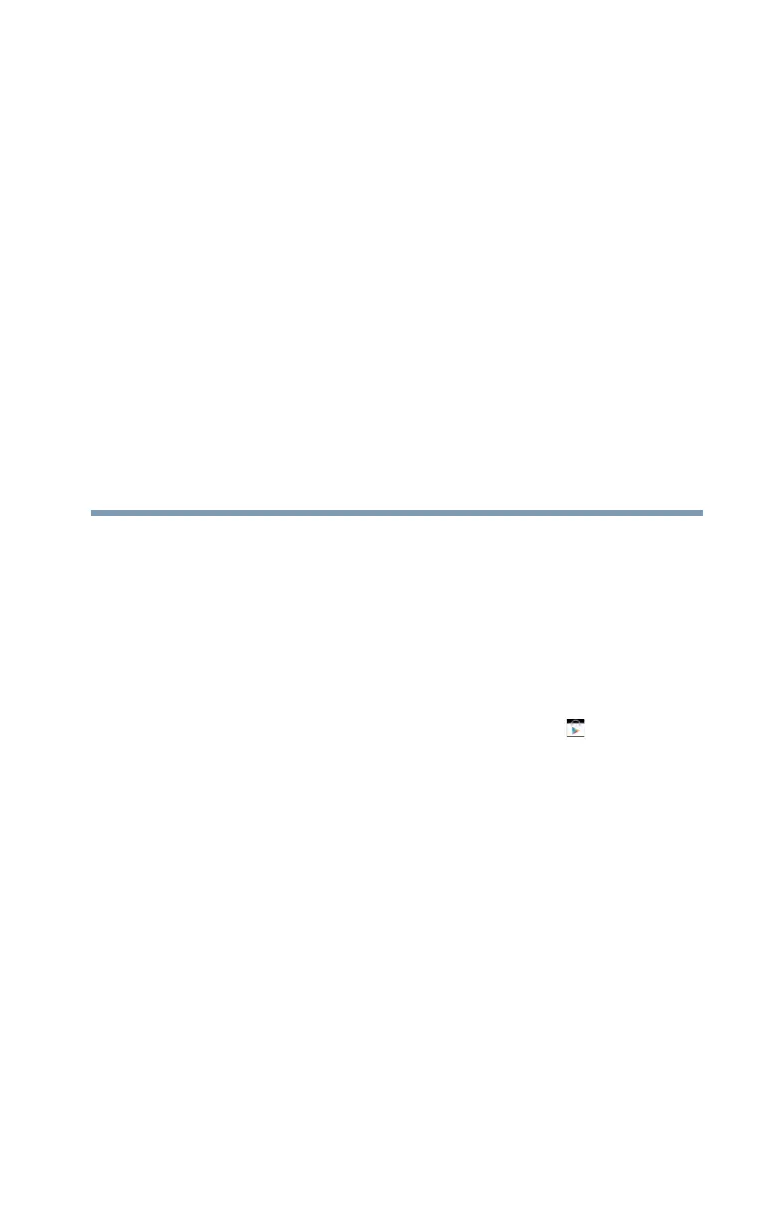75
Chapter 3
Working with Apps
Apps
In Google Play™ Store you will have direct access to tons of
apps. Search for your favorite games, apps, wallpapers, and
more to customize your tablet.
To learn more, visit the Google Help Center.
Downloading from Google Play™ Store
On the Home Screen, touch the Play Store ( ) icon. This
opens Google Play™ Store, allowing you to choose music,
books, and movies.
Preinstalled Apps on your tablet
Google Play™ Store, Gmail™, Maps, and many other apps
are preinstalled on your tablet and the shortcuts for them
appear on your Home screen. You can move the icons for
these applications to other Home screens to customize the
look of your tablet, see “Moving an item from the Home
screen” on page 43.
You can install many more apps, widgets, games, etc. by
visiting the Google Play™ Store.
