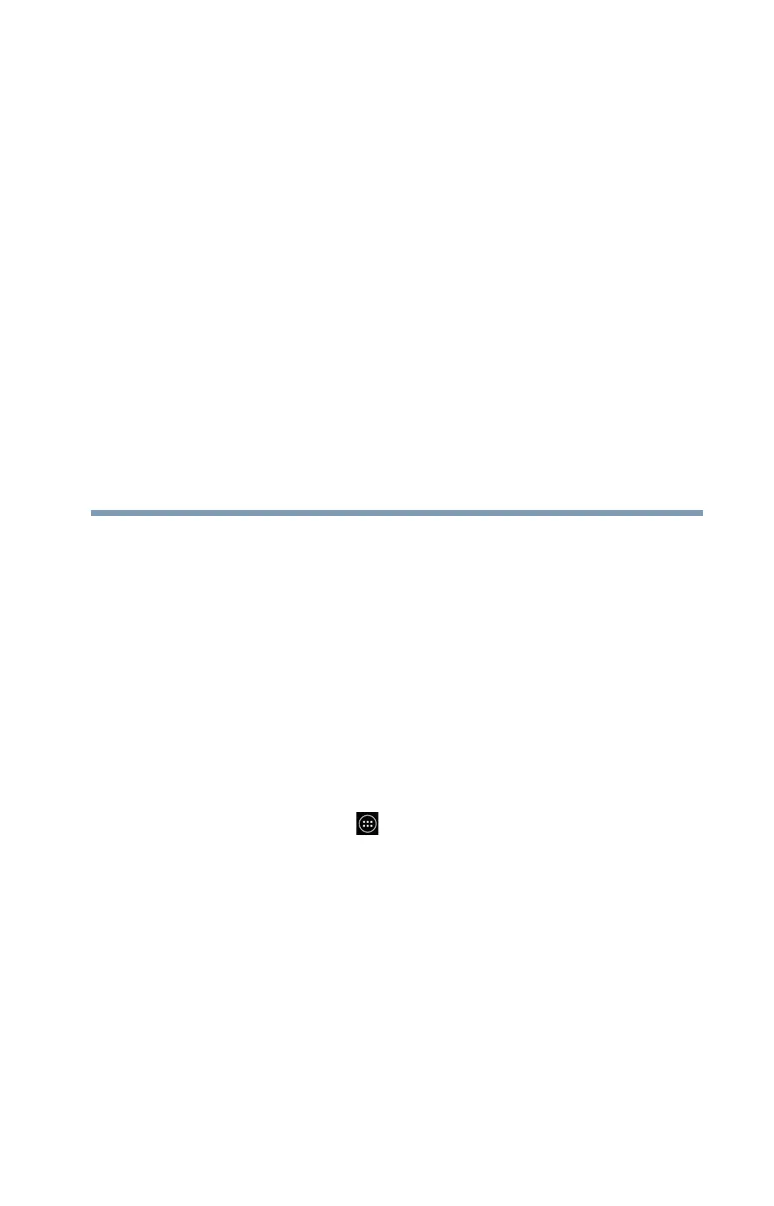54
Chapter 2
Settings
Customizing your device’s settings
You can customize the settings for the various functions on
your Toshiba tablet, such as screen orientation, or sound
settings.
Apps and Settings menus
This menu contains most of the tools you will need to
customize and configure your tablet.
Accessing the Apps and Settings menus
To access the Apps menu:
❖ Touch the
Apps () icon.
