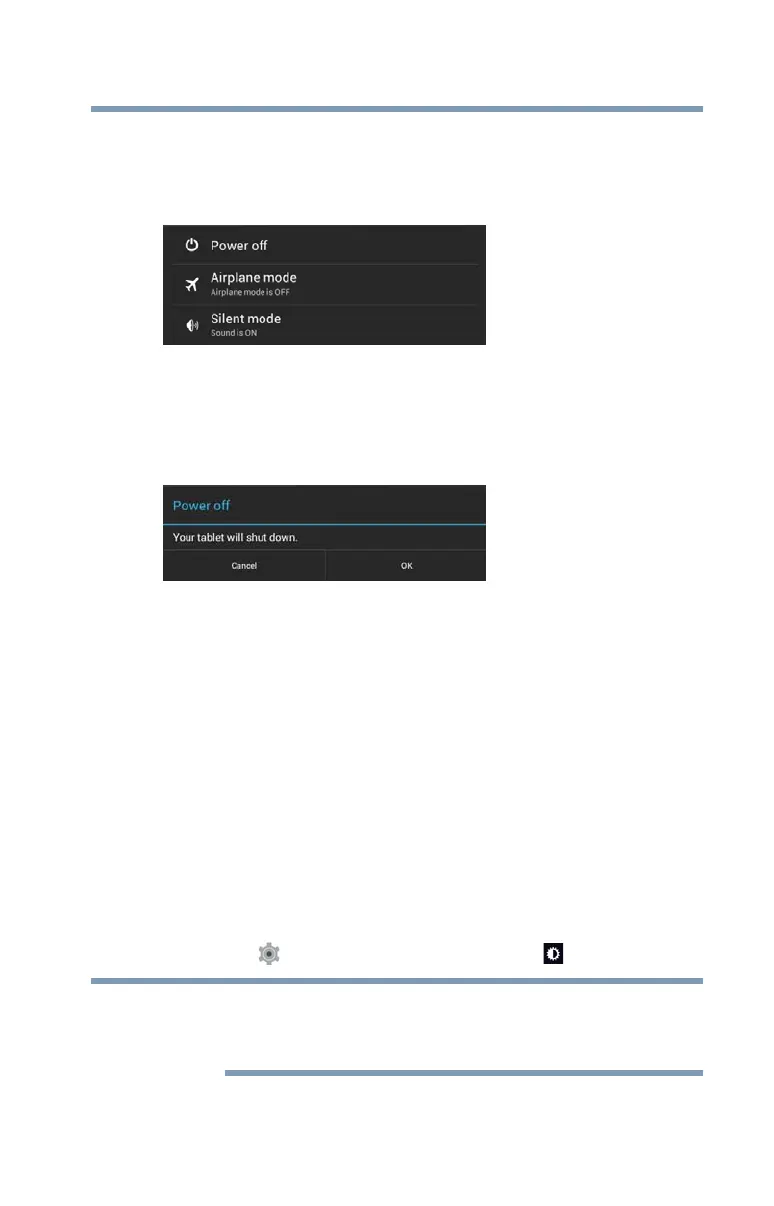47
Getting Started
Turning off the device
To turn off your device using Shut down mode:
1 Press and hold the
Power button.
A pop-up screen appears, displaying three selections.
(Sample Image) Shut down pop-up screen
2 In the pop-up window, touch Power off.
A pop-up screen appears, asking you to confirm the
shut down.
(Sample Image) Shut down pop-up confirmation screen
3 In the pop-up window, touch OK to completely shut
down the tablet.
The operating system shuts down and the tablet turns
off.
4 Touch
Cancel to abort the shut down process.
Using Sleep mode
Your device will automatically time-out after a couple
minutes of non-operation, placing it into Sleep mode.
The screen dims and then darkens to conserve battery
power. For more information on waking the tablet from Sleep
mode, see “Waking the tablet” on page 31. To change the
amount of time it takes for the display to darken, touch the
Settings ( ) icon, and then the Display () icon.
Increase battery life between charges by using the
shortest available time-out setting. See “Display settings”
on page 61.
NOTE
