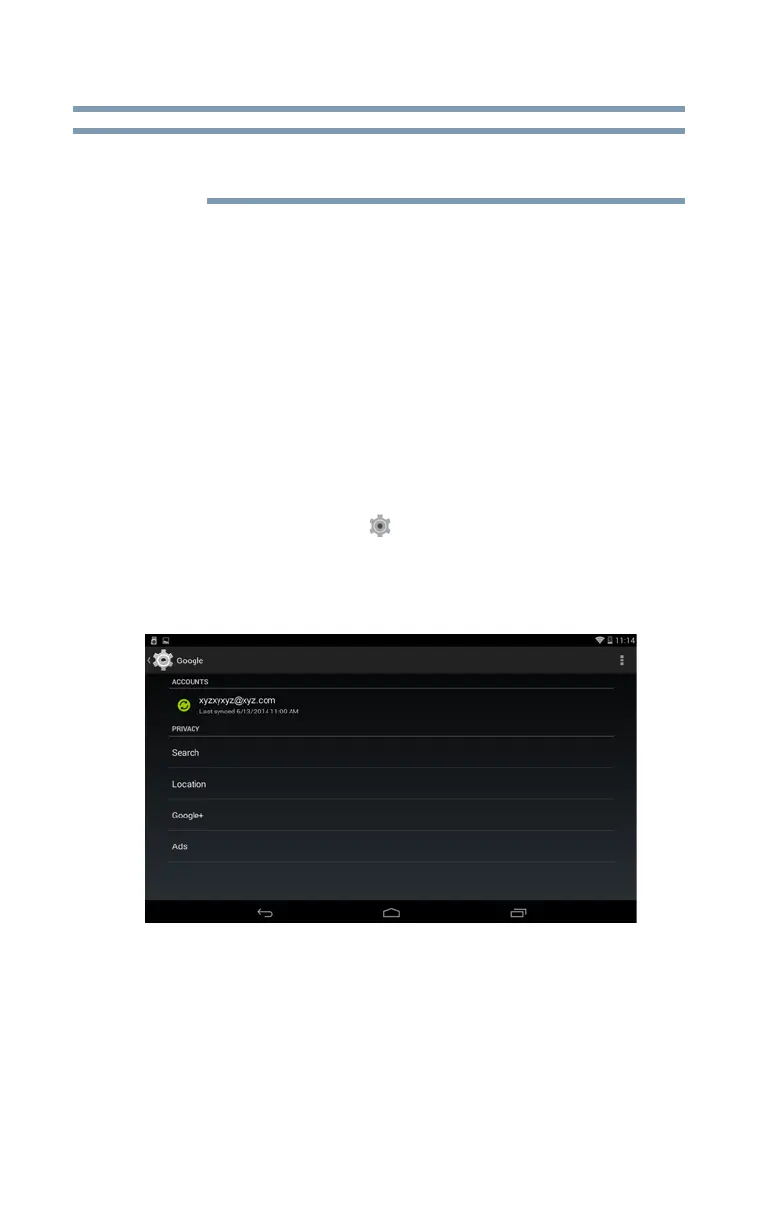66
Settings
Customizing your device’s settings
Any user can accept updated app permissions on behalf
of all other users.
Accounts settings
You can add, remove, and manage your Google™ Accounts
and other accounts, using the Accounts settings. For more
information, see “Managing your accounts” on page 48. Use
these settings to also control the ways in which applications
send, receive, and sync data on their own schedules, or how
applications synchronize user data automatically.
Gmail™, Calendar, and other applications may have their
own setting options. For details, refer to the application’s
documentation.
To change the Accounts settings:
1 Touch the
Settings () icon.
The Settings menu appears.
2 Scroll down to the
Accounts setting to view the
Accounts menu.
(Sample Image) Accounts menu screen
3 Touch the item you want to change in the Accounts
menu.
Below are some of the categories you can choose from:
❖
Calendar—Touch to sync your calendar with your
device.
NOTE
