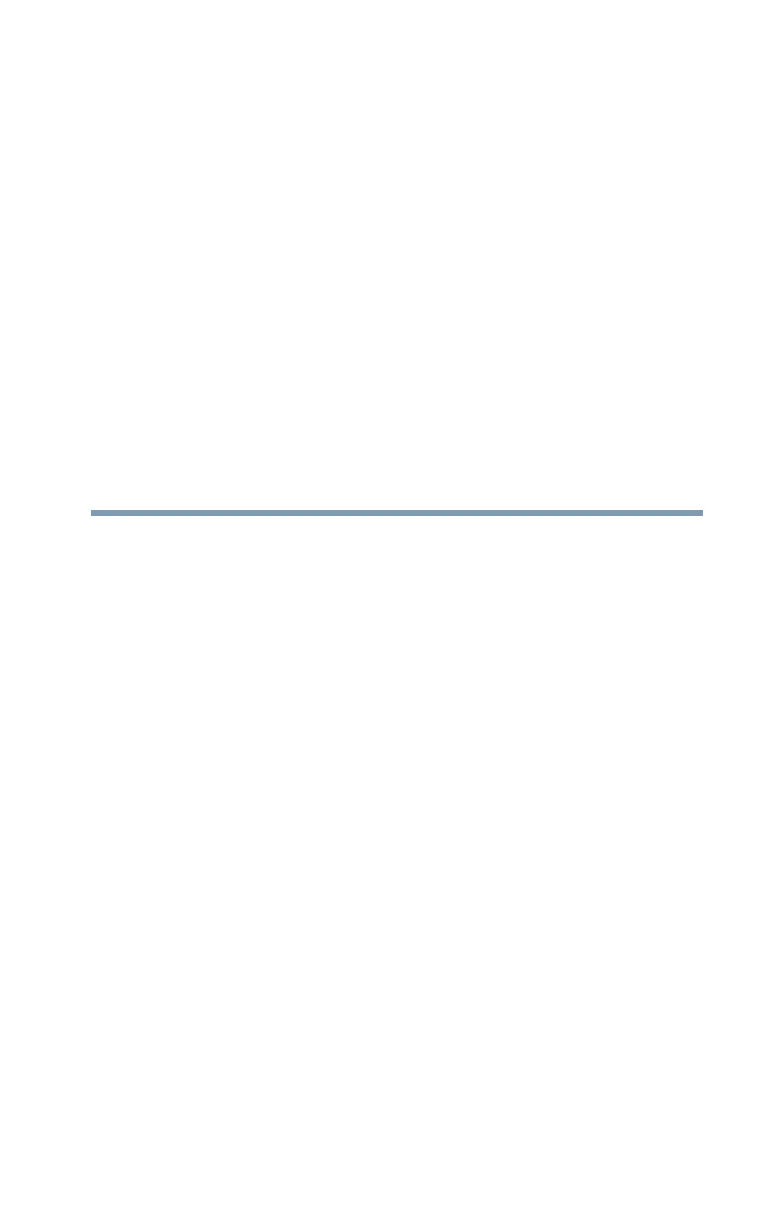92
Chapter 6
If Something Goes
Wrong
Some problems you may encounter when using your tablet
are relatively easy to identify and solve.
This chapter aims to help you solve many problems by
yourself. It covers the problems you are most likely to
encounter.
If all else fails, contact Toshiba. You will find information on
Toshiba’s support services at the end of this chapter.
Problems when you turn on the device
These problems may occur when you turn on the power.
The device will not start.
Make sure the USB cable is connected to the USB port of a
powered ON computer or an optional compatible USB/AC
adaptor.
Make sure you attached the optional compatible USB/AC
adaptor and power cord correctly.
If you are using the optional compatible USB/AC adaptor,
check that the wall outlet is working by plugging in another
device, such as a lamp.
Try turning the device ON.
