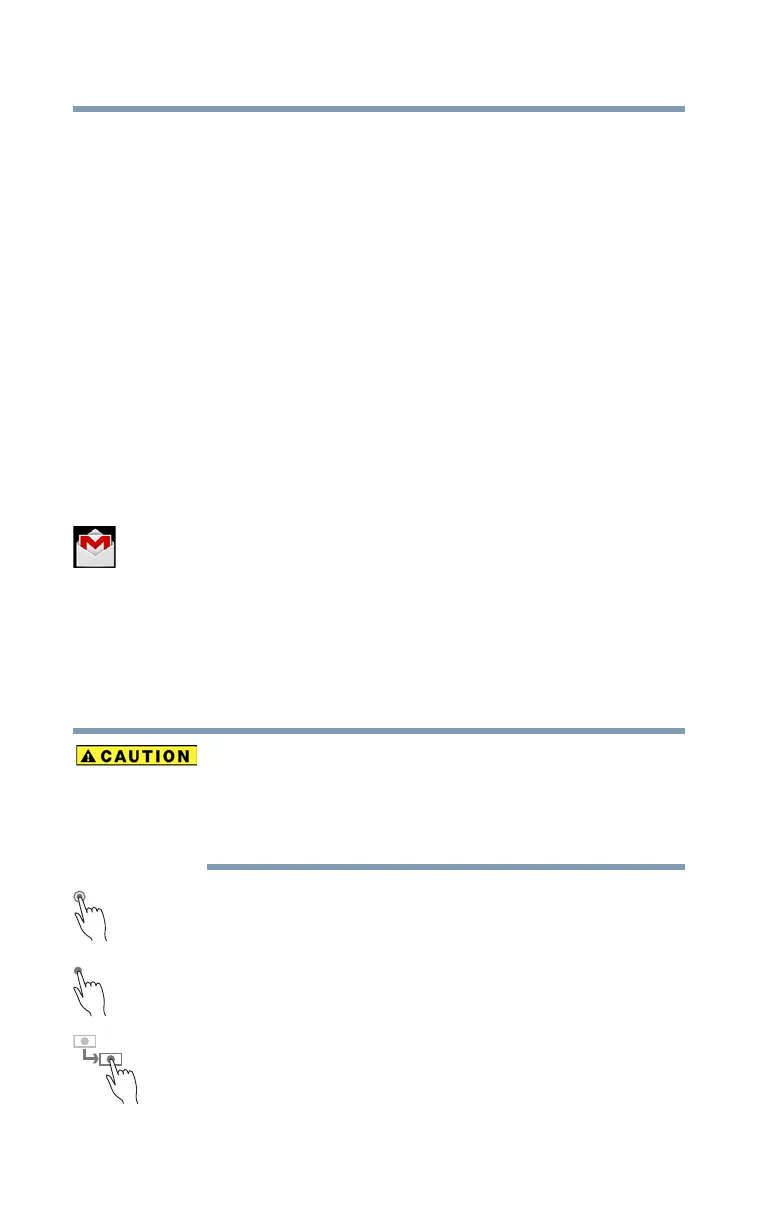36
Getting Started
Navigation and features
Icons
An icon represents a shortcut of either a widget, application,
bookmark, or game that can be quickly launched by
touching the icon on a Home screen.
Each Home screen may display icons for any of the
following:
❖ Widgets
❖ Applications
❖ Bookmarks
❖ Games
❖ Thumbnails
Your Home screen will contain other icons depending on
how you have customized it. See “Customizing your Home
screens” on page 43.
Gmail™ icon—An example of an icon located on a Home
screen is the Gmail icon. This shortcut, when touched,
launches your Gmail webmail account.
Touch screen navigation
Use your finger to manipulate the onscreen icons, buttons,
menu items, onscreen keyboard, and other items on the
touchscreen. You can also change the screen’s orientation.
The screen is made of glass so avoid contact with sharp,
rough, or abrasive objects or substances as screen may
break or scratch if not handled properly. If you see a
crack in the glass, discontinue use of the device to avoid
injury.
Touch—Touch to activate items displayed on the screen,
such as app and setting icons or onscreen buttons. Touch to
type using the onscreen keyboard.
Touch & hold—Touch and hold an item on the screen by
touching and holding the item in place until an action occurs.
Drag—Touch and hold an item for a moment and then,
without lifting your finger, move the item until you reach the
target position. For example, drag items on the Home screen
to reposition them, see “Customizing your Home screens”
on page 43.
