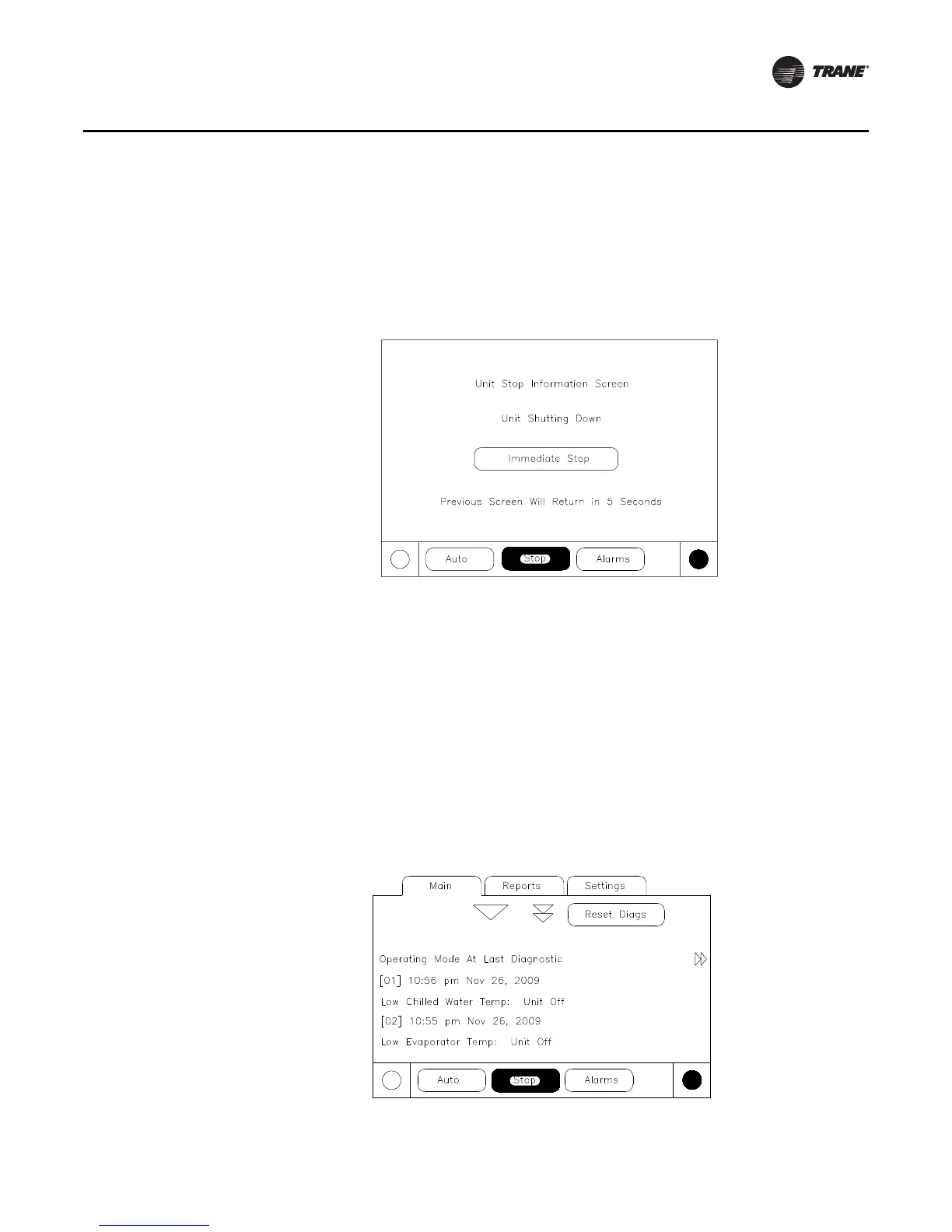CG-SVX17D-EN 109
Controls Interface
Auto, Stop/Immediate Stop
The Auto and Stop keys will be presented as radio buttons within the persistent key display area.
The selected key will be black.
The chiller will stop when the Stop key is touched, entering the Run Unload mode. An informational
screen will be displayed for 5 seconds indicating that a second depression of an “Immediate Stop”
key during this time period will result in an immediate stop. Pressing the “Immediate Stop” key
while the immediate stop screen is displayed, will cause the unit to stop immediately, skipping
operational pumpdown.
NOTICE
Equipment damage!
Do NOT enable/disable the chiller by removing water flow or equipment damage can occur.
Touching the Auto key will arm the chiller for active cooling if no diagnostic is present. As in UCP2,
a separate action must be taken to clear active diagnostics.
The AUTO and STOP, take precedence over the ENTER and CANCEL keys. (While a setting is being
changed, AUTO and STOP keys are recognized even if ENTER or CANCEL has not been pressed.
Diagnostic Annunciation
When an active diagnostic is present, an Alarms key will be added to the persistent display area.
This key will serve two purposes. The first purpose will be to alert the operator that a diagnostic
exists. The second purpose is to provide navigation to a diagnostic display screen.
Diagnostic Screen