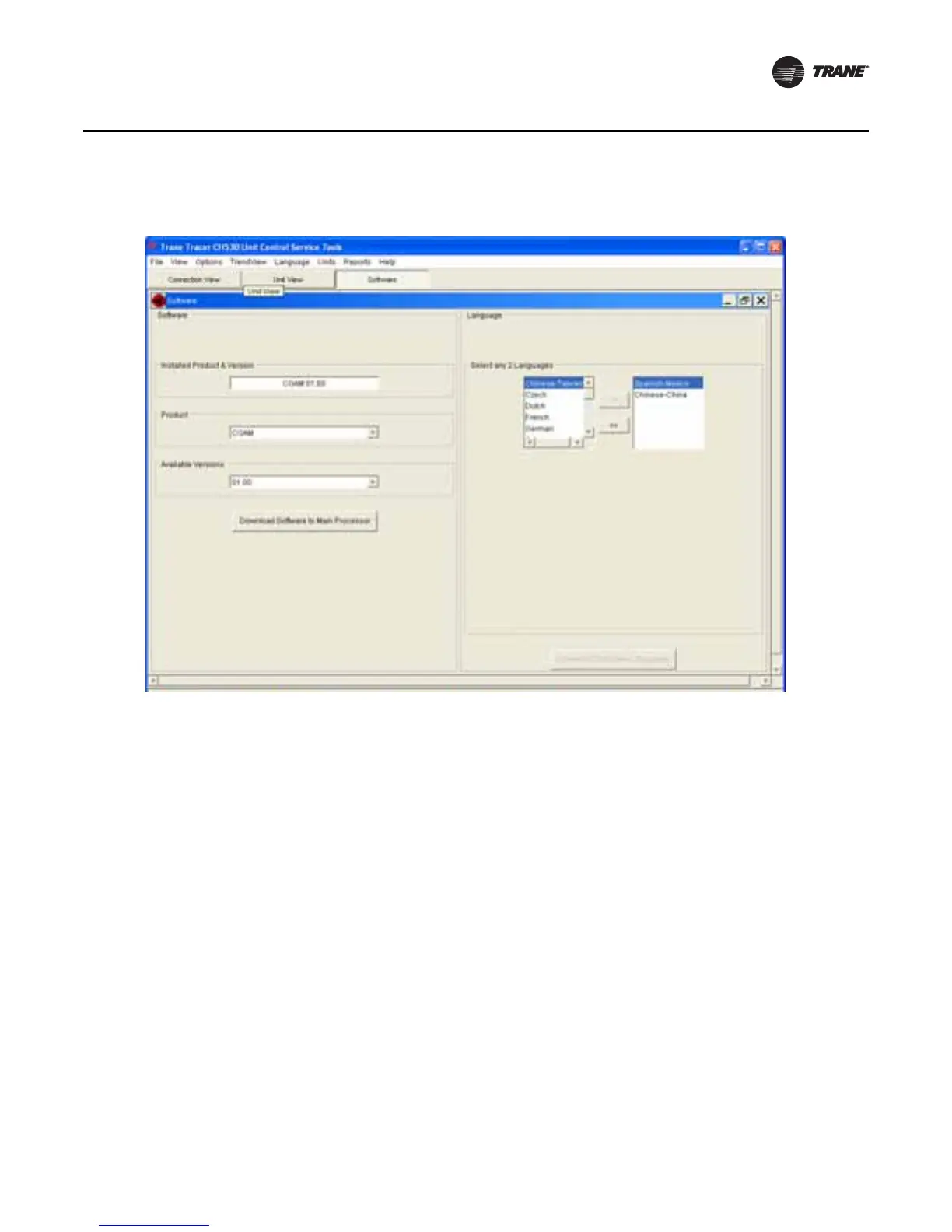CG-SVX17D-EN 139
Controls Interface
Binding View
Binding View allows you to assess the status of the network and all the devices connected as a
whole, or the status of individual devices by using status icons and function buttons.
Binding View is essentially a table depicting what devices and options are actually discovered on
the network bus (and their communication status) versus what is required to support the
configuration defined by the feature codes and categories. Binding View allows you to add,
remove, modify, verify, and reassign devices and options in order to match the configuration
requirements.
Figure 91. Software View