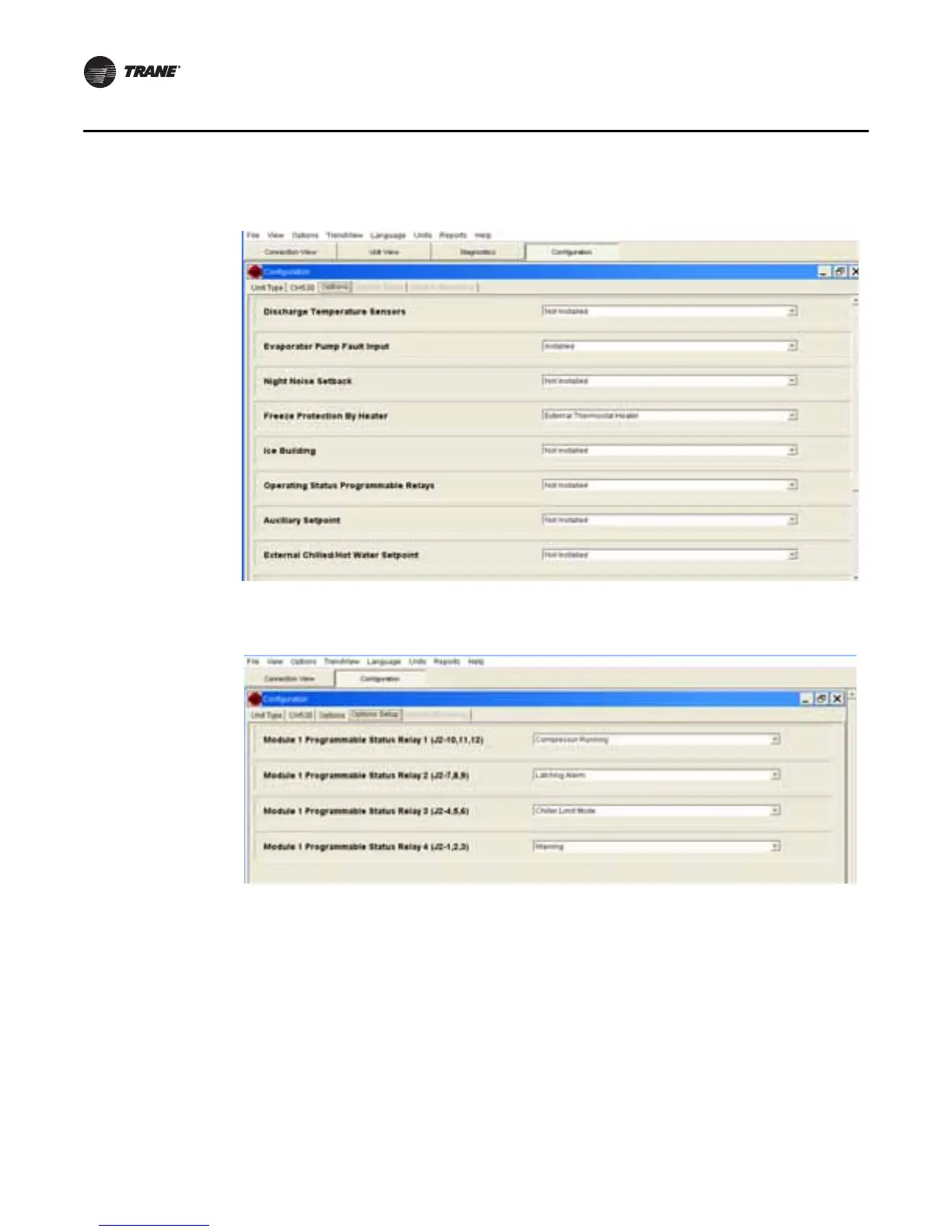138 CG-SVX17D-EN
Controls Interface
Software View
Software view allows you to verify the version of chiller software currently running on the EasyView
or DynaView and download a new version of chiller software to the EasyView or DynaView.
You can also add up to two available languages to load into the DynaView. Loading an alternate
language file allows the DynaView to display its text in the selected alternate language, English will
always be available.
Figure 89. Configuration View - Options Tab
Figure 90. Configuration View - Options Setup Tab