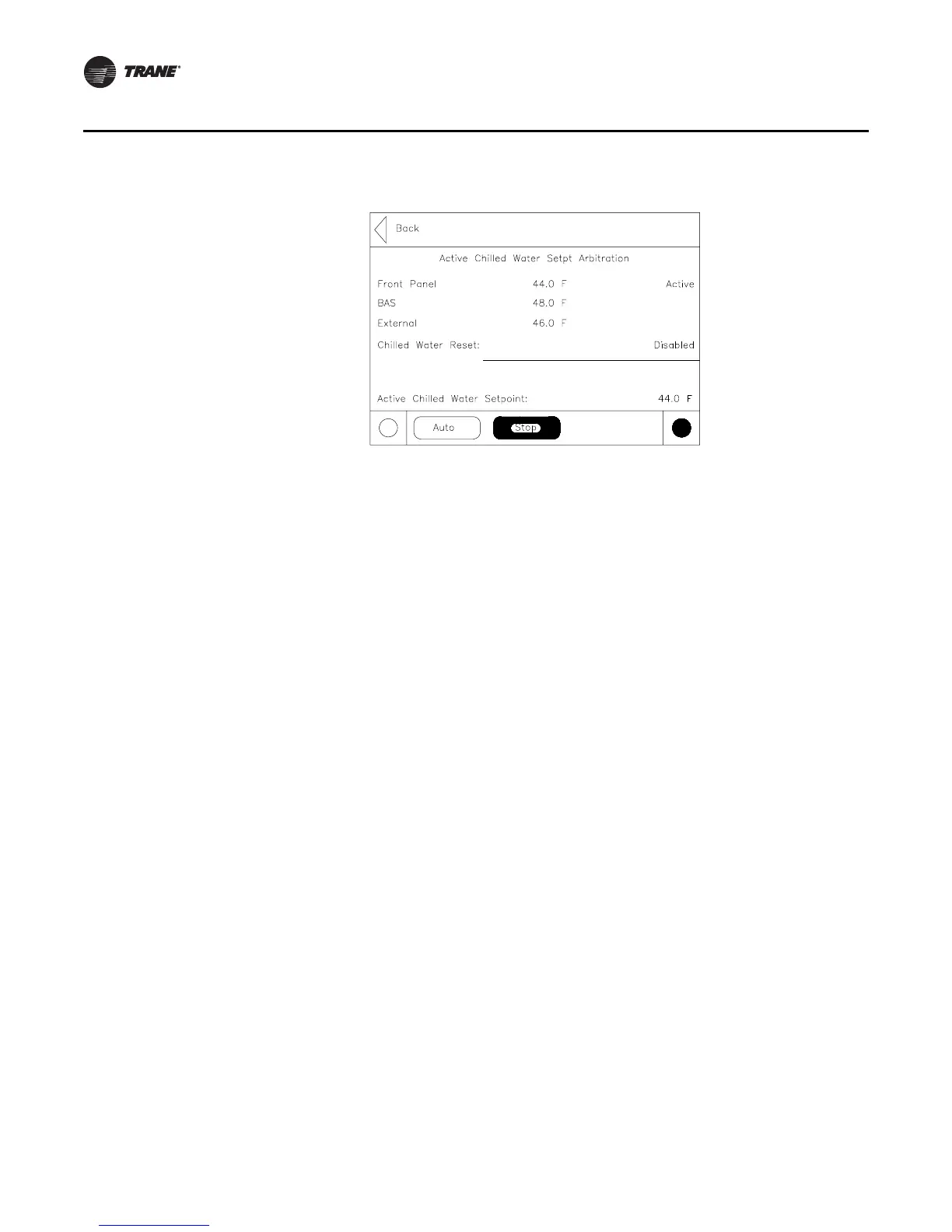11 2 CG-SVX17D-EN
Controls Interface
The chilled water reset status area in the right most column will display one of the following
messages
•Return
• Constant Return
• Outdoor
•Disabled
The left column text “Front Panel”, “BAS” or “Schedule”, “External”, “Auxiliary”, “Chilled Water
Reset”, and “Active Chilled Water Setpoint” will always be present regardless of installation or
enabling those optional items. In the second column “-----” will be shown if that option is Not
Installed, otherwise the current setpoint from that source will be shown.
Setpoints that are adjustable from the DynaView (Front Panel Chilled Water Setpoint, Auxiliary
Chilled Water Setpoint) will provide navigation to their respective setpoint change screen via a
double-arrow to the right of the setpoint source text. The setpoint change screen will look identical
to the one provided in the Chiller Setpoints screen. The “Back” button on the setpoint change
screen provides navigation back to the setpoint arbitration screen.
The “Back” button on the setpoint arbitration screen provides navigation back to the chiller screen.
Other Active Setpoints
The Active Demand Limit Setpoint will behave the same was as the Active Chilled Water Setpoint,
except that its units are in percent and there is an Ice Building source in place of the Auxiliary
source. Front Panel Demand Limit Setpoint will provide navigation to its setpoint change screen.
Password-Protected Settings
The user can change some settings from the DynaView display on the chiller. Other settings are
password-protected. In order to change these setting the password is 314.