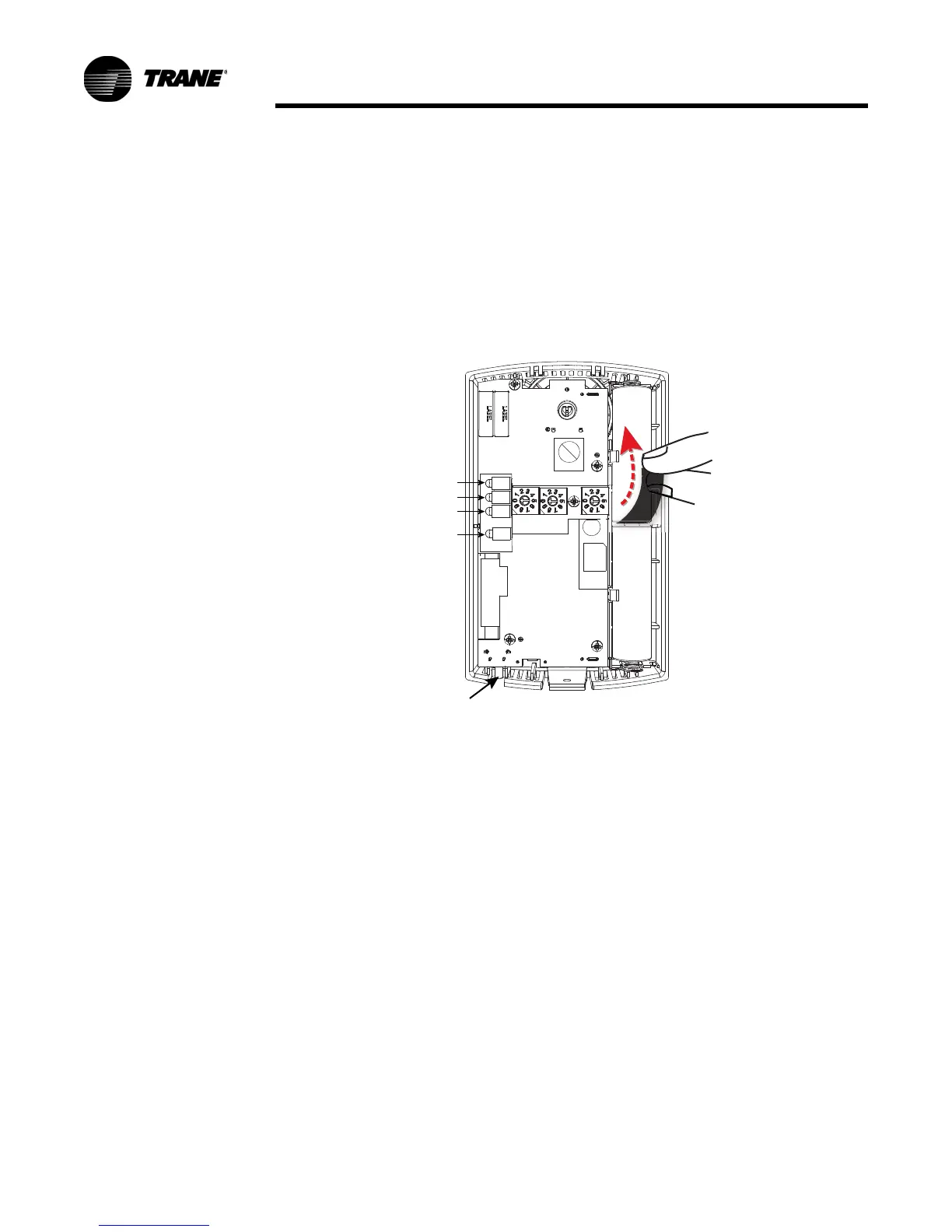26 Wireless Zone Sensor • BAS-SVX04A-EN
Setting the Address, Mounting, Wiring, and Associating the
Receiver and Sensor
Powering the Sensor and Associating the Sensor to the Receiver
1. Verify that the sensor is set to the same address as the receiver it is to be
associated with.
2. Remove the insulation barrier, which is a plastic strip located between the
two batteries (
Figure 13).
3. Association will automatically occur between the sensor and the receiver
(see
“Automatic Association,” p. 28).
Note: LED3 on the receiver stops blinking to indicate that association has been
established.
Figure 13. Removing the insulation barrier on the sensor
B1 +
B2 -
I
WIRELESS
S4
S3
S2
S1
ADDRESS
STATUS
BATTERY
LED5
SIGNAL
J1
Pb
Pb-FREE
STATUS
LED4
LED5
LED1
LED2
LED3
S5
+
–
+
–
